 This post is part of the In Microsoft Dynamics 365 Business Central (Power Automate), how do I… series and of the wider In Microsoft Dynamics 365 Business Central, how do I… series which I am posting as I familiarise myself with Microsoft Dynamics 365 Business Central.
This post is part of the In Microsoft Dynamics 365 Business Central (Power Automate), how do I… series and of the wider In Microsoft Dynamics 365 Business Central, how do I… series which I am posting as I familiarise myself with Microsoft Dynamics 365 Business Central.
Microsoft provides some automated flow templates which you can use as a starting point for your own flows. The templates provide a fast way to create flows, but they can also a good way to learn how to build your own; there are two ways of accessing the Power Automate templates from Microsoft.
The first is from within Business Central by searching for the Select an Existing Power Automate Template page:
The second is from within the Power Automate website and the Templates page accessible from the navigation pane on the left side:
In both cases you can see all of the available templates, sorted by the number of flows created from them (the number in the bottom right corner of the template tile.
By clicking a tile, you can create a new flow from the template (something I will step through in a future post.
In Microsoft Dynamics 365 Business Central, how do I…
Click to show/hide the In Microsoft Dynamics 365 Business Central, how do I… Series Index
What should we write about next?
If there is a topic which fits the typical ones of this site, which you would like to see me write about, please use the form, below, to submit your idea.



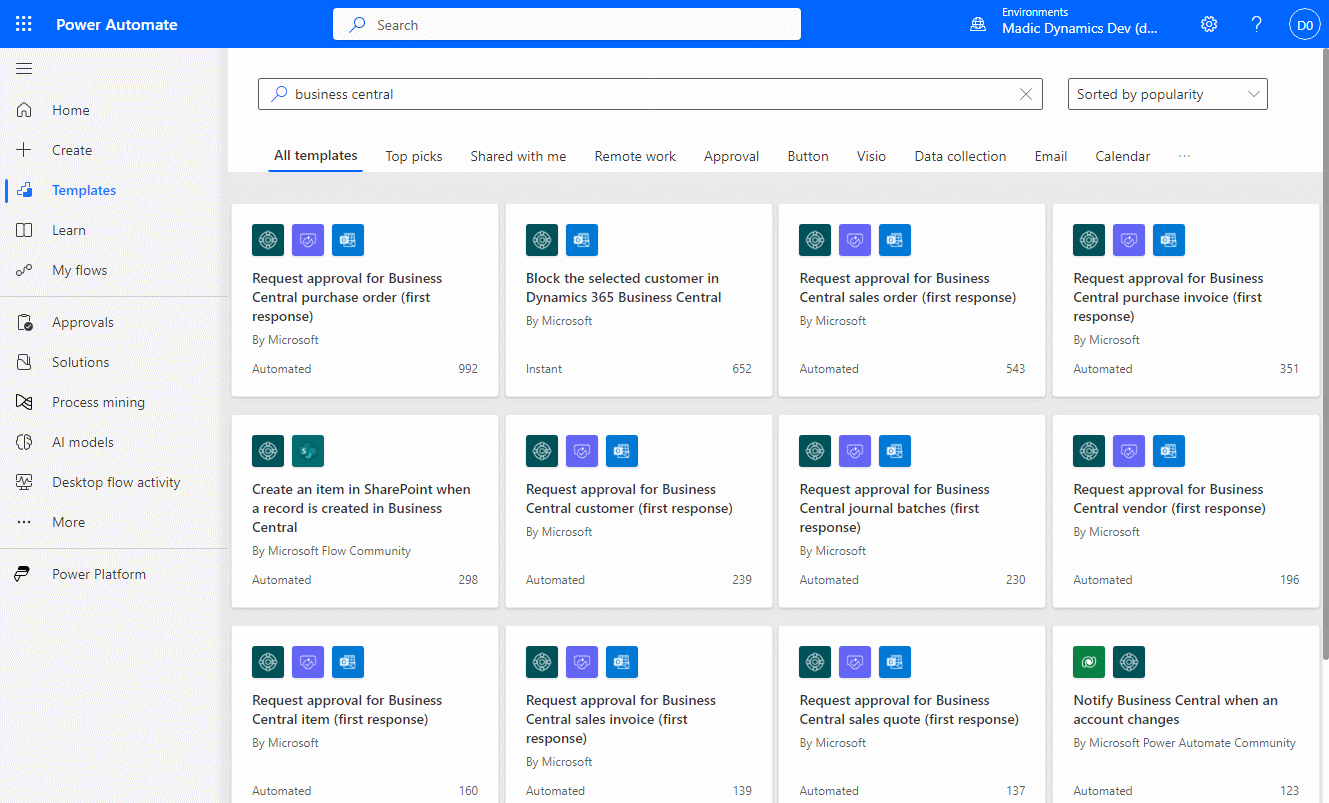



1 thought on “In Microsoft Dynamics 365 Business Central (Power Automate), how do I… Know What Flow Templates Are Available from Microsoft”