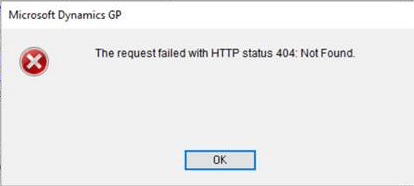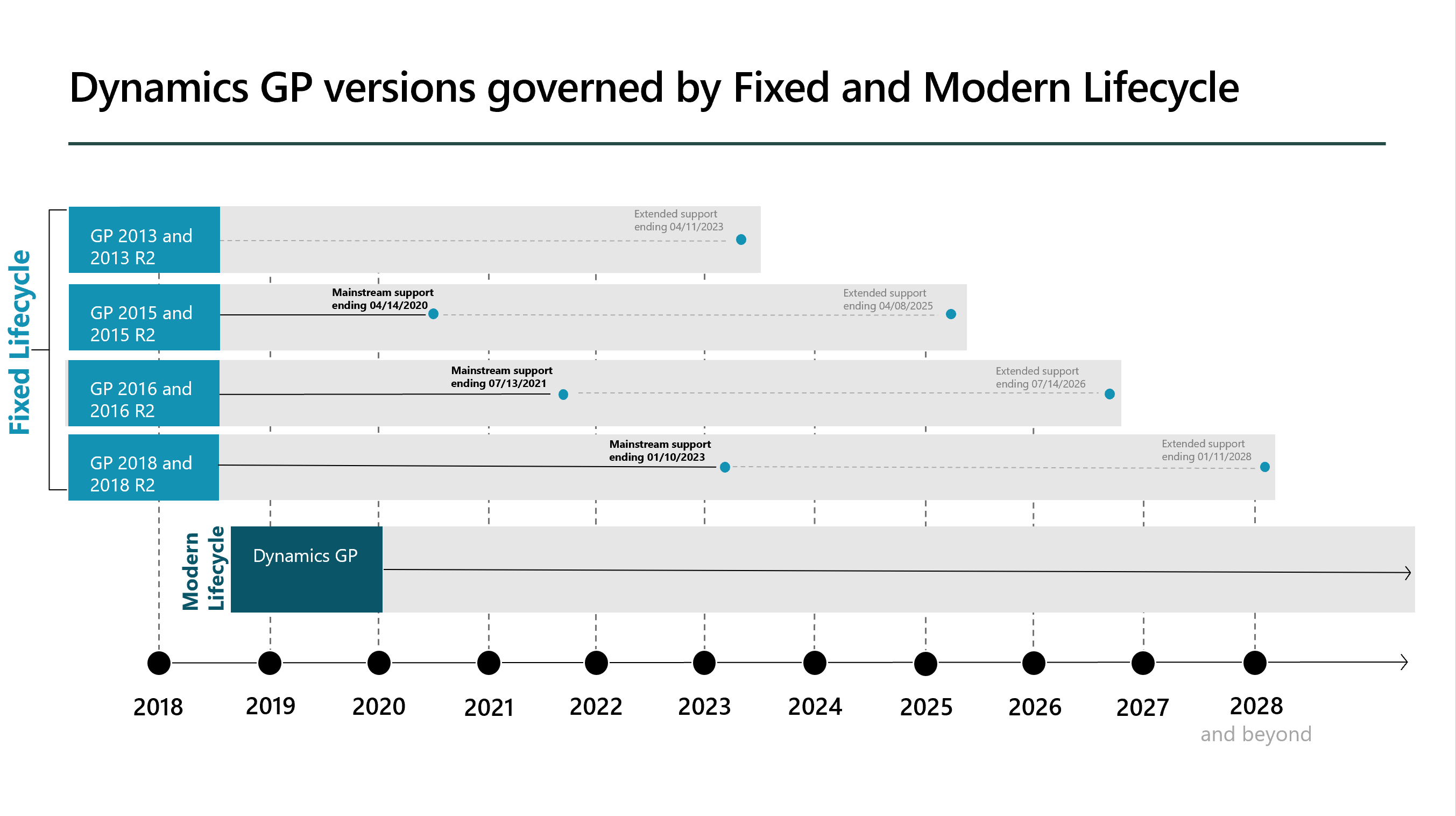In our most recent webinar, we took a look at Lesser Used Modules In Microsoft Dynamics GP. In this webinar, we took a look at some of the lesser known, but very useful modules in Microsoft Dynamics GP. If you want to catch up on this, or any other, webinar, you can do so here.
In our most recent webinar, we took a look at Lesser Used Modules In Microsoft Dynamics GP. In this webinar, we took a look at some of the lesser known, but very useful modules in Microsoft Dynamics GP. If you want to catch up on this, or any other, webinar, you can do so here.
- Introduction
- Licensing
- Available Modules
- Lesser User Modules
- Conclusion
Introduction ^
Microsoft Dynamics GP is a mature enterprise resource planning (ERP) system which has lot of functionality available. I find when working with client that many of them are familiar with the core modules such as General, Purchase and Sales Ledgers as well as Purchase and Sales Order Processing and Fixed Asset Management, but don’t know much of what is available outside of these modules. this is why in this webinar, we took a look at some of the lesser used modules in Microsoft Dynamics GP so we can give people an insight into the functionality available to them within the licensing they already own.
Much of the focus was on modules in the a href=’#lesser-used-starter-pack’>Starter Pack as all clients on Dynamics GP 2013 or later have access to this, but we did also take a look at some of the functionality in the Extended Pack.
Continue reading “Recent ISC Software Webinar: Lesser Used Modules In Microsoft Dynamics GP”