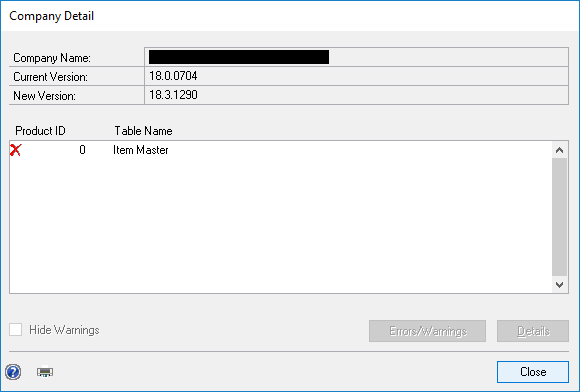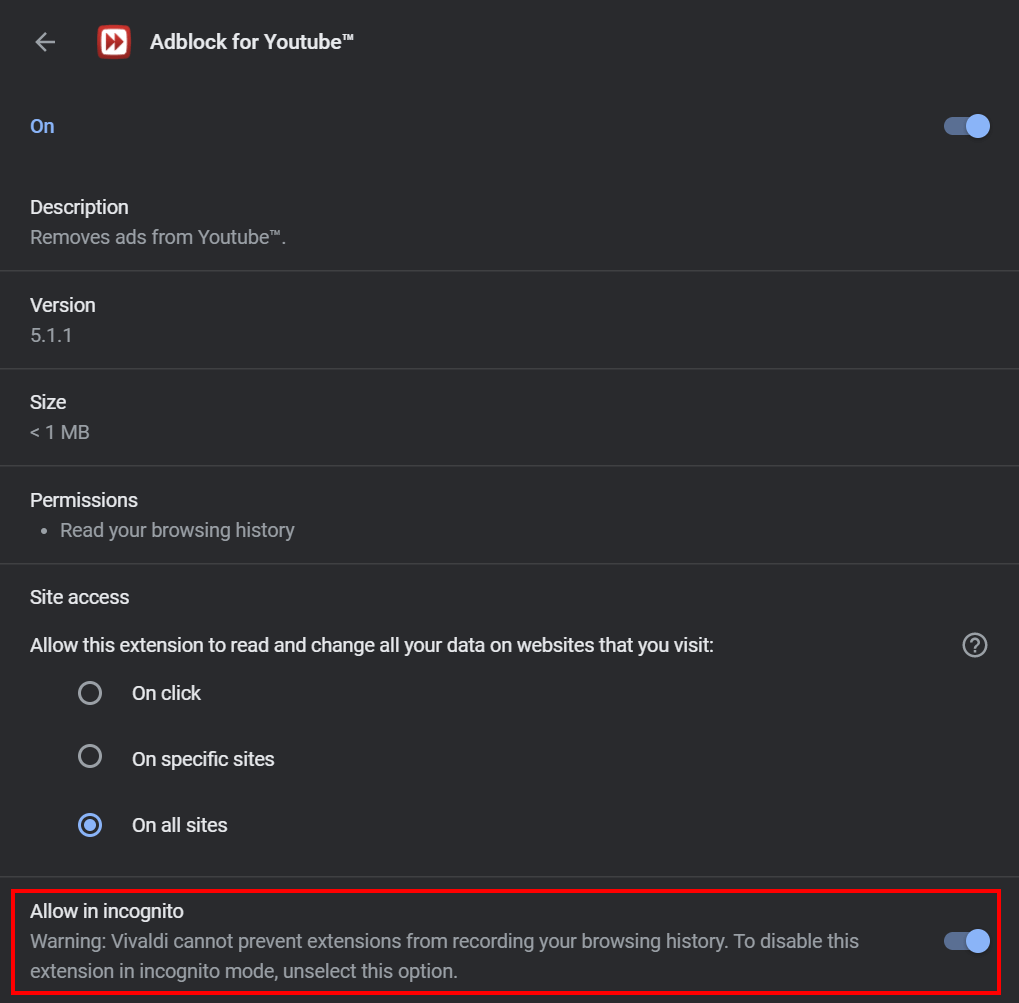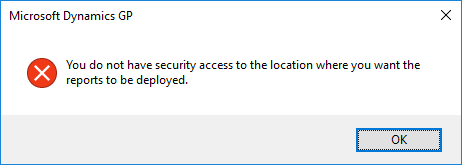Usually when installing or upgrading Microsoft Dynamics GP for clients they will use SQL Server Standard and sometimes Enterprise; very rarely, I’ll encounter a mall client who is using or wants to use SQL Server Express.
Usually when installing or upgrading Microsoft Dynamics GP for clients they will use SQL Server Standard and sometimes Enterprise; very rarely, I’ll encounter a mall client who is using or wants to use SQL Server Express.
SQL Server Express is a free version of SQL Server, but which has some limitations. SQL Server Reporting Services (SSRS) is not one of those limitations; you can install SSRS nd it will work happily with SQL Server Express as long as both are installed on the same server.
However, Microsoft Dynamics GP will not deploy reports to SSRS when it is being used with SQL Server Express. if you try you get this error message:
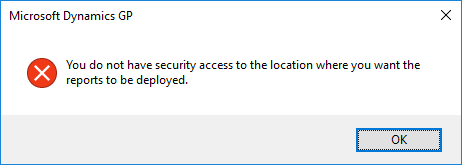
Microsoft Dynamics GP
You do not have security access to the location where you want the reports to be deployed.
You will also be prompted to supply a username and password, but these will never be accepted. The Microsoft Dynamics GP System Requirements say that Dynamics GP will work with Standard, Enterprise and Express editions of SQL Server, but does not mention the limitation of SSRS and SQL Express.
There are some forums posts and such mentioning the restriction, but thought it worth a post as a general reminder.