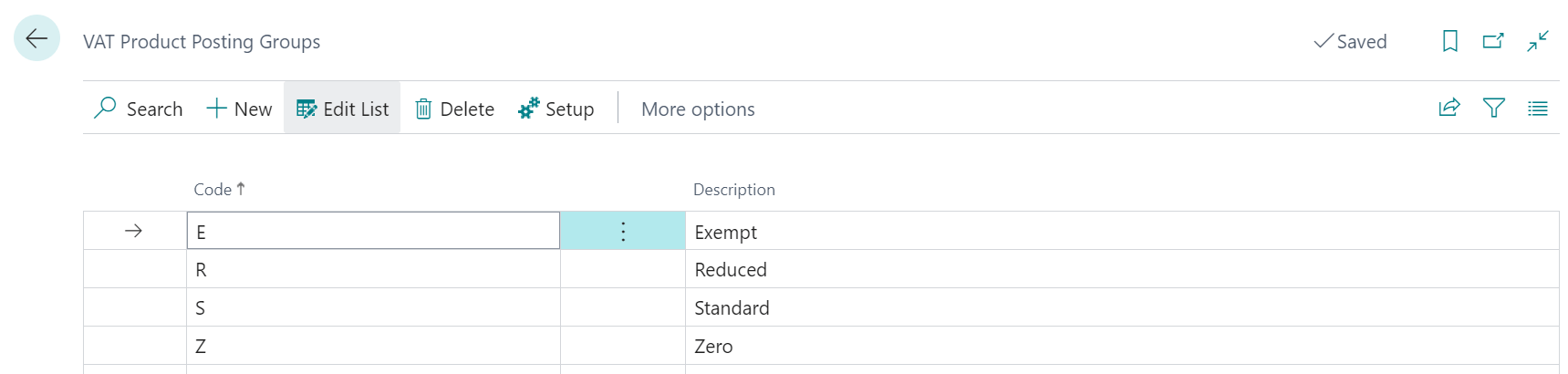This post is part of the In Microsoft Dynamics 365 Business Central (Administration), how do I… series and of the wider In Microsoft Dynamics 365 Business Central, how do I… series which I am posting as I familiarise myself with Microsoft Dynamics 365 Business Central.
This post is part of the In Microsoft Dynamics 365 Business Central (Administration), how do I… series and of the wider In Microsoft Dynamics 365 Business Central, how do I… series which I am posting as I familiarise myself with Microsoft Dynamics 365 Business Central.
In the last post, I took a look at the Tax/VAT Business Posting Group which can be viewed as the where to the what of the Tax/VAT Product Posting Group, which I am going to cover in this post.
To setup or maintain, do a search for and open the Tax/VAT Product Posting Groups. The tax product posting group, like the tax business posting group, only has two fields which need to be filled in; the Code and Description:
In the UK, the tax product posting groups are usually configured as the tax codes to be applied, as shown above. Typically, the rates being used are standard, reduced, zero rated and exempt, although there are times when other rates, such for reverse charge or non-recoverable are also created.
In the next article, of this series, I’ll take a look at how the tax/VAT business and product posting groups combine to determine the rate to be applied.
In Microsoft Dynamics 365 Business Central, how do I…
In Microsoft Dynamics 365 Business Central (Administration), how do I…
What should we write about next?
If there is a topic which fits the typical ones of this site, which you would like to see me write about, please use the form, below, to submit your idea.