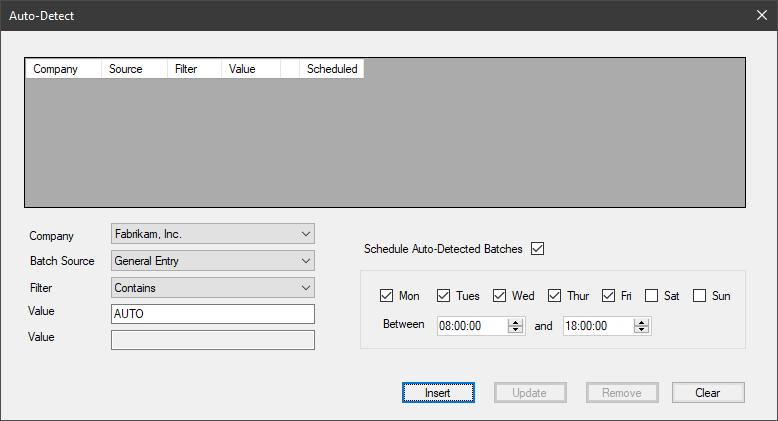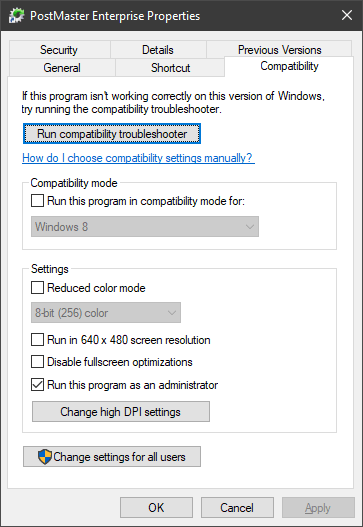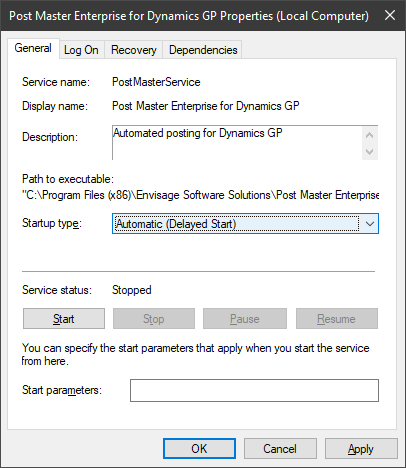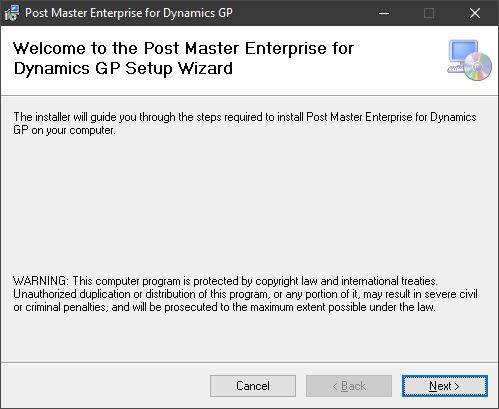This post is part of the series on Implementing Post Master Enterprise for Microsoft Dynamics GP from Envisage Software.
This post is part of the series on Implementing Post Master Enterprise for Microsoft Dynamics GP from Envisage Software.
Post Master Enterprise automates the posting process in Microsoft Dynamics GP which can provide for efficiencies by:
- Eliminating the need for users to perform the repetitive task of selecting batches to post.
- Reducing the need for users to check for batches to post.
- Automatically complete the final step of posting a batch created through an integration.
- Ensure inventory and account activity is promptly updated.
- Minimise system load by allowing posting to be scheduled out of hours.
- Control when different types of batches are posted.
- Automatically post batches after Workflow approval.
There are three versions of Post master available from Envisage Software with each version building on the capabilities of the lower version:
- Standard
- Automatically post batches.
- Schedule out of hours.
- Multiple different batch reporting options.
- Enterprise
- Runs as Windows service meaning:
- No Dynamics GP client needs to be running.
- Automatically starts with Windows.
- Multi-Instance
- Parallel post multiple batches for improved performance.
When selling Post Master to clients, I have never sold the Standard version; the Enterprise version is far more useful as it runs as a Windows service and will automatically start with Windows, reducing the need for a user to log onto Windows and into Dynamics GP. For larger clients, I have sold the Multi-Instance version where there was a lot of companies which would require concurrent processing.
With the Enterprise version, you can specify posting of multiple types of batches across multiple companies, but the processing will be strictly sequential.
Whether you opt for Enterprise or Multi-Instance will depend on the number, frequency and time sensitivity of posting. The initial install for both versions is the same, with some additional steps to enable the muli-instance processing.
Over the next posts in this series, I will be installing and configuring the Enterprise version of Post Master.
 This post is part of the series on Implementing Post Master Enterprise for Microsoft Dynamics GP from Envisage Software.
This post is part of the series on Implementing Post Master Enterprise for Microsoft Dynamics GP from Envisage Software.