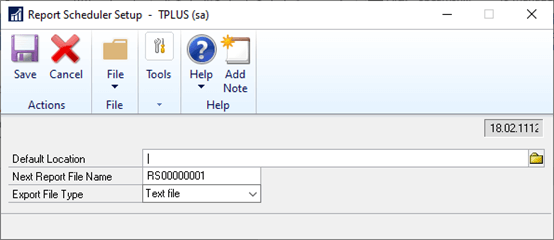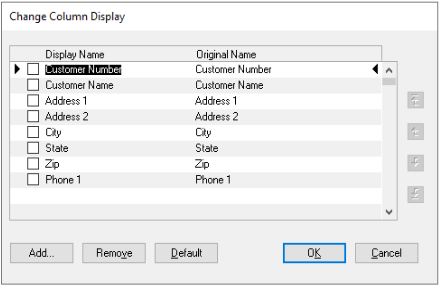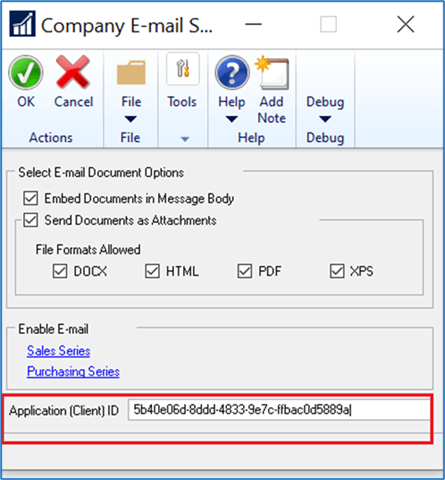This post is part of the Microsoft Dynamics GP Fall 2020 Release New Features series where I am going to echo the posts from the Dynamics GP Support and Services Blog, while adding some commentary, on the new features introduced in the Microsoft Dynamics GP Fall 2020 Release which is now available.
This post is part of the Microsoft Dynamics GP Fall 2020 Release New Features series where I am going to echo the posts from the Dynamics GP Support and Services Blog, while adding some commentary, on the new features introduced in the Microsoft Dynamics GP Fall 2020 Release which is now available.
This post is on the Schedule Check Links System enhancement.
Check Links is a maintenance utility which can be used to correct data problems; it needs all users off the system to run as it will change data. This new featue allows Check Links to be scheduled to run out of hours without needing someone connected to their PC; Dynamics GP needs to be running and logged into the correct company as it uses the Report Scheduler functionality.
There is an optional setup step where you can set a default location for the Checks Links reports to be saved via the Report Scheduler Setup window () (if you don;t set this default location, you will need to specify the location each time you schedule a check links):
Continue reading “Microsoft Dynamics GP Fall 2020 Release New Features: Schedule Check Links”