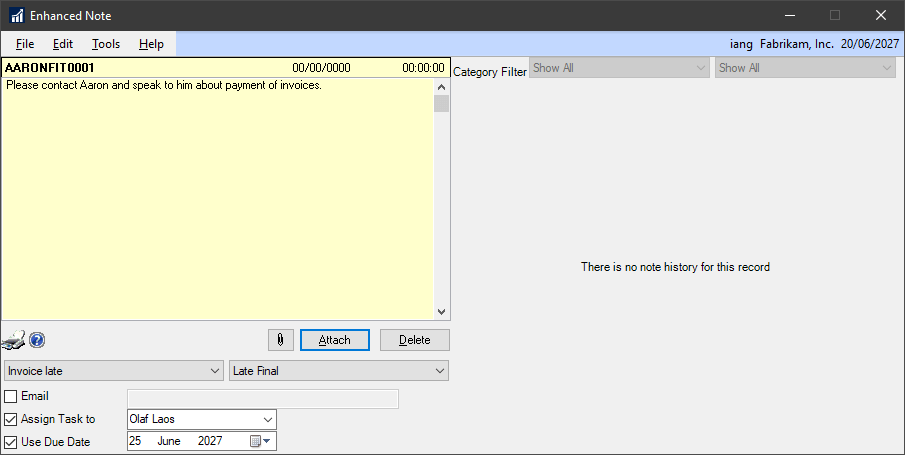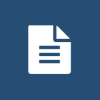 This post is part of the Features of Enhanced Notes from ISC Software, as well as part of the over-arching GP Elementz from ISC Software series.
This post is part of the Features of Enhanced Notes from ISC Software, as well as part of the over-arching GP Elementz from ISC Software series.
Enhanced Notes allows Microsoft Dynamics GP tasks to be created and assigned to users with a due date. This means you can enter a note containing an action, perhaps chasing a customer about payment of invoices, and assign that action to another user of Dynamics GP.
To create a task, notes are entered as normal, but then the Assign Task to checkbox is marked and a user selected from the list; to set a due date, mark the Use Due date checkbox and set a date:
Continue reading “Features of Enhanced Notes from ISC Software: Assign tasks”
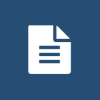 This post is part of the Features of Enhanced Notes from ISC Software, as well as part of the over-arching GP Elementz from ISC Software series.
This post is part of the Features of Enhanced Notes from ISC Software, as well as part of the over-arching GP Elementz from ISC Software series.