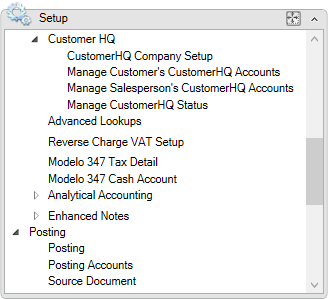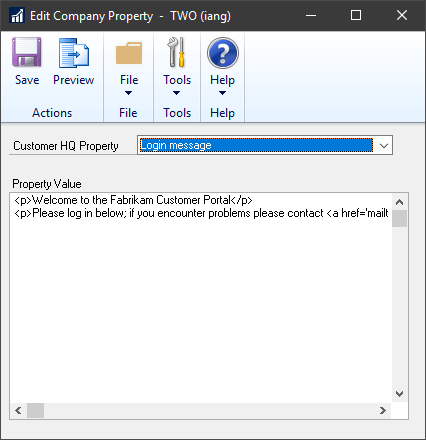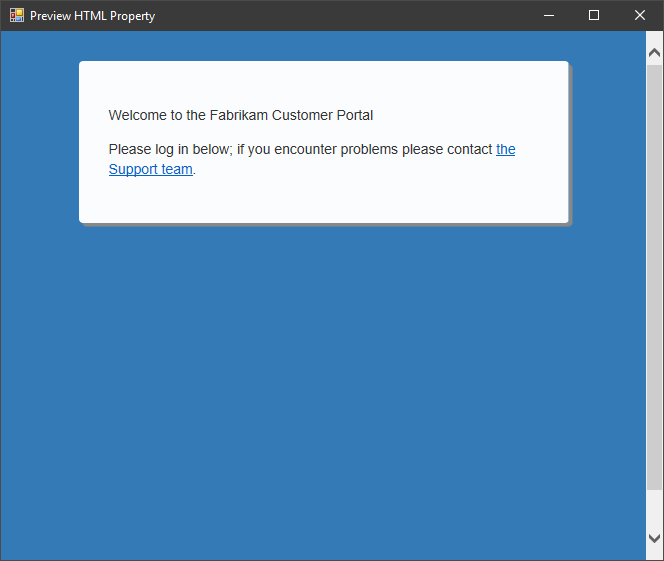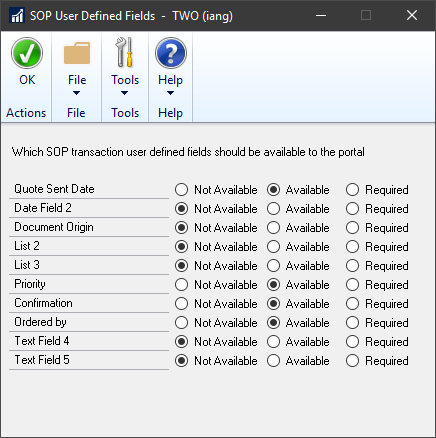This post is part of the Features of SalesHQ from ISC Software, as well as part of the over-arching GP Elementz from ISC Software series.
This post is part of the Features of SalesHQ from ISC Software, as well as part of the over-arching GP Elementz from ISC Software series.
Configuration of SalesHQ is done through windows added to Microsoft Dynamics GP by a Dexterity add-in. The configuration is done via the SalesHQ Setup window ():
There are three types of administrator which can be defined:
- Administrator who can configure SalesHQ.
- Customer Account Admins who can create and maintain customer logons.
- Salesperson Account Admins who can create and maintain salesperson logons.
The series of checkboxes allow access levels to be defined for the following:
- Show Customer Full Transactions when marked shows the customer all transactions and not just invoices.
- Customer Order Entry when marked allows customer accounts to be enabled for entering orders via the portal.
- Customer Inventory Lookup when marked allows customers to perform lookups on inventory items to see stock levels.
- Customer Price Lookup when marked allows customers to perform lookups on inventory items to see prices.
- Salesperson Inventory Lookupwhen marked allows salespeople to perform lookups on inventory items to see stock levels.
- Salesperson Price Lookup when marked allows salespeople to perform lookups on inventory items to see prices.
The Email Setup section allows an SMTP server and account to be defined; these details are used for sending all emails from SalesHQ. You can also specify the recipients for the Reply to Address, Contact Us Addresses and Support Addresses.
The final section on this window is the Contact Us Options which are defined as one option per line; thee are displayed to the user in a dropdwon list on the Contact Us page:
Click Go To on the action pane and select Configure Properties to access the screen to configure additional properties which include:
- Contact us email template
- Login message
- Logout message
- Order Document Type for Customers
- Customer Batch format
- Order Document Type for Sales People
- Quote Document Type for Sales People
- Invoice Document Type for Sales People
- Sales Person Batch format
- Use keyword search if available
- Show last price sold to sales person
if we edit the Login message, we can use HTML tags to format the message:
Hitting preview will allow us to see how the web page will look:
The final configuration available is accessed from the Go To on the action pane by selecting SOP User Defined Fields:
This window allows you to define whoich user defined fields from Sales Transaction Entry are available on the portal, including making them mandatory if required.
GP Elementz from ISC Software
Features of SalesHQ from ISC Software
What should we write about next?
If there is a topic which fits the typical ones of this site, which you would like to see me write about, please use the form, below, to submit your idea.