 This post is part of the Features of CustomerHQ from ISC Software, as well as part of the over-arching GP Elementz from ISC Software series.
This post is part of the Features of CustomerHQ from ISC Software, as well as part of the over-arching GP Elementz from ISC Software series.
There are three images used by CustomerHQ and all of which can be customised The three images are:
- Company logo
- favicon
- Background
To add or replace the existing images, open the CustomerHQ Setup window () and click Go To and then Setup Images.
The Image Type dropdown allows you to select the three images available. As an example, I have selected the Company Logo.
Use the ellipsis button next to the New Image File field to select a new file and then click Upload:
After uploading an image, it may take a few minutes for the website cache to refresh, but the logo will then appear.
GP Elementz from ISC Software
Features of CustomerHQ from ISC Software
What should we write about next?
If there is a topic which fits the typical ones of this site, which you would like to see me write about, please use the form, below, to submit your idea.


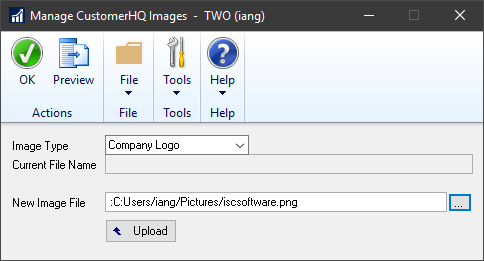



1 thought on “Features of CustomerHQ from ISC Software: Change images”