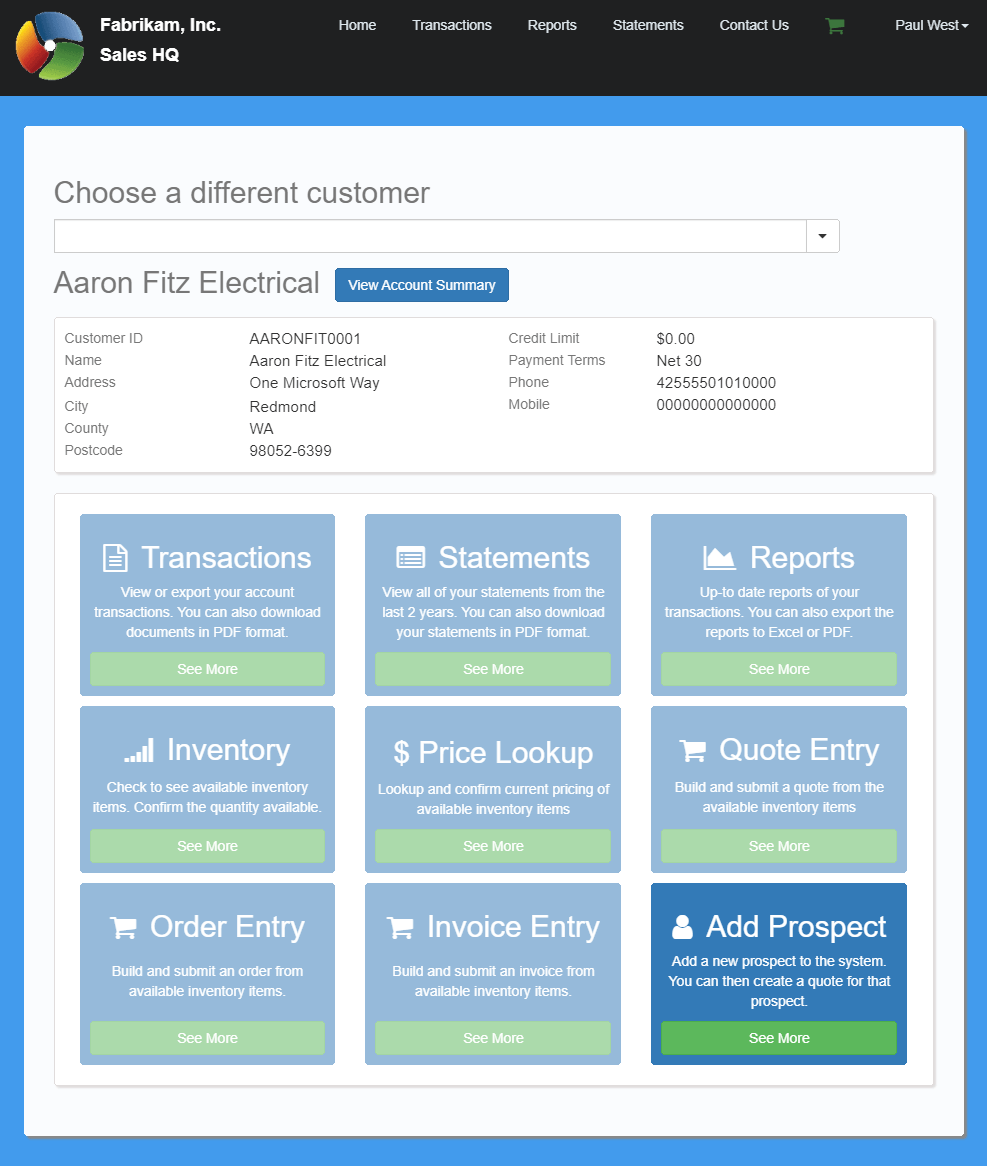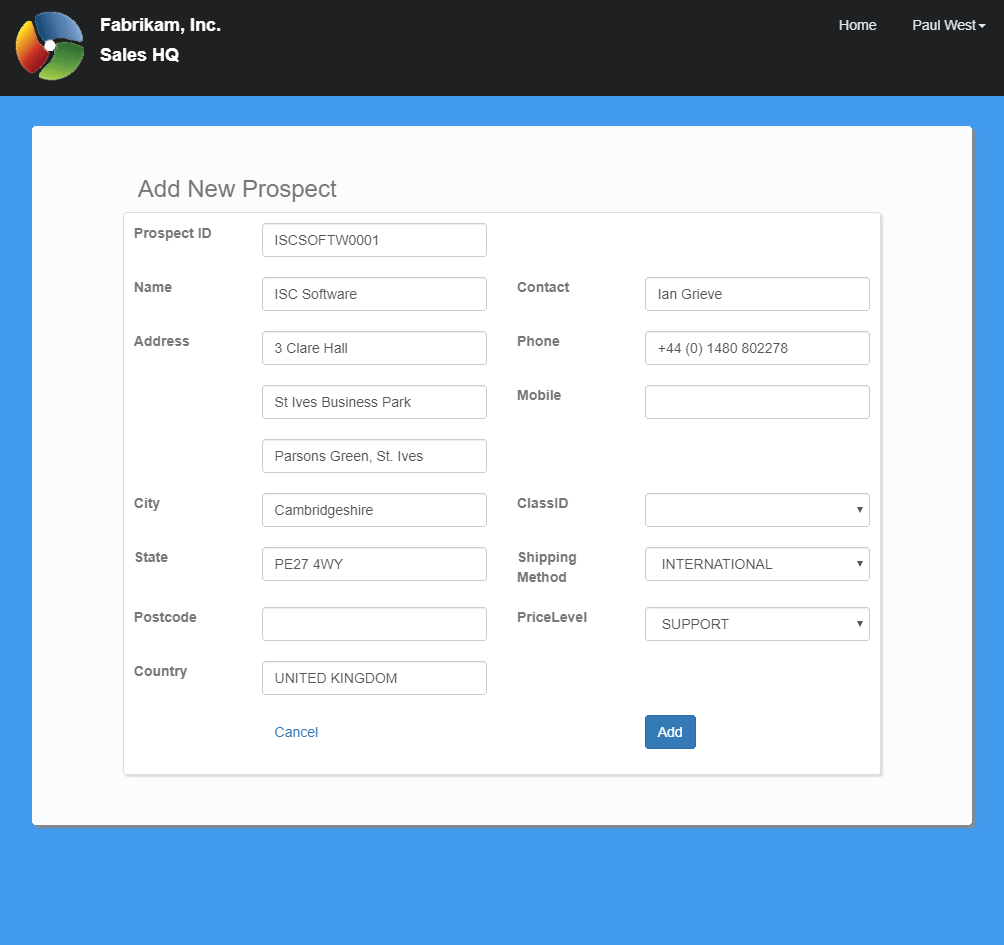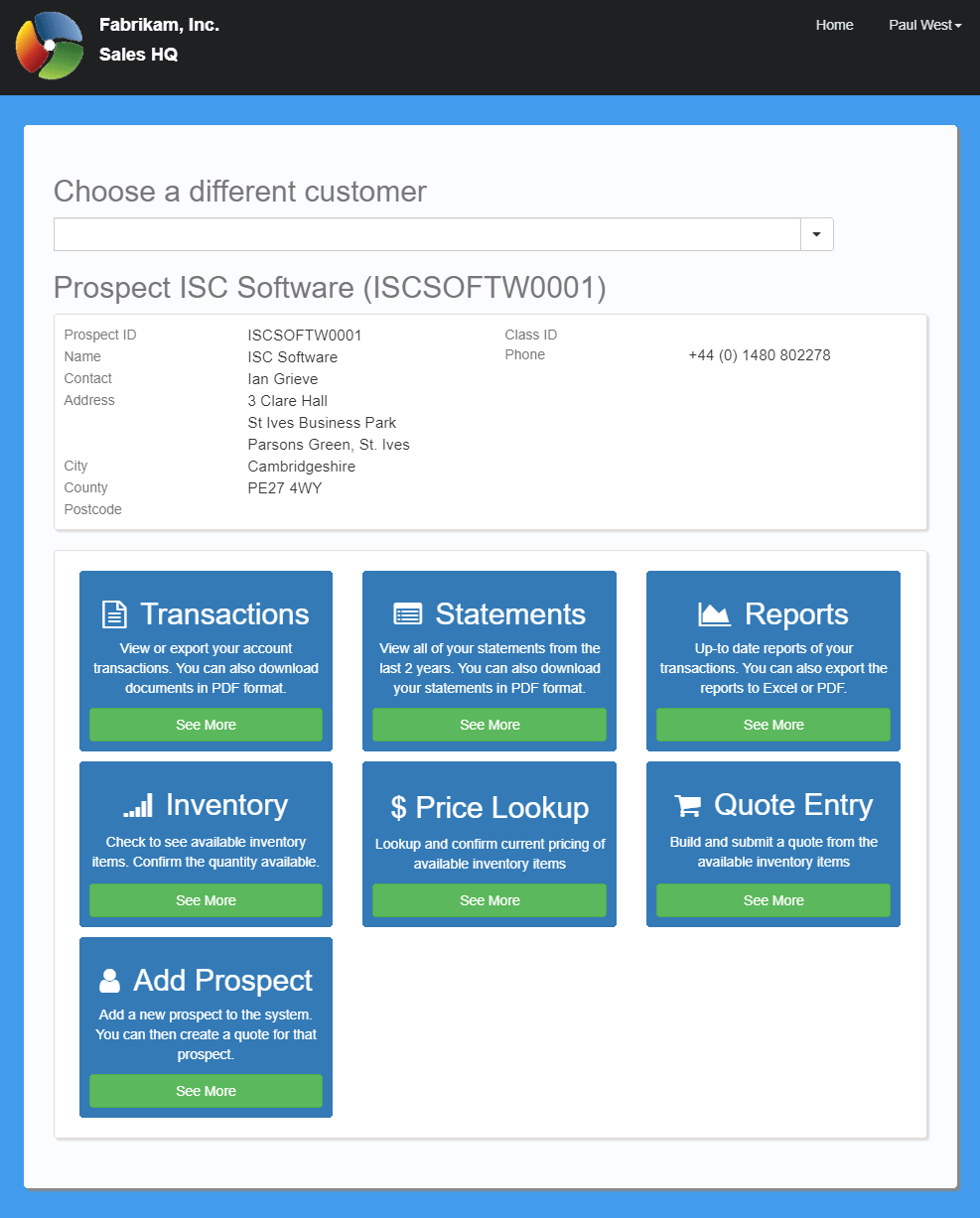This post is part of the Features of SalesHQ from ISC Software, as well as part of the over-arching GP Elementz from ISC Software series.
This post is part of the Features of SalesHQ from ISC Software, as well as part of the over-arching GP Elementz from ISC Software series.
SalesHQ allows salespeople, when the Add Prospects checkbox on their user account is marked, to add prospects to Microsoft Dynamics GP. To add a prospect, click the See More button on the Add Prospect tile:
The Add New Prospect form will be displayed; enter a prospect as you would in Microsoft Dynamics GP and click Add:
Once the You new prospect has been added to the database message has been displayed, the prospect will be available for use in entering a quote:
GP Elementz from ISC Software
Features of SalesHQ from ISC Software
What should we write about next?
If there is a topic which fits the typical ones of this site, which you would like to see me write about, please use the form, below, to submit your idea.