 With the current situation a lot of clients now have people working from home using a number of approaches. One of them is to use the Workflow module for document approvals and the integration with Web Services for approval via email. When approvals are done by email on devices outside the domain, the web services need to be securely configured with an SSL certificate.
With the current situation a lot of clients now have people working from home using a number of approaches. One of them is to use the Workflow module for document approvals and the integration with Web Services for approval via email. When approvals are done by email on devices outside the domain, the web services need to be securely configured with an SSL certificate.
I was recently working on a Workflow project for a client, but ran into an error when adding the SSL certificate to the web services. When I ran the netsh http add sslcert, I received this error:
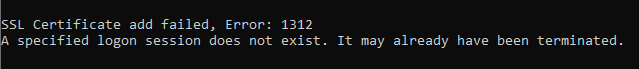
SSL Certificate add failed, Error: 1312
A specified logon session does not exist. It may already have been terminated.
I’ve not seen this error before, so some investigation was in order. As part of the project, I had provided pre-requisites to the client who had forwarded them into their IT partner to sort out. I discovered that when they added the SSL certificate they had, perhaps not unreasonably, added it to the WebHosting certificate store, but it needed to be in the Personal store.
Once the certificate had been moved, I was able to add the certificate to web services and continue with the configuration.
One item I did flag to the client, is that people wanting to do an approval on a mobile (cell) phone, is that it will not work on Android Chrome as this has retired TLS 1.0 and all of the main browsers will be following suite very soon. While I expect Microsoft to provide a fix for this, an upgrade of Microsoft Dynamics GP will most likely be required.
The client is keeping this under review and may opt to purchase the PurchaseHQ GP Elementz Portal from ISC Software which allows for secure access via an Azurehosted portal with full Microsoft Dynamics GP Workflow integration for document approvals of all Purchasing series workflows.




