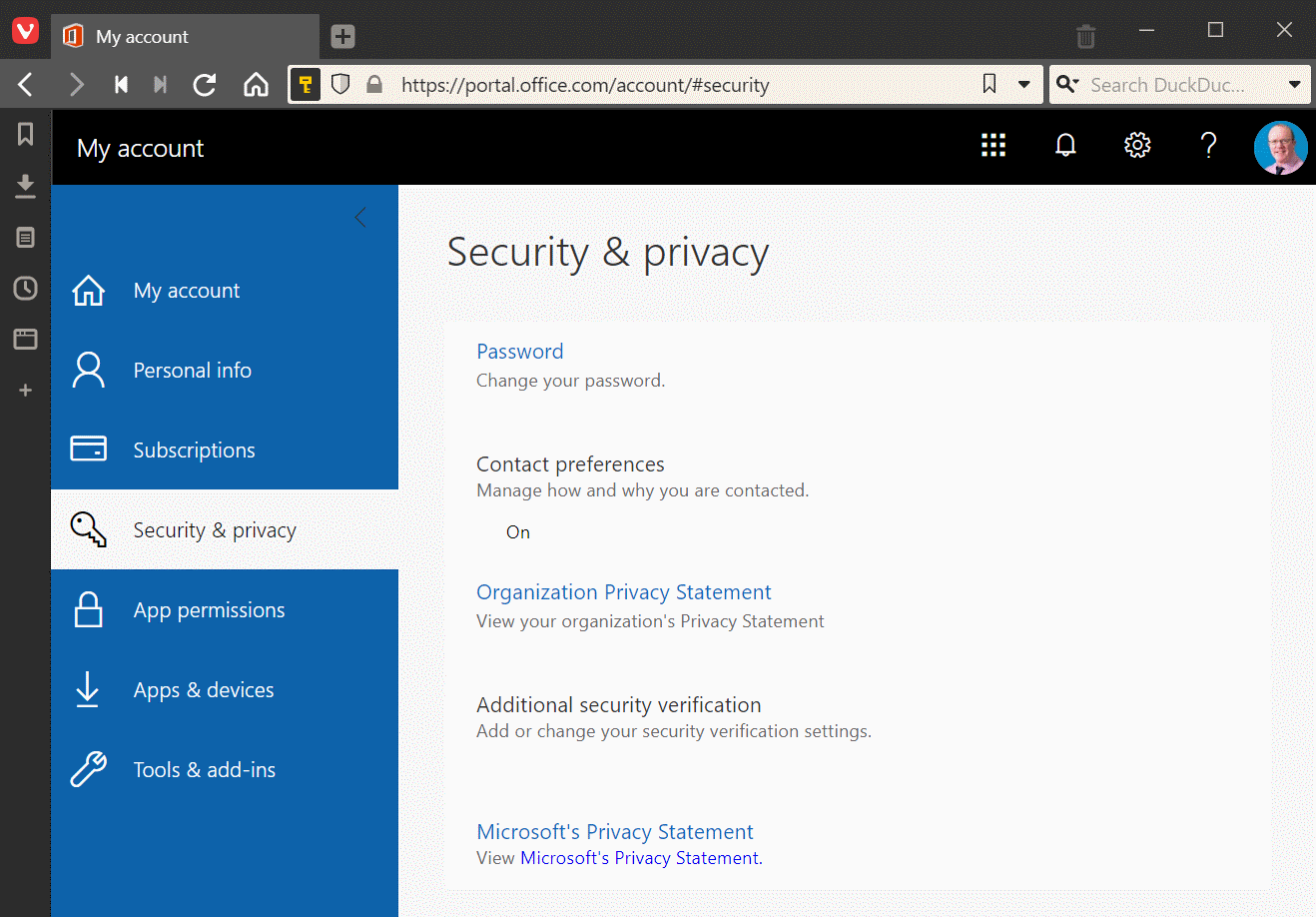In a post a couple of weeks ago on emailing from Microsoft Dynamics GP, I mentioned using Office365 Exchange integrationfor sending the emails. Usually this works fine, but, increasingly, clients are activating 2FA (Two-factor authentication) is being enabled, which means users cannot log on using their normal password as the Microsoft Dynamics GP doesn’t use 2FA.
In a post a couple of weeks ago on emailing from Microsoft Dynamics GP, I mentioned using Office365 Exchange integrationfor sending the emails. Usually this works fine, but, increasingly, clients are activating 2FA (Two-factor authentication) is being enabled, which means users cannot log on using their normal password as the Microsoft Dynamics GP doesn’t use 2FA.
You can however create an app password in Office365 which you can use to log in when emailing documents from Microsoft Dynamics GP.
To create an app password, log into your Office365 account and select My account by clicking on your avatar in the top right corner.
The on the left-hand navigation pane select Security & privacy and then, on the right, click Additional security verification:
Continue reading “Creating an Office365 app password for emailing with Microsoft Dynamics GP”