 I’ve recently been working on a SmartConnect project with a client. Integrations were created, tested and signed off as working by the members of the project team. However, when additional users starting using SmartConnect, an error was encountered by some users, not all, running the integrations:
I’ve recently been working on a SmartConnect project with a client. Integrations were created, tested and signed off as working by the members of the project team. However, when additional users starting using SmartConnect, an error was encountered by some users, not all, running the integrations:
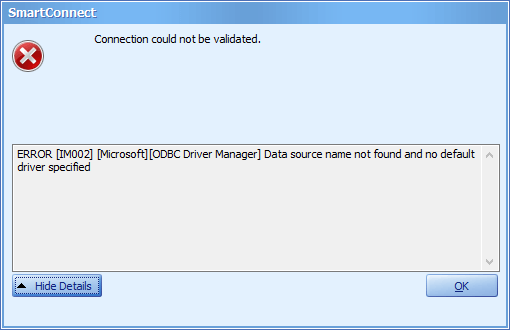
Connection could not be validated
ERROR [IM002] [Microsoft][ODBC Driver Manager] Data source name not found and no default driver specified
The integrations were using an Excel file data source and, when checked, the users having problems had the 64-bit version of Microsoft Office installed and the working ones had the 32-bit version. You don’t need to replace the whole office installation, just install the 32-bit version of the Microsoft Access Database Engine 2016 Redistributable from the command line as a silent install.




