 On myu laptop I tend to have a few versions of Microsoft Dynamics GP installed; this includes a 2018 R2 and 2019 October Release (hereafter referred to as 2019). When a hotfix for the 2019 October Release came out I wanted to install it, but applying the hotfix by running the downloaded msp file would update both the 2019 and 2018 R2 installs.
On myu laptop I tend to have a few versions of Microsoft Dynamics GP installed; this includes a 2018 R2 and 2019 October Release (hereafter referred to as 2019). When a hotfix for the 2019 October Release came out I wanted to install it, but applying the hotfix by running the downloaded msp file would update both the 2019 and 2018 R2 installs.
There is a way around it which is to do a command line install; I found some instructions on this Microsoft KB article in Q13.
Use Win+R to open a command prompt and type regedit and hit return. Navigate to the registry entry for the instance you want to update and find the Product Code.
The example below shows the path for the second instance I have which is the 2019 version:
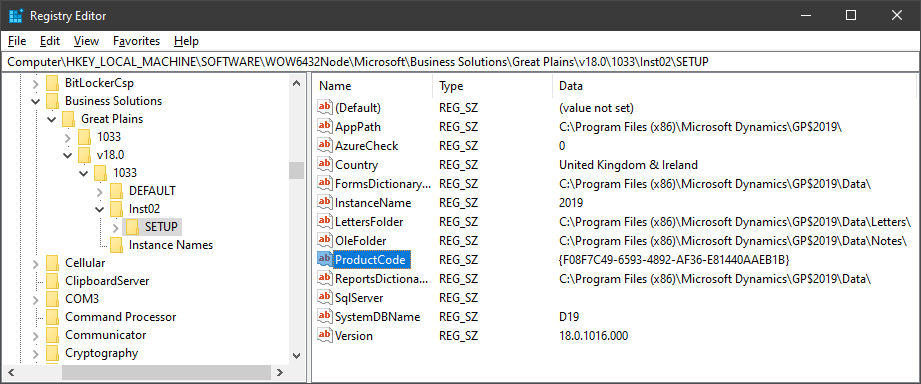
HKEY_LOCAL_MACHINE\SOFTWARE\WOW6432Node\Microsoft\Business Solutions\Great Plains\V18.0\1033\Inst02\SETUP
Continue reading “Command Line Install Of a Microsoft Dynamics GP hotfix”




