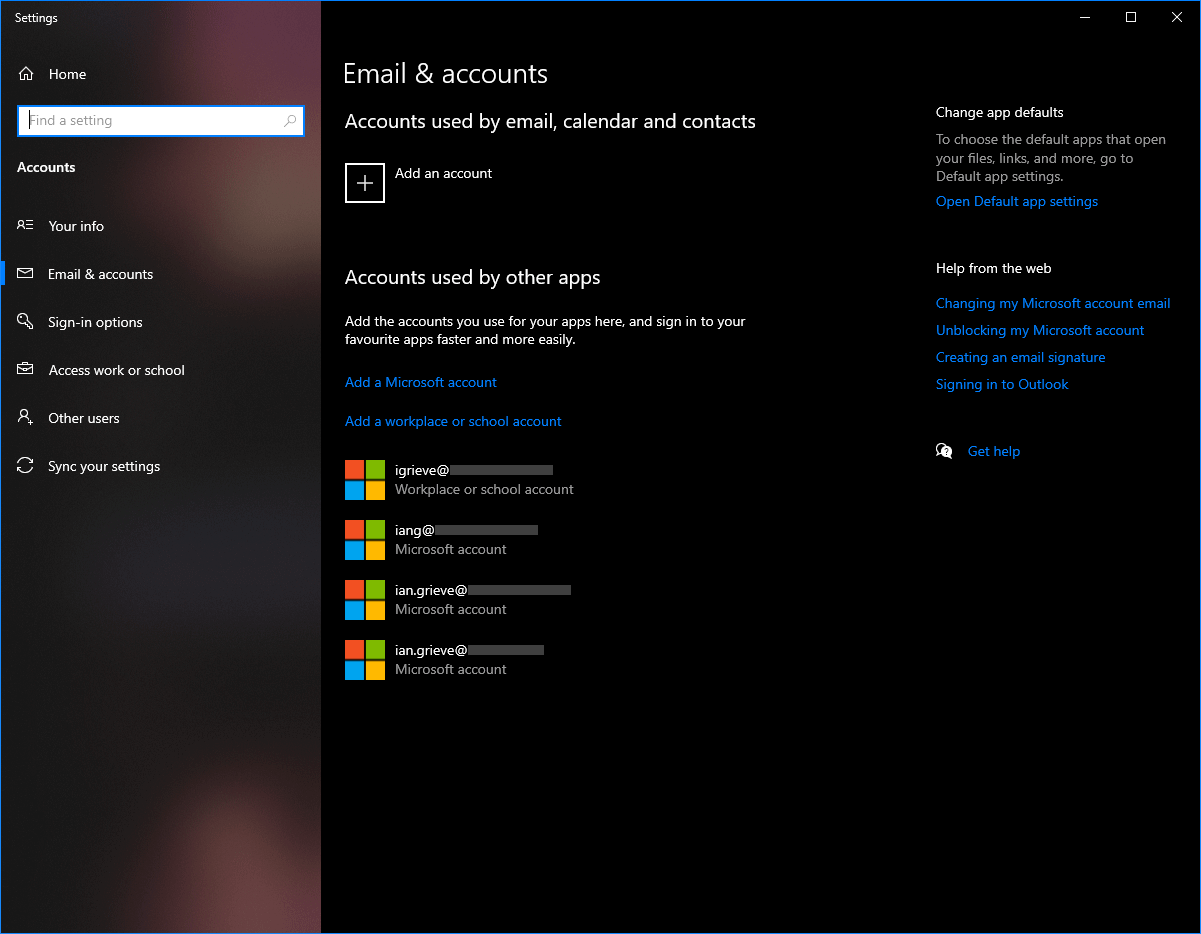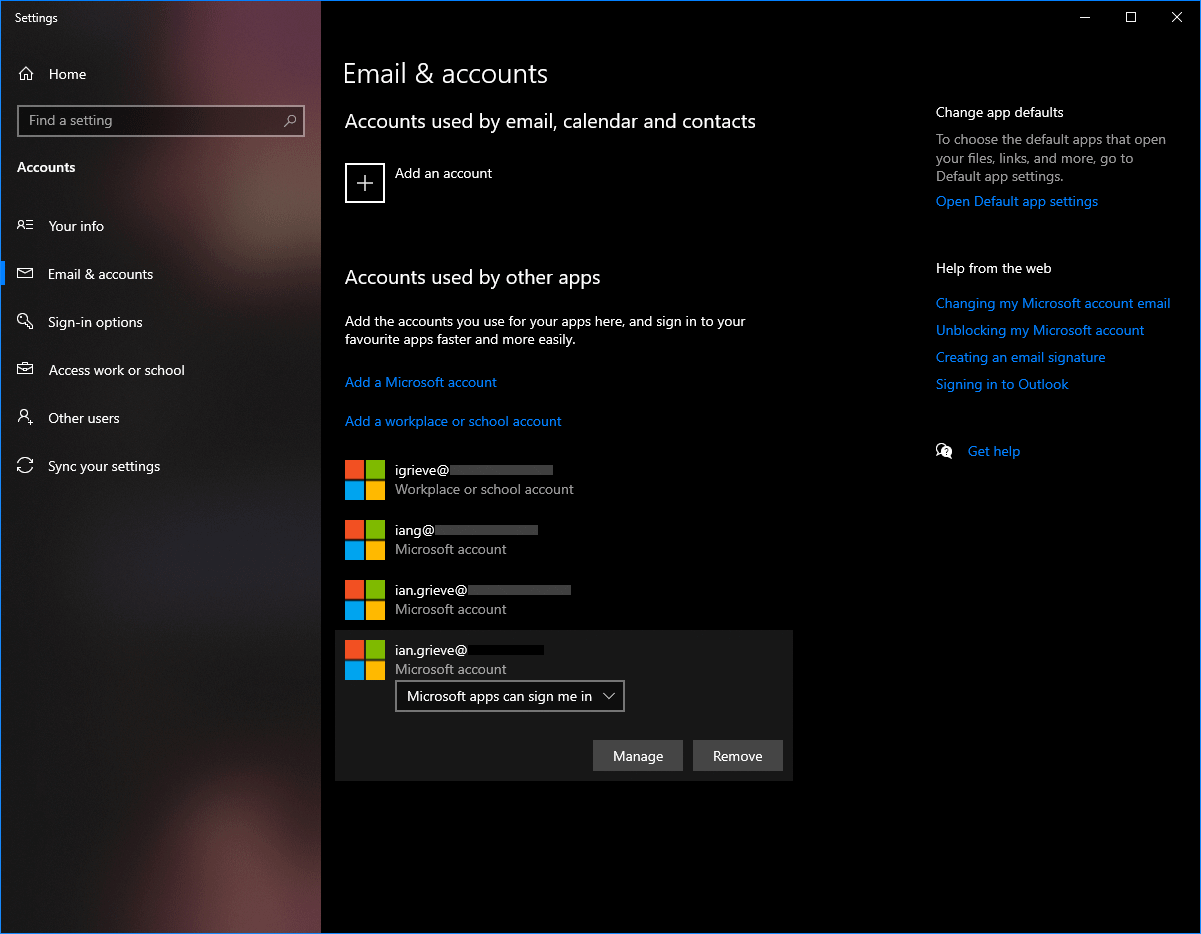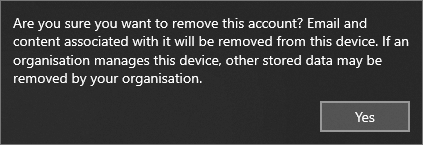As mentioned in a recent post, I changed jobs recently and needed to remove various accounts from the work laptop before handing it back.
As mentioned in a recent post, I changed jobs recently and needed to remove various accounts from the work laptop before handing it back.
While Microsoft OneDrive was quick and easy to do, I had to lookup how to remove a Microsoft Account; it turned out to be easy to do too.
Open the Email & accounts settings applet, either through the control panel or using the ms-settings:emailandaccounts settings uri; the connected Microsoft acounts will be listed at the bottom of the page:
To remove an account, click on the account and then click the Remove button:
When prompted, click Yes to confirm the removal of the account:
The account will then be removed from the PC.
What should we write about next?
If there is a topic which fits the typical ones of this site, which you would like to see me write about, please use the form, below, to submit your idea.