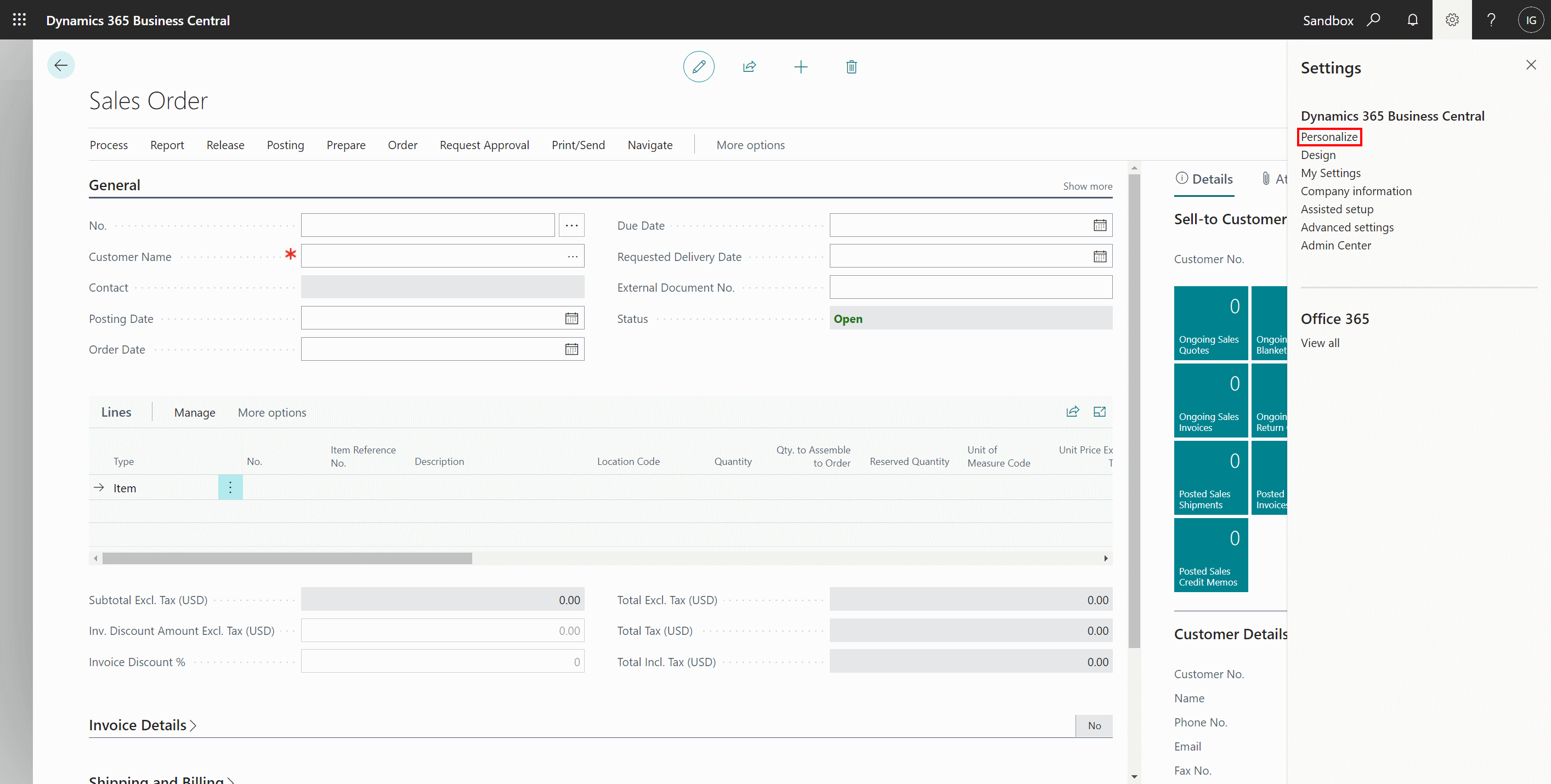This post is part of the In Microsoft Dynamics 365 Business Central (Customisation), how do I… series and of the wider In Microsoft Dynamics 365 Business Central, how do I… series which I am posting as I familiarise myself with Microsoft Dynamics 365 Business Central.
This post is part of the In Microsoft Dynamics 365 Business Central (Customisation), how do I… series and of the wider In Microsoft Dynamics 365 Business Central, how do I… series which I am posting as I familiarise myself with Microsoft Dynamics 365 Business Central.
There are more fields available to Business Central than are on page or lists by default. You can use the Personalize feature to add these fields if you want to, but also you sometimes have to use Personalize to expose functionality you want to use.
One example of this is the use of the deferral functionality on purchase or sales invoices; to apply a deferral to a purchase or sales invoice you need to add the Deferral Code field which allows you to pick the Deferral Template to apply (I will cover deferrals themselves in a future post, but just want to use this as the example to show personalization).
If we use Sales Orders as an example, open the page and click the Settings cog icon in the top right corner and click Personalize: