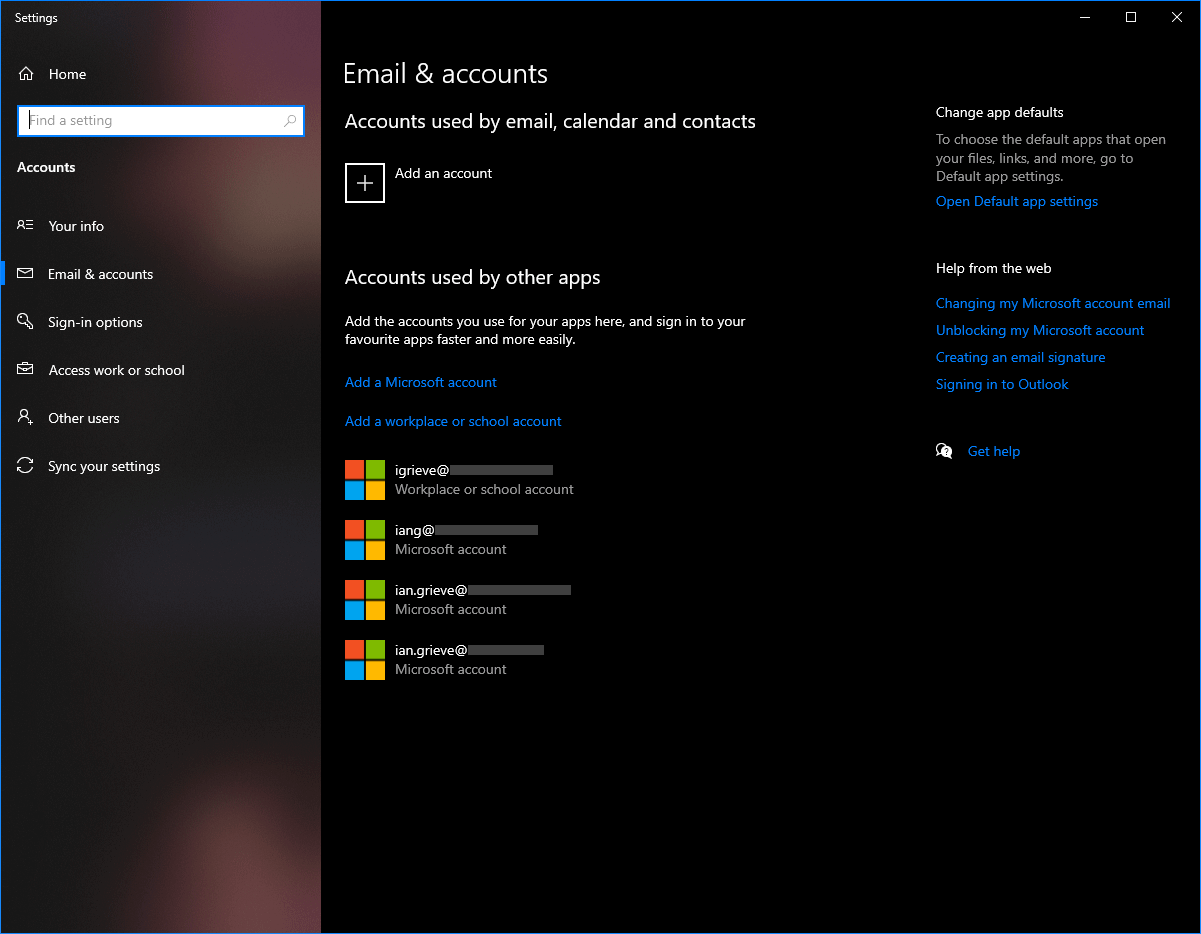This script is part of the SQL Scripts for Microsoft Dynamics GP where I will be posted the scripts I wrote against Microsoft Dynamics GP over the 19 years before I stopped working with Dynamics GP.
This script is part of the SQL Scripts for Microsoft Dynamics GP where I will be posted the scripts I wrote against Microsoft Dynamics GP over the 19 years before I stopped working with Dynamics GP.
This script which unmatches and unmarks transactions and statement entries in the Advanced Bank Reconciliation module looks to be a variation of this one I posted in February of this year, although the one below is an older version. I think the difference is that this script also unmarks the transaction and statement items as well as removing the match.
/*
Created by Ian Grieve of azurecurve | Ramblings of an IT Professional (http://www.azurecurve.co.uk)
This code is licensed under the Creative Commons Attribution-NonCommercial-ShareAlike 4.0 International (CC BY-NC-SA 4.0 Int).
*/
DECLARE @BANK VARCHAR(15) = 'CURRENT'
UPDATE
NCABR012 --NC_Matched_GL_TRX (NCABR012)
SET
NC_Match_Number = 0
,NC_Matched = 0
WHERE
BANKID = @BANK
AND
NC_Matched > 0
UPDATE
NCABR011 --NC Matched Statement Trx 11003k (NCABR011)
SET
NC_Match_Number = 0
,NC_Matched = 0
WHERE
BANKID = @BANK
AND
NC_Matched > 0
GO
DECLARE @BANK VARCHAR(15) = 'CURRENT'
UPDATE
NCABR012 --NC_Matched_GL_TRX (NCABR012)
SET
NC_Marked = 0
WHERE
BANKID = @BANK
AND
NC_Marked > 0
UPDATE
NCABR011 --NC Matched Statement Trx 11003k (NCABR011)
SET
NC_Marked = 0
WHERE
BANKID = @BANK
AND
NC_Marked > 0
GO