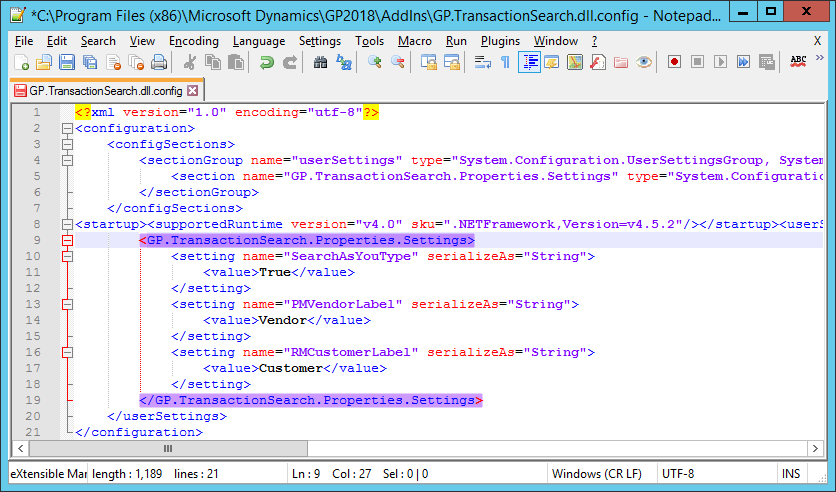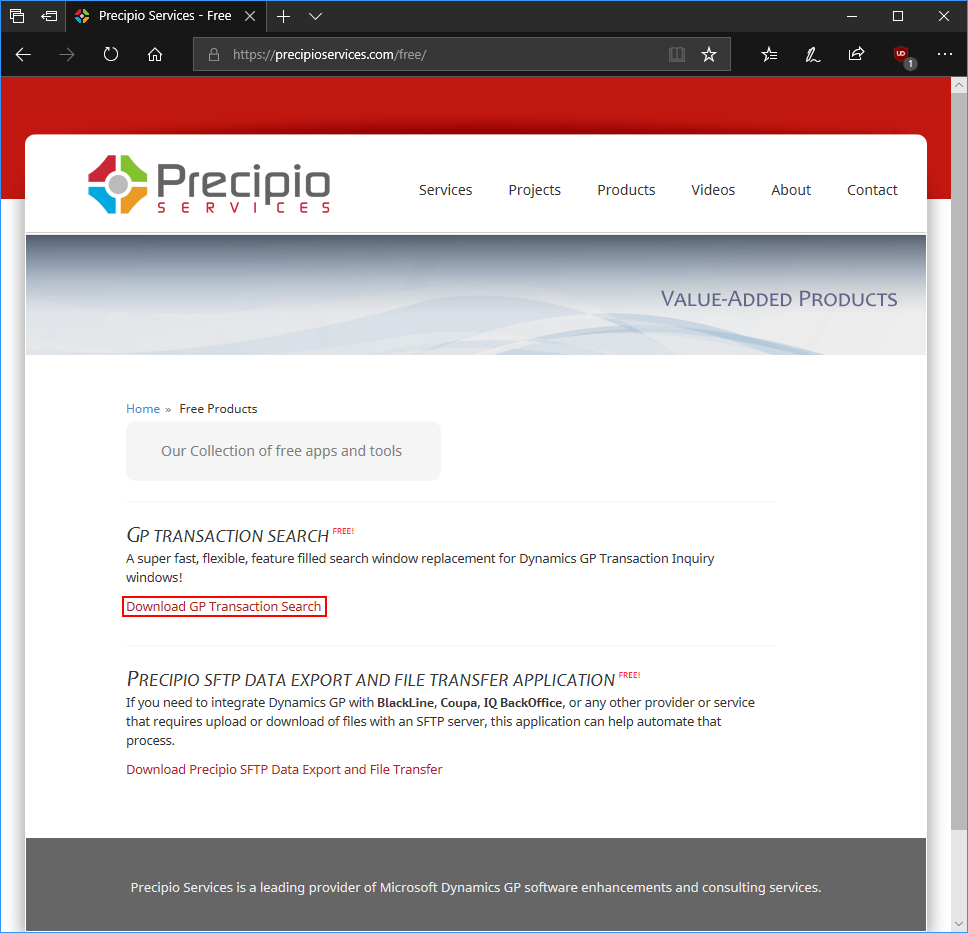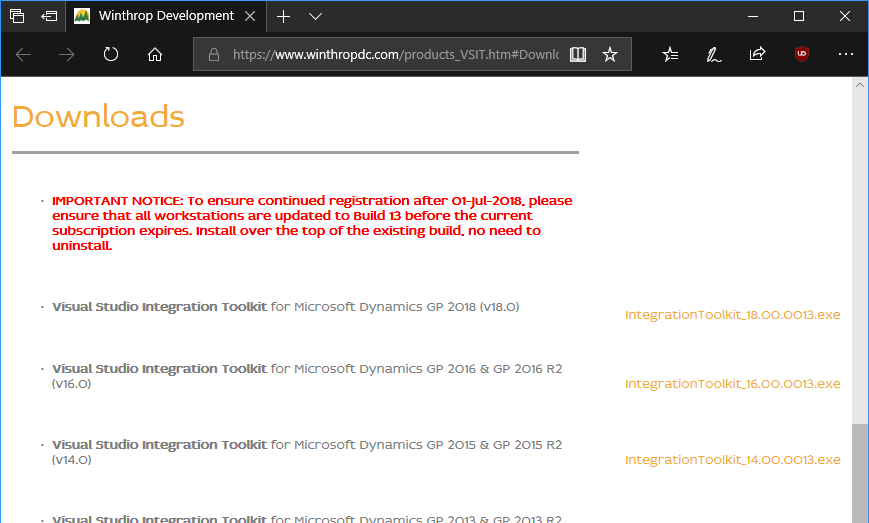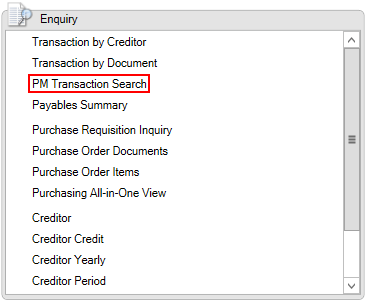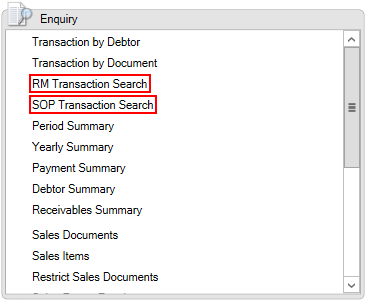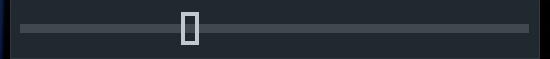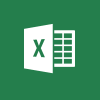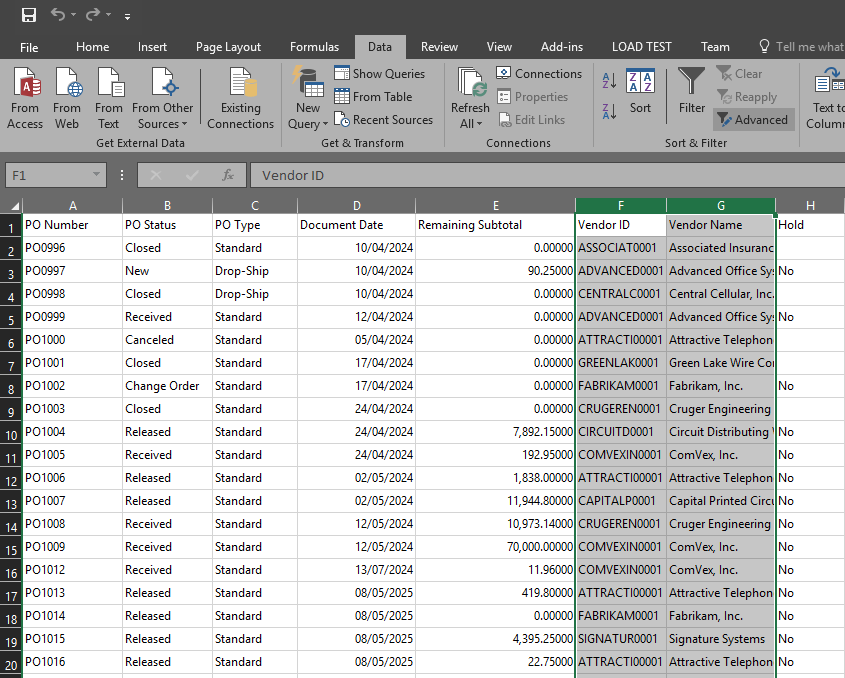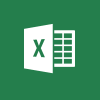 not very good with Microsoft Excel. People often think that I am becuae I can concatenate data and write if statements and other formula, but, beyond this, my knowledge is very shallow.
not very good with Microsoft Excel. People often think that I am becuae I can concatenate data and write if statements and other formula, but, beyond this, my knowledge is very shallow.
There are things that I know you must be able to do, but have no idea how. As such, I often default to loading data into SQL Server to manipluate. When dealng with large quantities of data, I think this is still the best thing to do, but for smaller datasets, using Excel makes more sense.
There may be a number of other posts, covering fairly simple functionality in Microsoft Excel, that I post in future as reminders for myself.
The first of these Excel tips, is identifying unique data. In Excel this is actually quite simple (once you know how).
If I wanted to identify how many unique vendor ids I had in a dataset, I can do this in only a small number of steps.
Select the columns containing the data I want to search; in this case, the Vendor ID and Vendor Name columns. Select the DataSort & Filter section, click Advanced:
Continue reading “Find Unique Records in Microsoft Excel”
 MVP Shawn Dorward has recently been taking a look at the use of custom links in Microsoft Dynamics GP. This is an area of Dynamics GP which I have never written about and, while I’ve shown it to a few clients, I don’t think any of them are actually using it.
MVP Shawn Dorward has recently been taking a look at the use of custom links in Microsoft Dynamics GP. This is an area of Dynamics GP which I have never written about and, while I’ve shown it to a few clients, I don’t think any of them are actually using it.