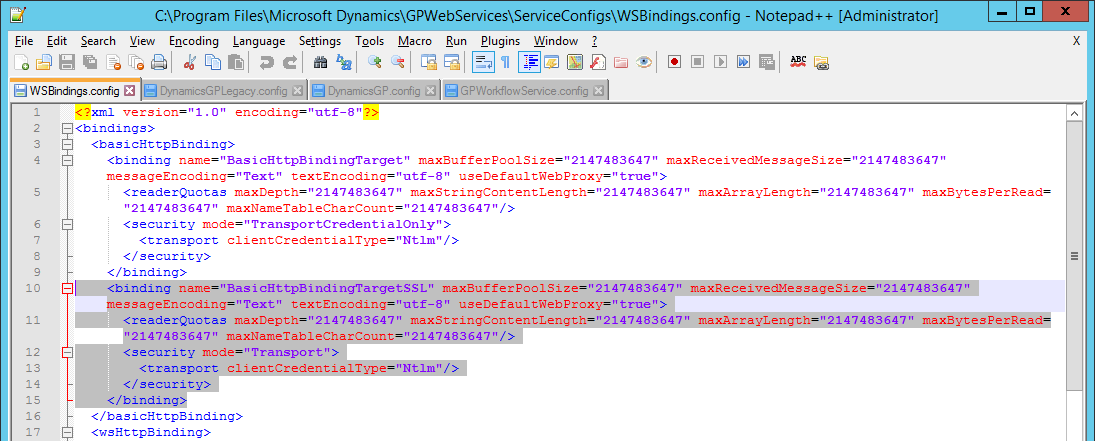This post is part of the Enabling Secure Connection for Web Services series.
This post is part of the Enabling Secure Connection for Web Services series.
There are several configuration files which need to be amended to enable a secure connection for Web Services. The first is WSBindings.config which is, by default, located in C:\Program Files\Microsoft Dynamics\GPWebServices\ServiceConfigs.
There are three sections of this config file which need to be amended, but before making any changes, take a backup of the entire file.
The first section is the basicHttpBinding section. Replicate the BasicHttpBindingTarget binding:
- Change the name by appending
SSL - Change the security mode to
Transport
<basicHttpBinding>
<binding name="BasicHttpBindingTarget" maxBufferPoolSize="2147483647" maxReceivedMessageSize="2147483647" messageEncoding="Text" textEncoding="utf-8" useDefaultWebProxy="true">
<readerQuotas maxDepth="2147483647" maxStringContentLength="2147483647" maxArrayLength="2147483647" maxBytesPerRead="2147483647" maxNameTableCharCount="2147483647"/>
<security mode="TransportCredentialOnly">
<transport clientCredentialType="Ntlm"/>
</security>
</binding>
<binding name="BasicHttpBindingTargetSSL" maxBufferPoolSize="2147483647" maxReceivedMessageSize="2147483647" messageEncoding="Text" textEncoding="utf-8" useDefaultWebProxy="true">
<readerQuotas maxDepth="2147483647" maxStringContentLength="2147483647" maxArrayLength="2147483647" maxBytesPerRead="2147483647" maxNameTableCharCount="2147483647"/>
<security mode="Transport">
<transport clientCredentialType="Ntlm"/>
</security>
</binding>
</basicHttpBinding>
Continue reading “Enabling Secure Connection for Web Services: Update Bindings”