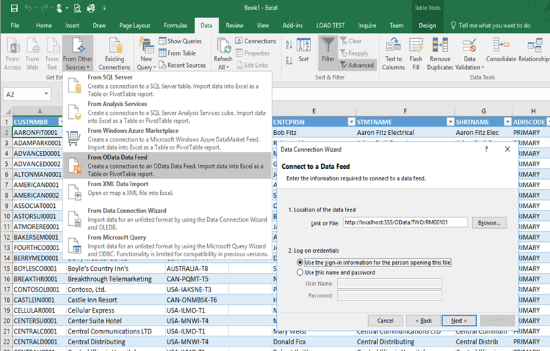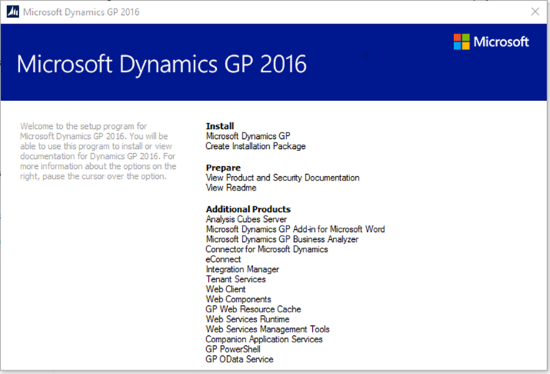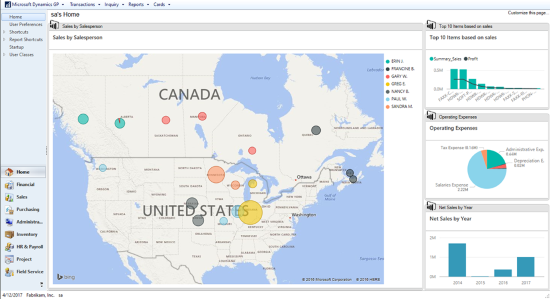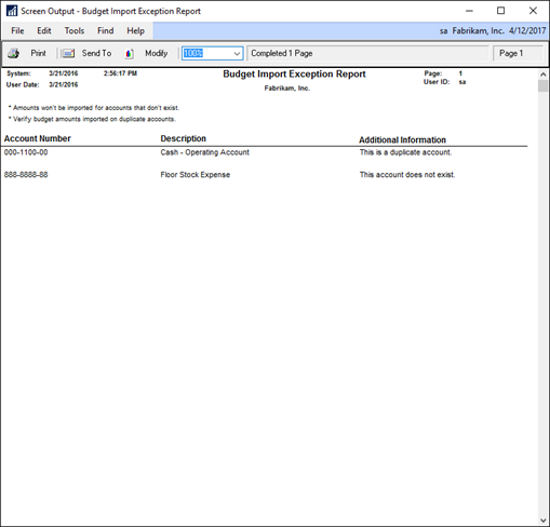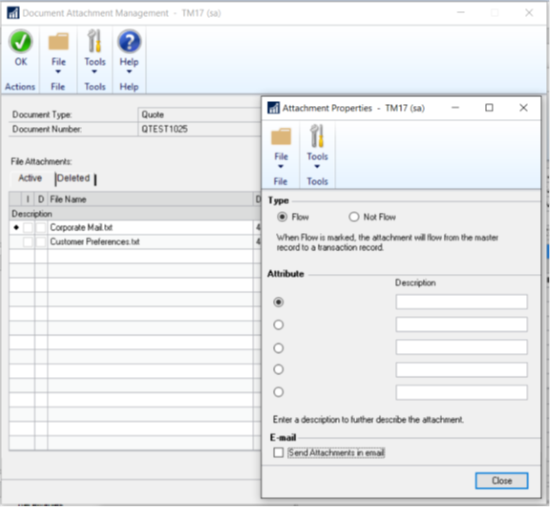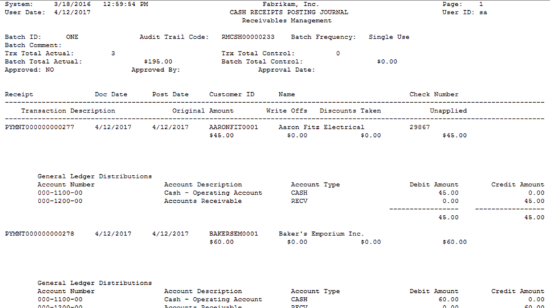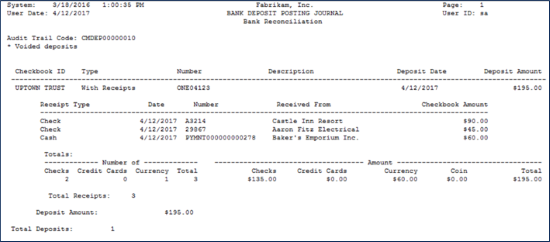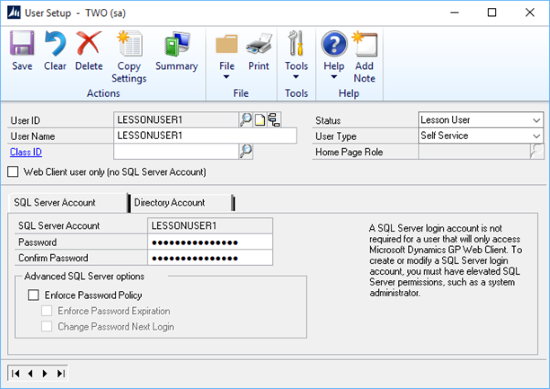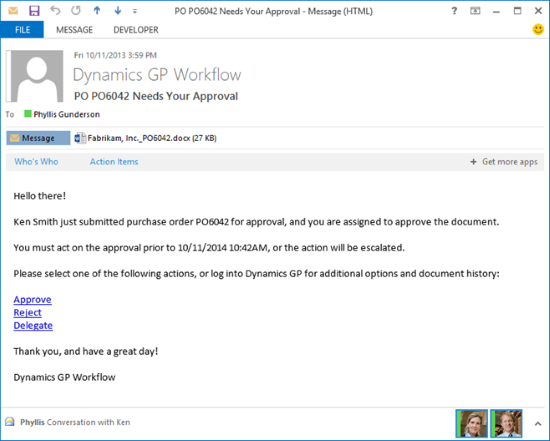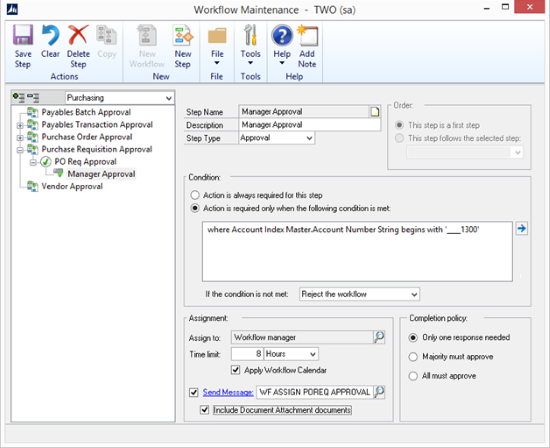There are some feature of the days which I look at and think “so what?”. And then there are others I look at and know they are going to be very popular.
There are some feature of the days which I look at and think “so what?”. And then there are others I look at and know they are going to be very popular.
This feature is very much one of the latter (I have one client who would be willing to upgrade to just top get this one feature). It is the ability to have Cash Receipts automatically posted in Bank Reconciliation:.
The main features of are:
- When Automatically Post Cash Deposits is marked and you post a batch with cash receipts in it, one deposit will be created for all cash receipts in the batch.
- If you transaction level post, each transaction will create a separate deposit.
There is one downside to this feature; if you want your deposits to show as individual deposits in bank you have to post them separately in Receivables Management. Doing one transaction per batch (transaction level posting would result in manual posting being required of the resulting GL batches) will not be as time consuming as doing all of the deposits manually, but is moving an element of the work from one part of Dynamics GP to another (and possibly from one team to another).
The client I references at the start of this post runs a number of visitor centres so will have a lot of cash receipt transactions being imported into the system, but the majority of them would hit the bank as a single deposit. I’m onsite with them soon to help integrate their new EPOS system into GP so can work with them to make sure transactions are brought into Dynamics GP in the way necessary for them to benefit most from this feature.
 Microsoft Dynamics GP 2016 R1 was released in early May 2016; this post contains the series index for the Hands on series of posts as I install 2016 R1 into my test environment.
Microsoft Dynamics GP 2016 R1 was released in early May 2016; this post contains the series index for the Hands on series of posts as I install 2016 R1 into my test environment.