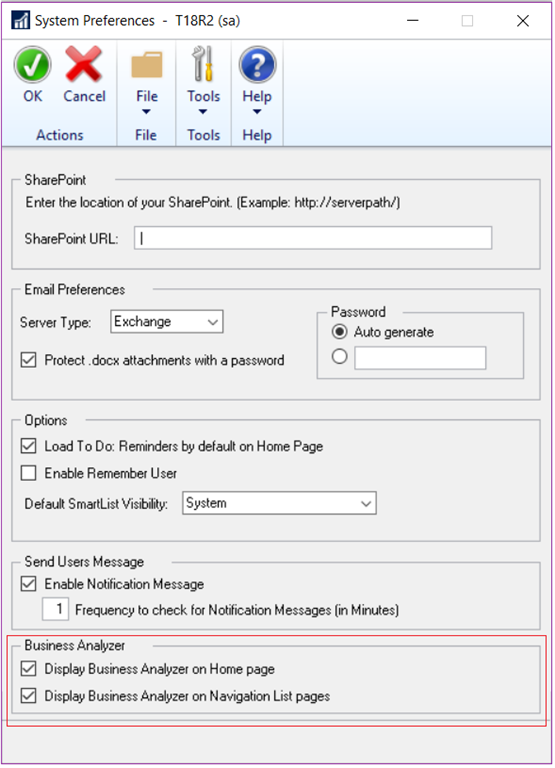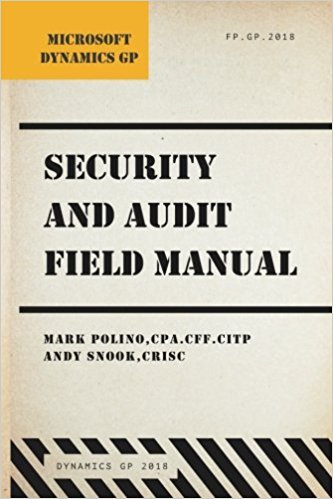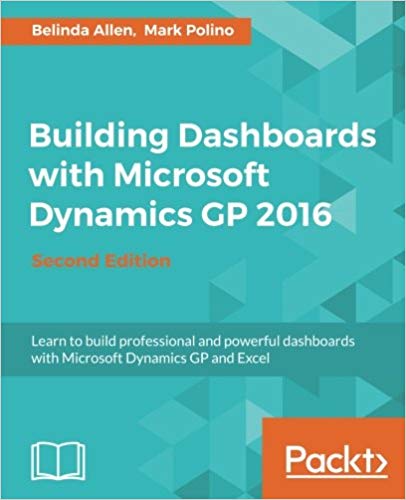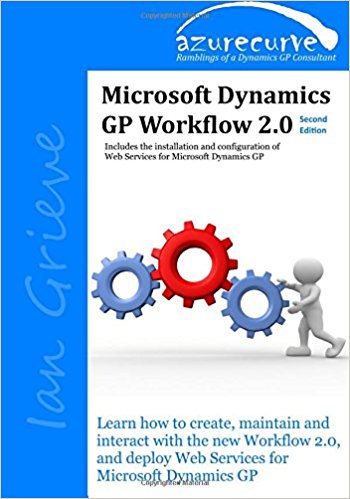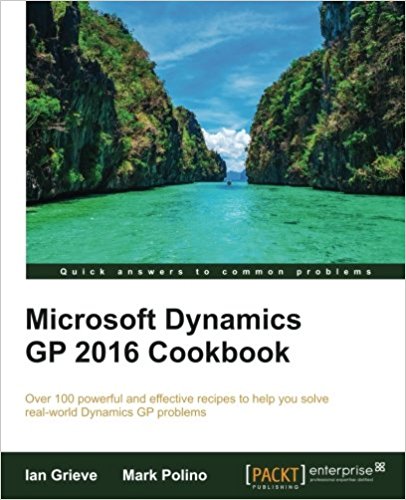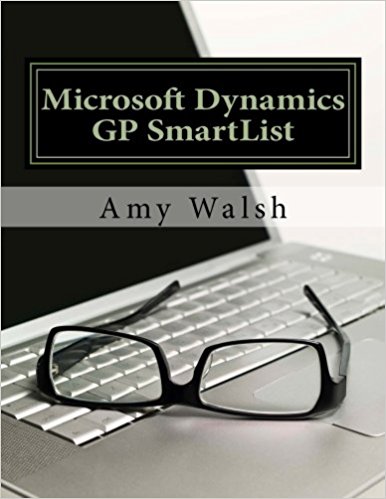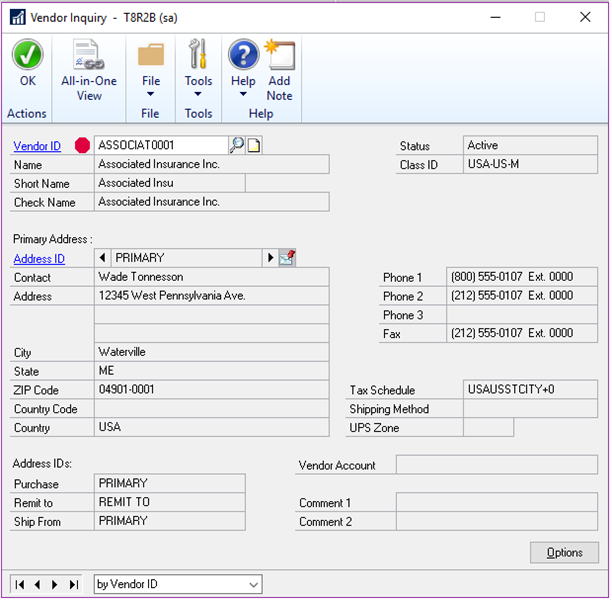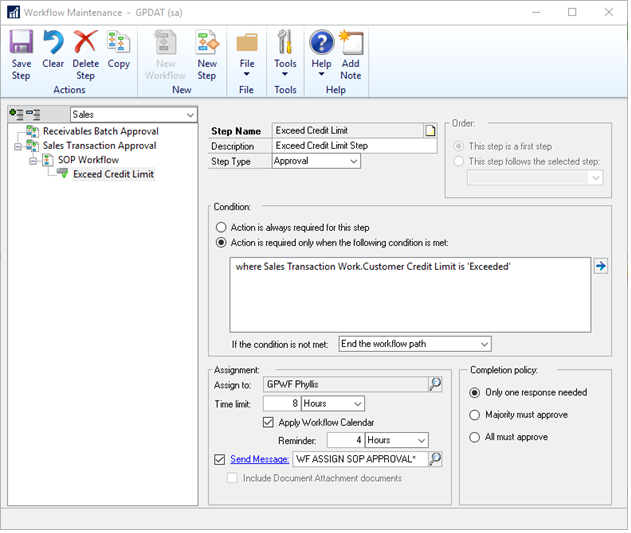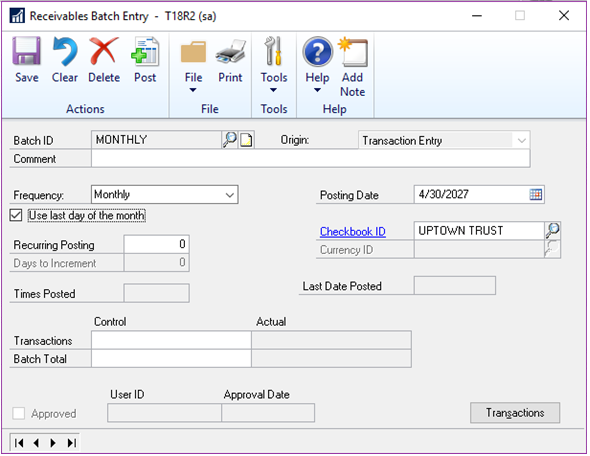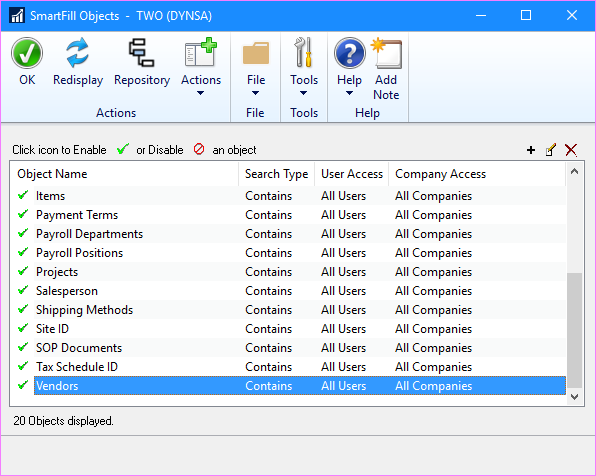The Inside Microsoft Dynamics GP blog has started a series Feature of the Day posts for Microsoft Dynamics GP 2018 R2 on which I am following and adding commentary. The series index for this series of posts is here.
The Inside Microsoft Dynamics GP blog has started a series Feature of the Day posts for Microsoft Dynamics GP 2018 R2 on which I am following and adding commentary. The series index for this series of posts is here.
The fourth Feature of the Day is an option to hide Business Analyzer for all users.
Two new options have been introduced in the System Preferences window () which allows administrators to hide Business Analyzer on both the Home Page and on Navigation List pages.
The two new checkboxes for these options are:
- Display Business Analyzer on Home Page
- Display Business Analyzer on Navigation List pages
These are global settings to make it easier to turn off the feature if clients are not using Business Analyzer in any of their companies.
Individual users can still choose to turn on Business Analyzer using the customize home page layout options.
There is a definite need to switch off the Business Analyser fact panein navigation lists (I’ve previously created a script to disable it).
Being able to globally switch it off from both the navigation lists and home page is a great addition; I don’t know of any clients who actually use Business Analyzer on either the home page or navigation lists.