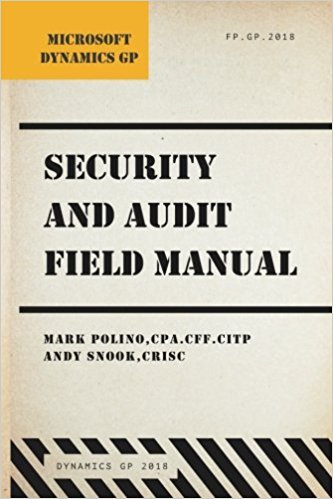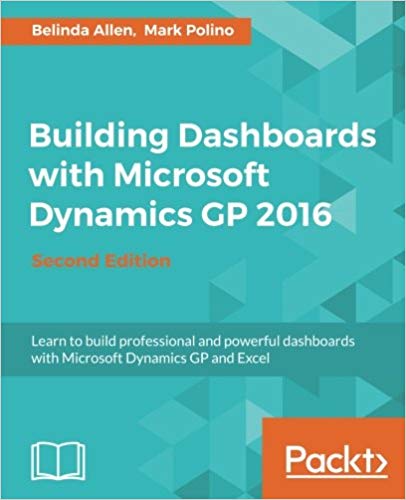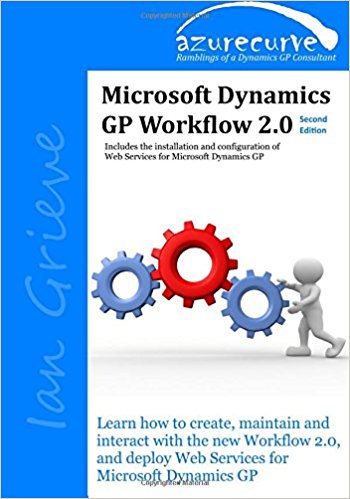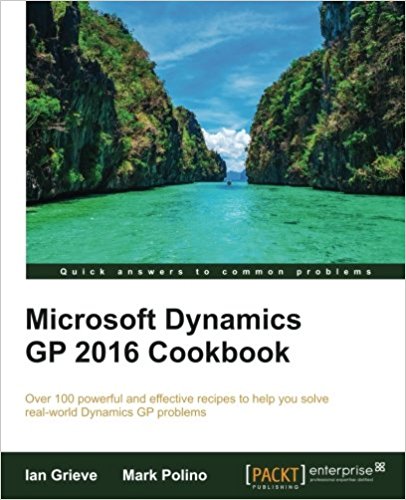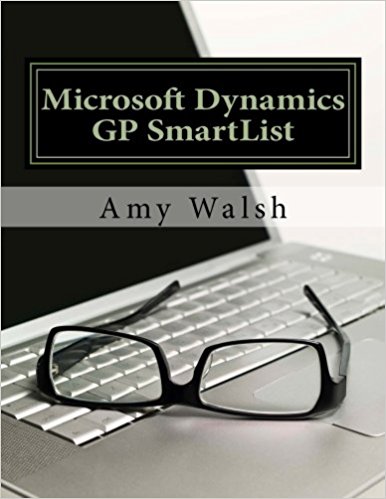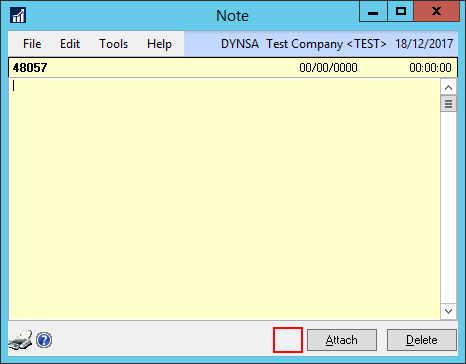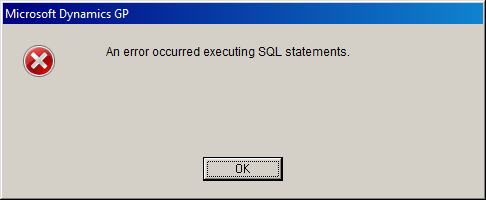Early last week, the Dynamics GP Support and Services Blog posted about a problem whereby Microsoft Dynamics GP will crash when emailing after the latest Microsoft Office update.
Early last week, the Dynamics GP Support and Services Blog posted about a problem whereby Microsoft Dynamics GP will crash when emailing after the latest Microsoft Office update.
This officially effects all versions from Microsoft Dynamics GP 2013 RTM onward, but one comment on the above blog post says it also effects Dynamics GP 2010.
The Microsoft Office update which causes the problem is:
- Office 365 – Version 1811 (Build 11029.20079) – Standard
- Office 365 – Version 1811 (Build 11029.20045) – Insider Edition
- Office 2019 – Version 1811 (Build 11029.20079)
To check your version of Office, launch Microsoft Outlook, click File then Office Account; on the right hand side of the screen is a section for About Outlook:

There are two options to resolve the issue (you should only have to apply one of them):
- Revert/Rollback Microsoft Office to the last build.
- Rename Dynamics GP Code folder and run a Repair (this will remove 3rd Parties).
Instructions for both options are available on the Dynamics GP Support and Services Blog.
We’ve found that for clients with the problem, rolling back the version of Microsoft Office fixes the issue.