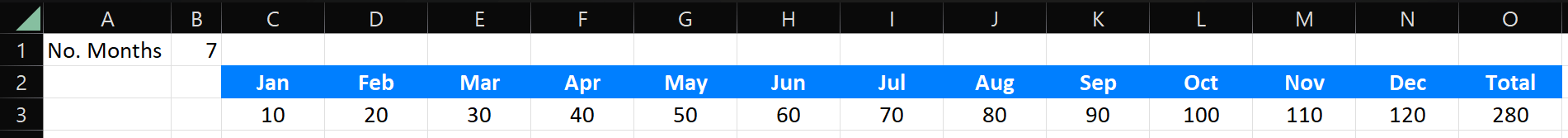I might not post many Excel snippets, but I’m collecting them into a small Excel Snippets series to make them easy to find.
I might not post many Excel snippets, but I’m collecting them into a small Excel Snippets series to make them easy to find.
This is based on an example a colleague discussed with me for dynamically calculating the sum of a range of columns based on the user specificed number of months.
The data for the months of the year was going across the worksheet with a total at the end, but he only wanted to total up the rows up to the required month. The example below shows the required output, with the user specifying month 7 (July) in cell B1 and the required total value in cell O3 which is the sum of C3:N3:
If we’d wanted the whole row, this would have been quite easy to do using the SUM formula:
=SUM(C3:N3)
The problem is though, that the second cell in the range needed to be variable. Fortunately, Excel has another function which we can use; that function is OFFSET:
=OFFSET(cell reference, rows, columns))
In our example, we needed to set the cell reference parameter to B3, the rows to 0 and the columns to B1:
=OFFSET(B3,0,B1))
This OFFSET will, when combined with the SUM formula, give us the result we need of summing from B3 through the columns to I3 when month 7 (July) is speficied by the user in cell B1:
=SUM(C3:OFFSET(B3,0,B1))
Click to show/hide the Excel Snippets Series Index
What should we write about next?
If there is a topic which fits the typical ones of this site, which you would like to see me write about, please use the form, below, to submit your idea.