 I’ve just finished doing some maintenance on one of my development servers and encountered a problem where I could not restart the SQL Server. The development server was a virtual machine running on VMWare which had a second virtual HDD installed for SQL Server to store the database and log files. This disk had been provisioned at 200GB and over time had acquired a lot of files, such as database backups, which became unnecessary and had filled the 200GB.
I’ve just finished doing some maintenance on one of my development servers and encountered a problem where I could not restart the SQL Server. The development server was a virtual machine running on VMWare which had a second virtual HDD installed for SQL Server to store the database and log files. This disk had been provisioned at 200GB and over time had acquired a lot of files, such as database backups, which became unnecessary and had filled the 200GB.
I needed to get some of the space back on the VM host so I stopped the SQL Server, copied the SQL mdf and log files to a new HDD, deleted the SQL HDD and then set the drive letter of the new HDD to that of the old one.
I then tried to start SQL Server and received the following error:
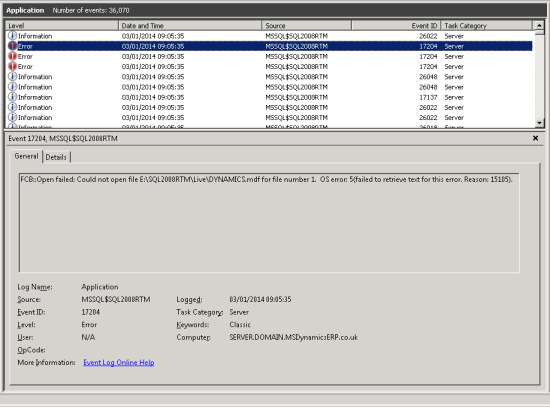 Windows Event Viewer – FCB::Open failed: Could not open file E:\SQL208RTM\Live\DYNAMICS.mdf for file number 1. OS error: 5(failed to retrieve text for this error. Reason: 15105).
Windows Event Viewer – FCB::Open failed: Could not open file E:\SQL208RTM\Live\DYNAMICS.mdf for file number 1. OS error: 5(failed to retrieve text for this error. Reason: 15105).A you can see I had three goes at starting SQL Server having prodded around between attempts. I finally worked out that the problem was a permissions one.
When I had copied he files to a new HDD the permissions had not been copied with them. To reset the permissions, I opened the properties of the folder containing the SQL Server data files and added the SQL Server Service acount with full permissions:
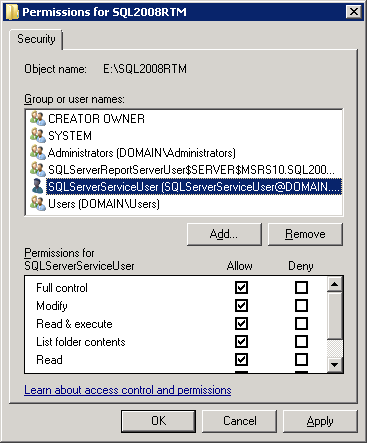
Once I hit OK the permissions were updated and I was able to restart SQL Server without anymore errors.
What should we write about next?
If there is a topic which fits the typical ones of this site, which you would like to see me write about, please use the form, below, to submit your idea.





1 thought on “SQL Server Cannot Start Following Maintenance”