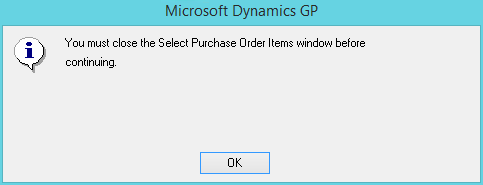A few days ago Derek Albaugh posted to the Dynamics GP Support and Services Blog about the Dynamics GP Support and Services Blog end of lifecycle for Microsoft Dynamics GP 10. This is a version launched way back in 2007 and is eight major versions behind the current release.
A few days ago Derek Albaugh posted to the Dynamics GP Support and Services Blog about the Dynamics GP Support and Services Blog end of lifecycle for Microsoft Dynamics GP 10. This is a version launched way back in 2007 and is eight major versions behind the current release.
Mainstream Support ended in 2012, so this is the end of Extended Support.
To be clear what this means, Mainstream Support means no design changes or feature requests or year-end or tax updates; the end of Extended Support means that there is no longer any paid support (per-incident, per hour or other) for this version of Microsoft Dynamics GP.
Continuing to run Microsoft Dynamics GP 10 means you are running a non-supported version of your ERP system; this is a major business risk so I, as well as Microsoft, would very strongly recommend planning your upgrade to a supported version.
I posted a link to details of lifecycles for other versions of Microsoft Dynamics GP here.