 On Developing for Dynamics GP David Musgrave has announced the release of the Support Debugging Tool Build 15
On Developing for Dynamics GP David Musgrave has announced the release of the Support Debugging Tool Build 15
Build 15 introduces lots of new functionality as well as many fixes and improvements. Available from PartnerSource (login required)
 On Developing for Dynamics GP David Musgrave has announced the release of the Support Debugging Tool Build 15
On Developing for Dynamics GP David Musgrave has announced the release of the Support Debugging Tool Build 15
Build 15 introduces lots of new functionality as well as many fixes and improvements. Available from PartnerSource (login required)
 We use eConnect to post journals from external systems into Microsoft Dynamics GP. After working fine for over a year, a customer site recently had transactions posted via eConnect vanishing.
We use eConnect to post journals from external systems into Microsoft Dynamics GP. After working fine for over a year, a customer site recently had transactions posted via eConnect vanishing.
There were no entries in the Journal messages under eConnect_Incoming Private message queue in Computer Management or in the eConnect section of the Windows Event Viewer. Once the message had left the client machine no trace could be found.
 Following on from yesterdays post about the Undefined Symbol error, where I discovered that Microsoft have removed the link from the check remittance tables to PM Creditor Master, I thought it might be useful to post the VBA workaround used to get the creditor address.
Following on from yesterdays post about the Undefined Symbol error, where I discovered that Microsoft have removed the link from the check remittance tables to PM Creditor Master, I thought it might be useful to post the VBA workaround used to get the creditor address.
The first step was to create five Calculated Fields on the Check Remittance report; for simplicity I named them CreditorAddress1 through CreditorAddress5. No separate field for Post (Zip) Code was created as addresses can be of all different lengths and I like to output tidy addresses where I can.
Once the fields were created and added to the report, in the Remittance Header section, they were selected and made available to Visual Basic. Continue reading “Check Remittance Vendor Address VBA Workaround”
 One of my biggest problems with the SmartList in Microsoft Dynamics GP is the size of the two panes. The left hand pane resizes itself when you change the size of SmartList; when maximised it ends up being two fifths of the screen size which seriously cuts down the space for viewing the report.
One of my biggest problems with the SmartList in Microsoft Dynamics GP is the size of the two panes. The left hand pane resizes itself when you change the size of SmartList; when maximised it ends up being two fifths of the screen size which seriously cuts down the space for viewing the report.
But, now, help is at hand. Frank Hamelly, a Microsoft Dynamics GP MVP, on GP2themax has posted a modified SmartList window, from Nicole Albertson of Microsoft, which resizes the left pane.
The modified window is loaded in via Customisation Maintenance (Microsoft Dynamics menu » Tools » Customise » Customisation Maintenance) from a .package file and works by keeping the left pane a set size which maximises the pane showing the report data.
Hopefully, the next version of Microsoft Dynamics GP will come with a built in solution to this.
 I have just returned from customer site where I did an upgrade of Microsoft Dynamics GP 10 to Microsoft Dynamics GP 2010 (I wish they’d called it GP 11 as the current nomenclature confuses customers) and got the error I often get when upgrading or installing GP on Windows 7 or Windows Server 2008 systems and have forgotten to do one of two very simple things. The explanation of the two things later, but first, the error message;
I have just returned from customer site where I did an upgrade of Microsoft Dynamics GP 10 to Microsoft Dynamics GP 2010 (I wish they’d called it GP 11 as the current nomenclature confuses customers) and got the error I often get when upgrading or installing GP on Windows 7 or Windows Server 2008 systems and have forgotten to do one of two very simple things. The explanation of the two things later, but first, the error message;
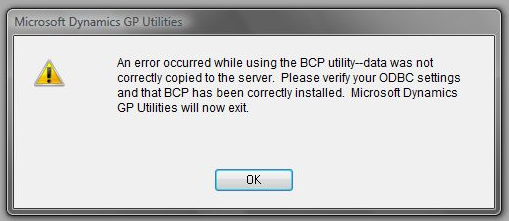
Continue reading “Microsoft Dynamics GP 2010 Utilities: BCP Utility Error”
 Earlier today Microsoft launched their Microsoft Office 365 productivity suite which combines Office, SharePoint, Exchange and Lync in a cloud based version of their earthbound variant.
Earlier today Microsoft launched their Microsoft Office 365 productivity suite which combines Office, SharePoint, Exchange and Lync in a cloud based version of their earthbound variant.
The service, which replaces Microsoft Business Productivity Online Suite, was launched today by Microsoft CEO Steve Ballmer in a live webcast with over 20 partners already signed up to resell the service alongside their own services.
Kurt DelBene, president, Microsoft Office Division said, “Our partners represent some of the best-known, most-trusted brands in their local markets. Our customers will be able to rest easy knowing their cloud services are backed by Microsoft and some of the greatest service providers in the world.”
Microsoft Dynamics GP and Office 365 work together now! Microsoft Dynamics GP leverages Office 365’s functionality, such as reporting and Excel-based analysis, presence and instant messaging, transaction initiation through Lync, and many of the other features of Office that you have come to enjoy when deployed on-premises, but now available through the Cloud with Microsoft Office 365.
With Microsoft Dynamics GP, you build a foundation for the future that goes beyond standalone applications to extend their traditional ERP systems throughout their organization and into the cloud.