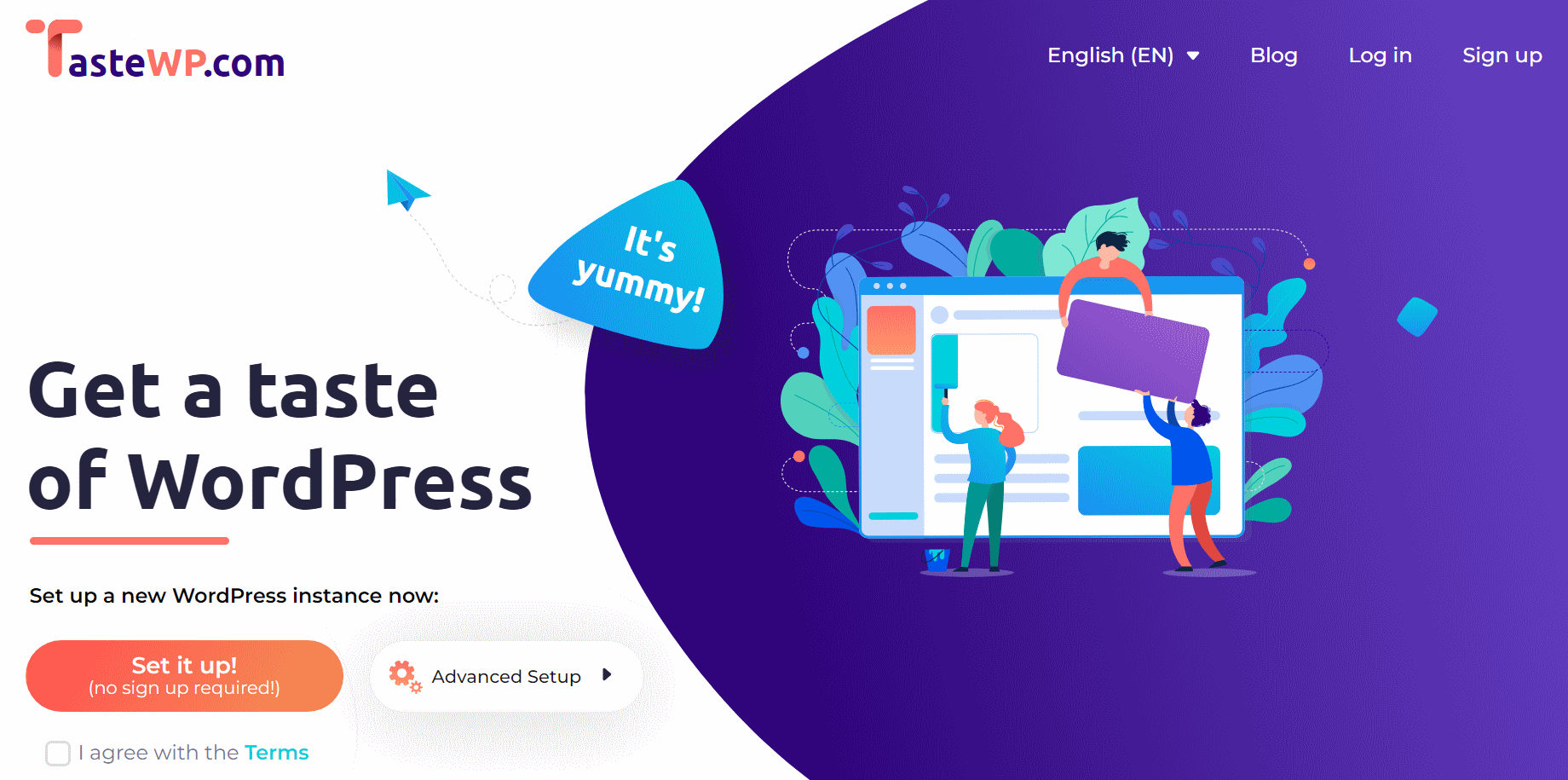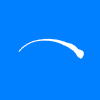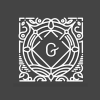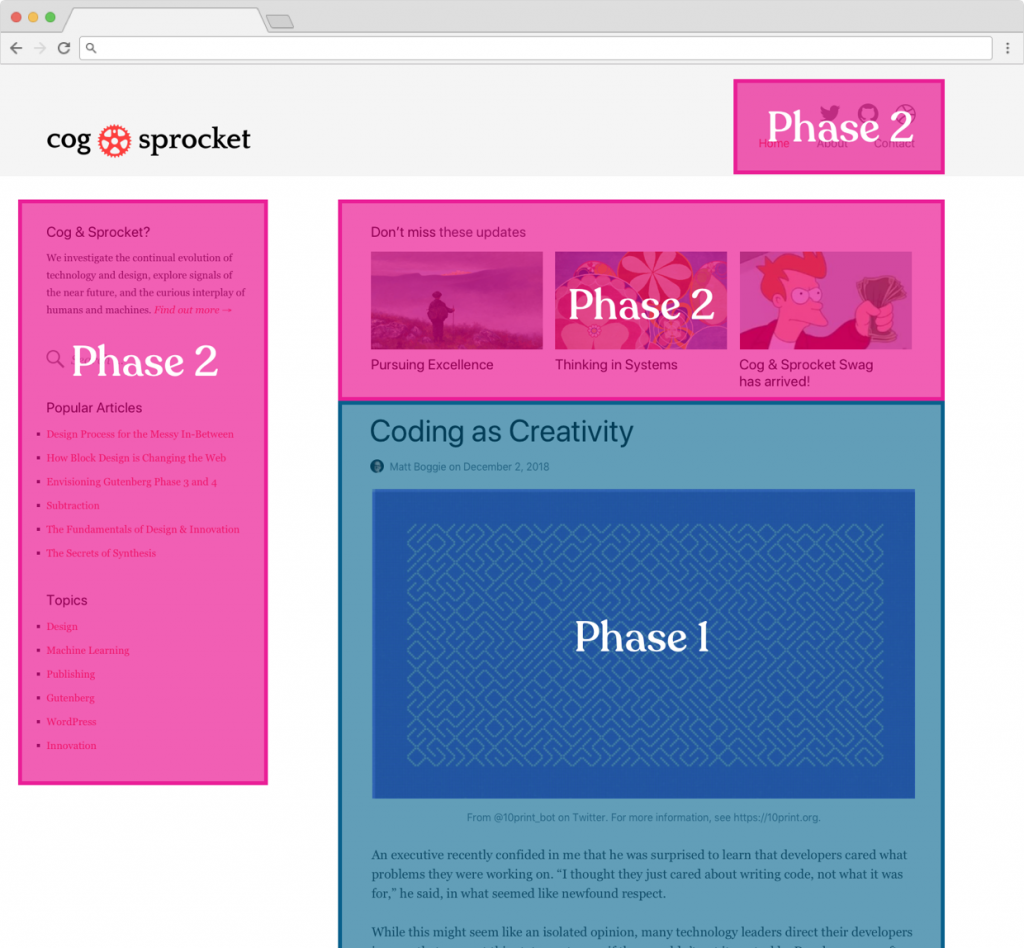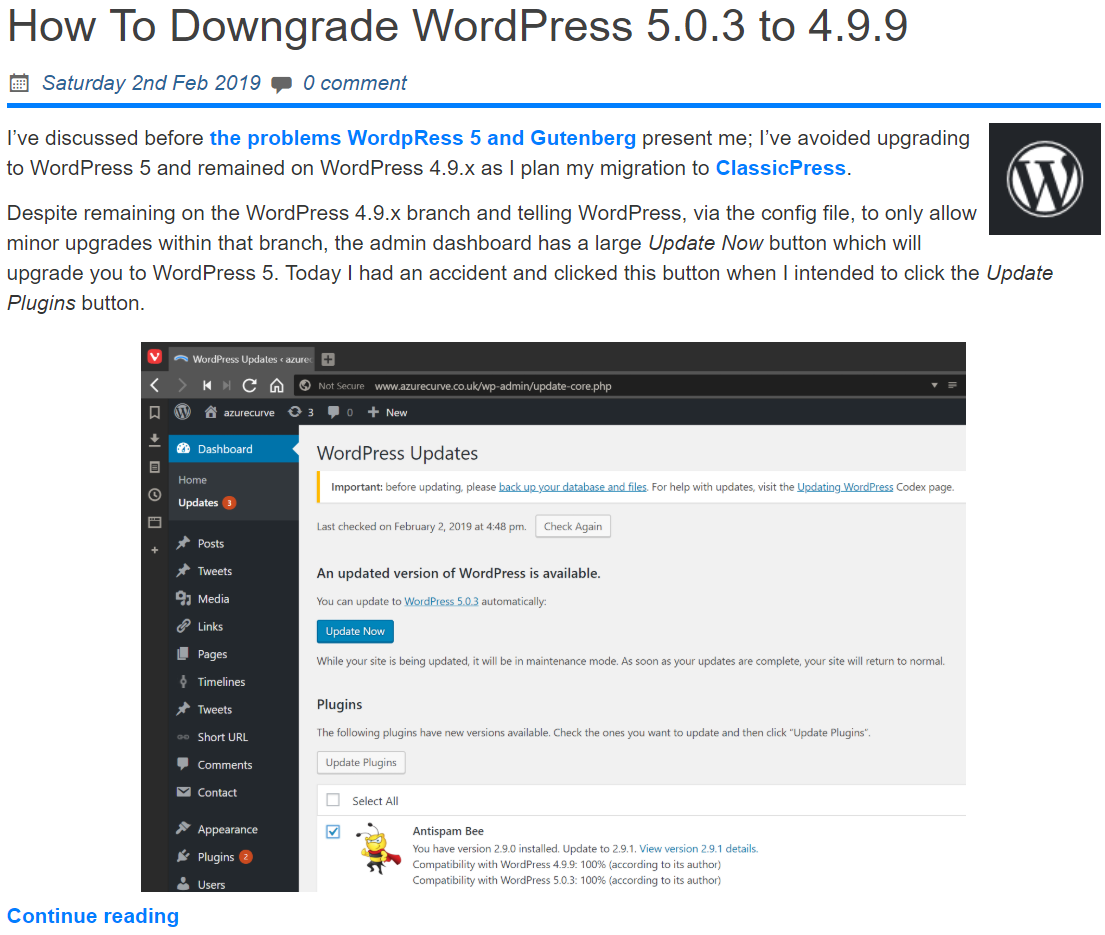I was recently contacted by TasteWP asking for people to take a look at their system and provide feedback. Before I get into the feedback I gave them and a wider review, I think it might be best to first explain what TasteWP is and what it can be used for.
I was recently contacted by TasteWP asking for people to take a look at their system and provide feedback. Before I get into the feedback I gave them and a wider review, I think it might be best to first explain what TasteWP is and what it can be used for.
TasteWP provides a sandbox environment where you can easily test plugins or themes you are developing or which you want to try out before deploying to a production site. There are other existing methods which have been around longer, such as Local by Flywheel, so why TasteWP?
Well, I did use Local a few times when I first found it, but through time I stumbled over one limitation too many times and eventually stopped using it; that limitation was its use of VirtualBox for the virtual environment it created. As I extensively use Microsoft’s Hyper-V, I found myself having to continually switch off the hypervisor to use Local and then switch it on again when I was finished; while modern PCs with SSDs do restart very quickly, it is still disruptive needing to restart the PC every time the hypervisor was enabled or disabled.
The other limitation of Local by Flywheel, which I mentioned in the review I wrote is that it is WordPress only; unfortunately, TasteWP has the same limitation of being WordPress only. WordPress is obviously much larger than ClassicPress, so this is not unexpected.
TasteWP allows you to create up to two sites which will expire after 48 hours; the admin page has a counter at the top right corner showing how long you have remaining. If you create an account and sign in you can create up to six sites which expire after 7 days and if you sign up for a premium account you can also create a site which does not expire and which has a lot more space available.