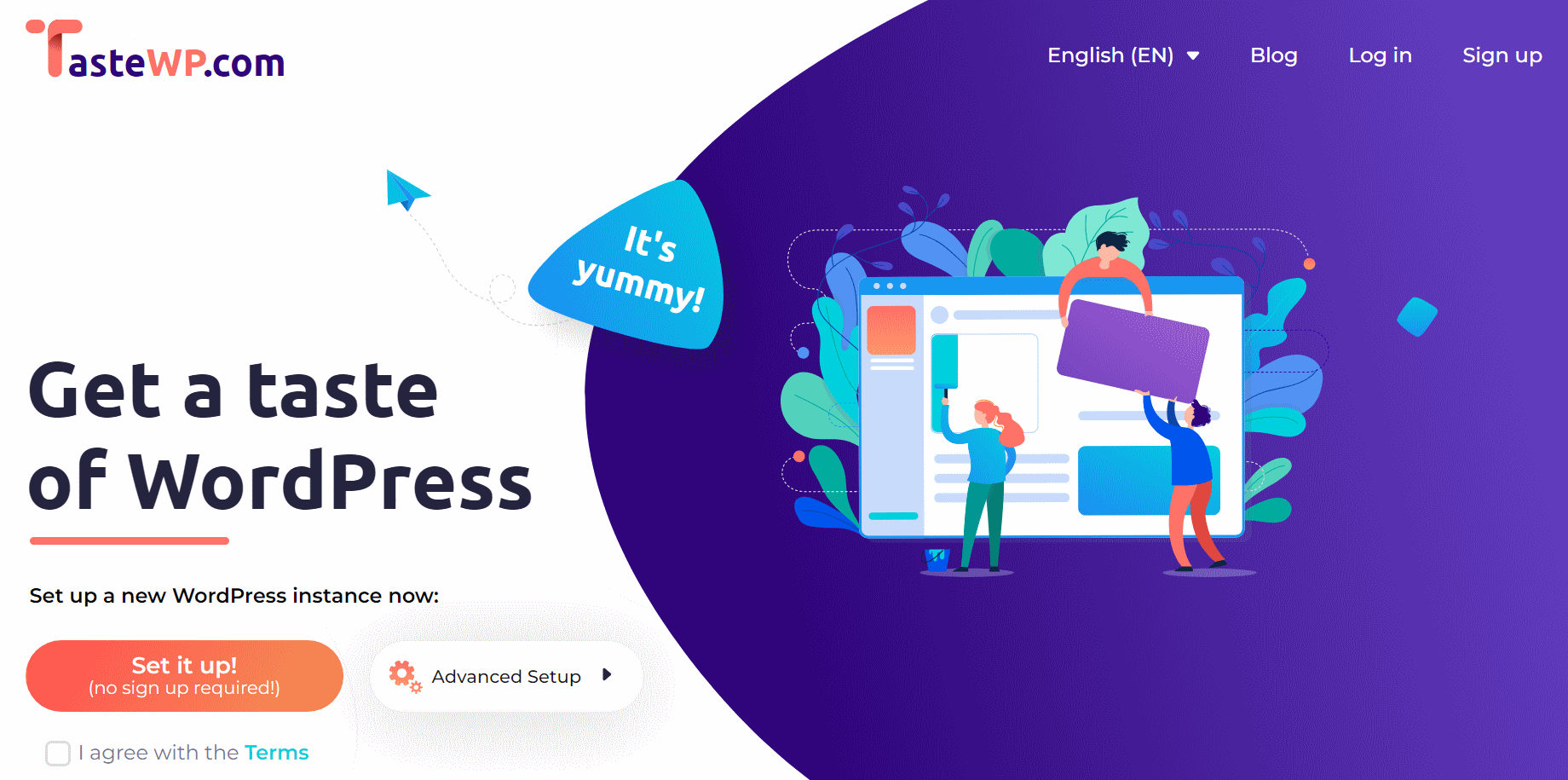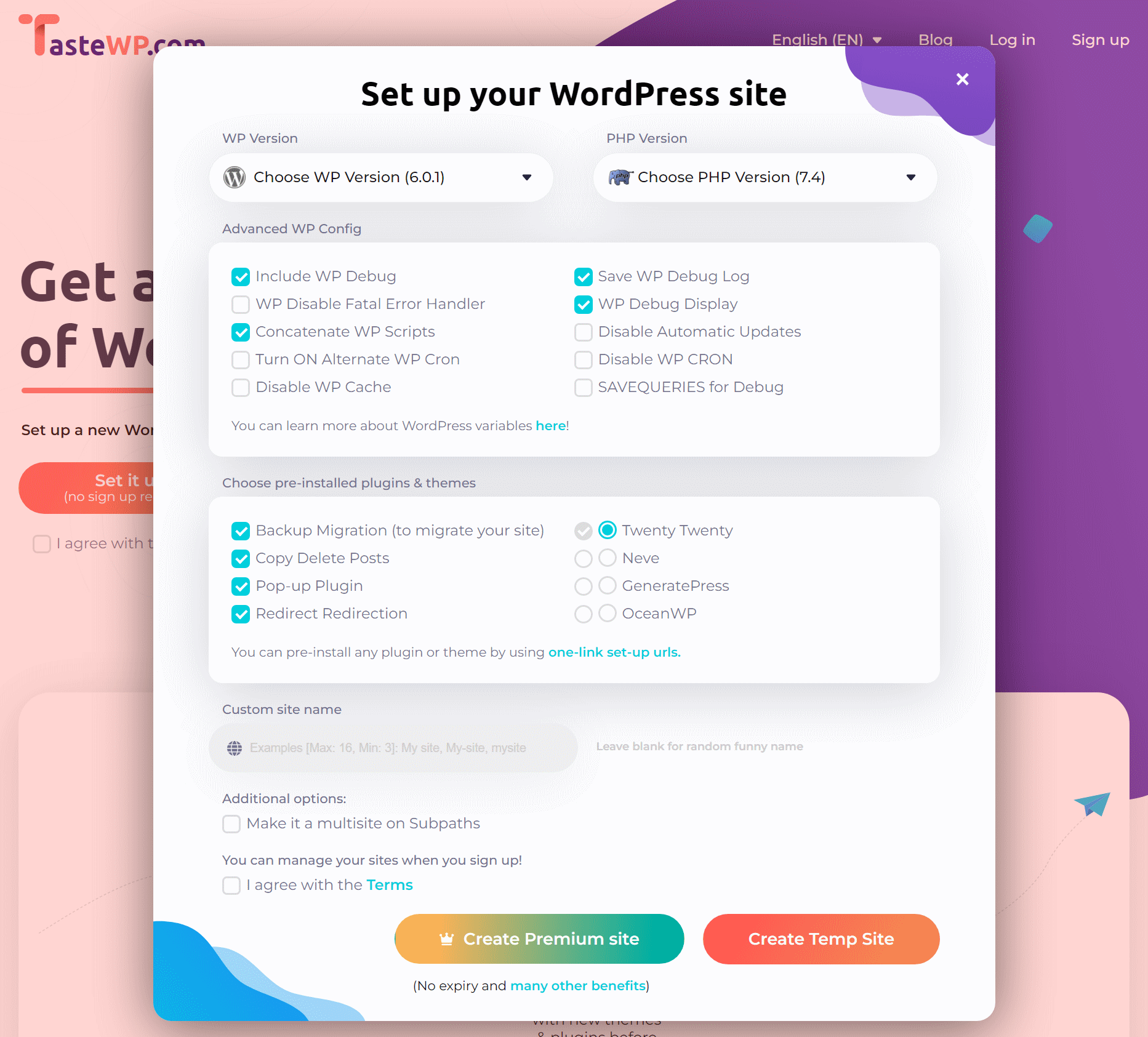I was recently contacted by TasteWP asking for people to take a look at their system and provide feedback. Before I get into the feedback I gave them and a wider review, I think it might be best to first explain what TasteWP is and what it can be used for.
I was recently contacted by TasteWP asking for people to take a look at their system and provide feedback. Before I get into the feedback I gave them and a wider review, I think it might be best to first explain what TasteWP is and what it can be used for.
TasteWP provides a sandbox environment where you can easily test plugins or themes you are developing or which you want to try out before deploying to a production site. There are other existing methods which have been around longer, such as Local by Flywheel, so why TasteWP?
Well, I did use Local a few times when I first found it, but through time I stumbled over one limitation too many times and eventually stopped using it; that limitation was its use of VirtualBox for the virtual environment it created. As I extensively use Microsoft’s Hyper-V, I found myself having to continually switch off the hypervisor to use Local and then switch it on again when I was finished; while modern PCs with SSDs do restart very quickly, it is still disruptive needing to restart the PC every time the hypervisor was enabled or disabled.
The other limitation of Local by Flywheel, which I mentioned in the review I wrote is that it is WordPress only; unfortunately, TasteWP has the same limitation of being WordPress only. WordPress is obviously much larger than ClassicPress, so this is not unexpected.
TasteWP allows you to create up to two sites which will expire after 48 hours; the admin page has a counter at the top right corner showing how long you have remaining. If you create an account and sign in you can create up to six sites which expire after 7 days and if you sign up for a premium account you can also create a site which does not expire and which has a lot more space available.
If you click on the Set it up! button it will immediately spin up a new sandbox site; if instead you click on the Advanced Setup button you get to choose the version of WordPress and PHP as well as some other options such as some default plugins or a custom name (rather than a randomly assigned one):
TasteWP is not just a simple sandbox environment; it also includes functionality which makes it very easy to pre-install plugins (or themes) as you’re creating the sandbox site.
If you were looking at the WordPress repository of my azurecurve Flags plugin, all you need to do to create a new test site is to change the wordpress in the address to tastewp; so for example https://wordpress.org/plugins/azurecurve-flags/ becomes https://tastewp.org/plugins/azurecurve-flags/; you can also use the format of https://tastewp.com/new/?pre-installed-plugin-slug={pluginslug}&pre-installed-plugin-slug={pluginslug} to pre-install up to five plugins (and also add a theme by adding &pre-installed-theme-slug={themeslug}.
More details on how you can spin up sites with pre-installed plugins and/or themes is available on the TasteWP blog.
TasteWP is a lot faster and easier to use than Local by Flywheel; you can share the site URL with other people allowing them to access the test site you’ve created. I can see this being very useful for both plugin and theme developers to share a preview of work in progress for review or testing by a client.
I develop plugins for ClassicPress, and still maintain a few of my older WordPress ones, so I was interested to know how the sites would work with ClassicPress (which is not an available option), so I grabbed a download of the ClassicPress Migration Plugin, uploaded and activated it; the site migrated without a problem so I will also be able to do some testing on ClassicPress using the TasteWP sandbox sites. This will be useful if I want to test on both WordPress and ClassicPress as I can start with the former and then migrate the site to the latter.
Everything I’ve mentioned above is available in the free version of TasteWP; they have recently launched a premium offer with non-expiring sites which have a larger amount of space available. There are plans in place where they intend to add additional functionality to the premium offering including the ability to use custom URIs.
From what I have seen, the key benefits of TasteWP are:
- Creating a site literally takes seconds.
- Pre-install up to five plugins and a theme.
- No need to install anything locally.
- You can choose the version of WordPress and PHP, allowing replication of the intended live environment or if testing for a bug the environment in which it was encountered.
- Sites come with SSL enabled.
- Allows WordPress multisite to be created.
- Easy to share access to your sandbox to others for review or testing
- Easy to share a link which will, when clicked, spin up a sandbox with up to five plugins and a theme included.
The potential downsides (depending on your use case):
- Sites only last two days unless signed in when they last seven days (unless you have a non-expiring premium site).
- No FTP access so if you want to test with multiple plugins you’ll need up to upload them one-by-one (I always perform a test with all of my 50+ plugins enabled to ensure I don’t have a conflict).
- No database access (when testing I sometimes take a look at entries in the database).
- Expiring sites can’t have their time limit extended and once they’re gone, they’re gone for good.
- If you create a site when not logged in and you forget to note the URL, there is no way to find out what it was (other than your browser history).
I think I’m going to spend a bit more time taking a look at TasteWP over the next few weeks to see how I can incorporate it into my plugin development workflow.
If you want to try TasteWP you can sign up here (this is an affiliate link which can earn me additional free non-expiring sites).
I’d also be interested in hearing about your views on TasteWP, Local by Flywheel or any of the other similar offers available.
FULL DISLCAIMER: When TasteWP first approached me asking if I would do a little testing and give feedback, they offered me a non expiring site free of charge. That offer was contingent only on the private feedback I gave them; I then decided to write this review, because I enjoy both writing and playing around with shiny new things.
Correction 22/8/2022: When signed in accounts expire after 7 days, not the 48 hours initially stated.
What should we write about next?
If there is a topic which fits the typical ones of this site, which you would like to see me write about, please use the form, below, to submit your idea.