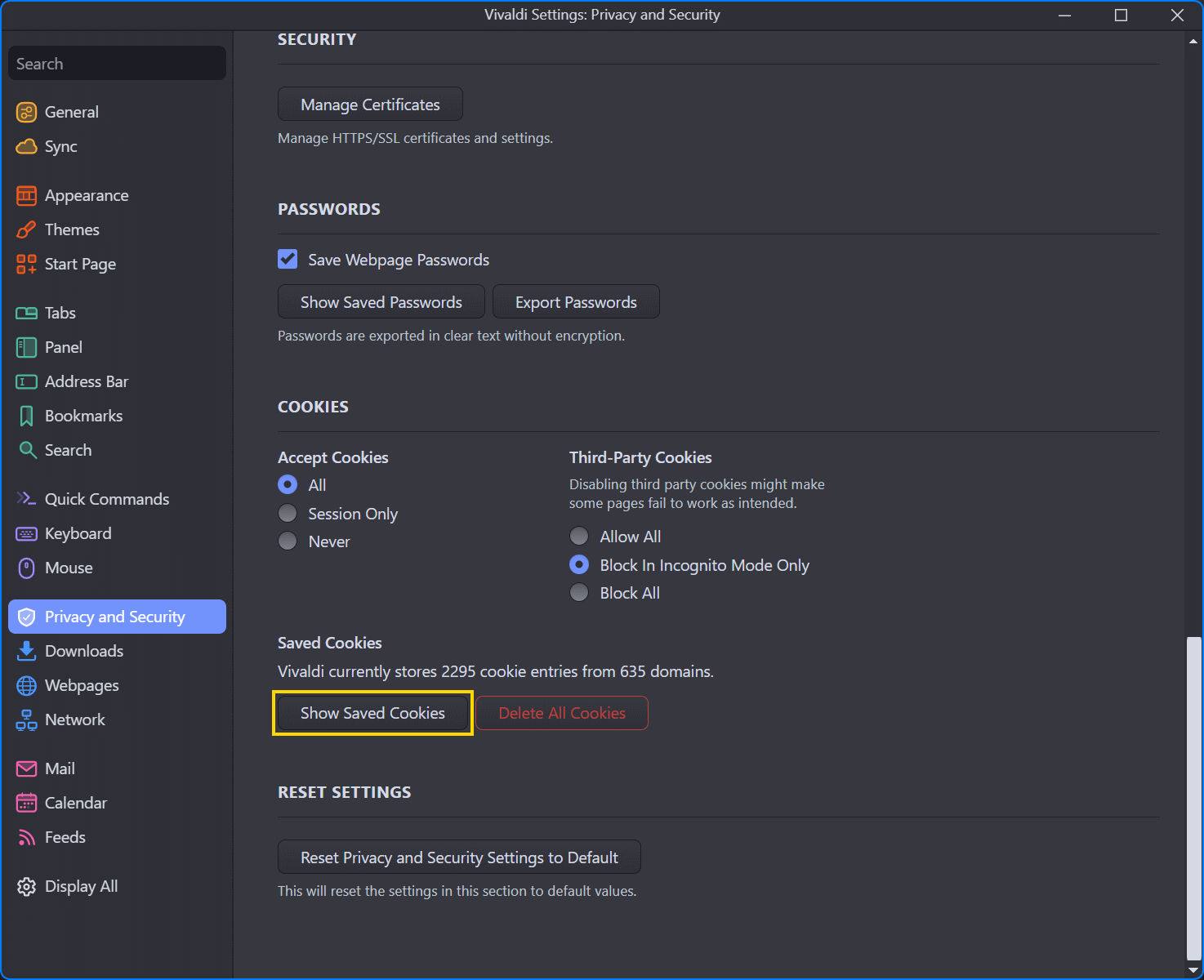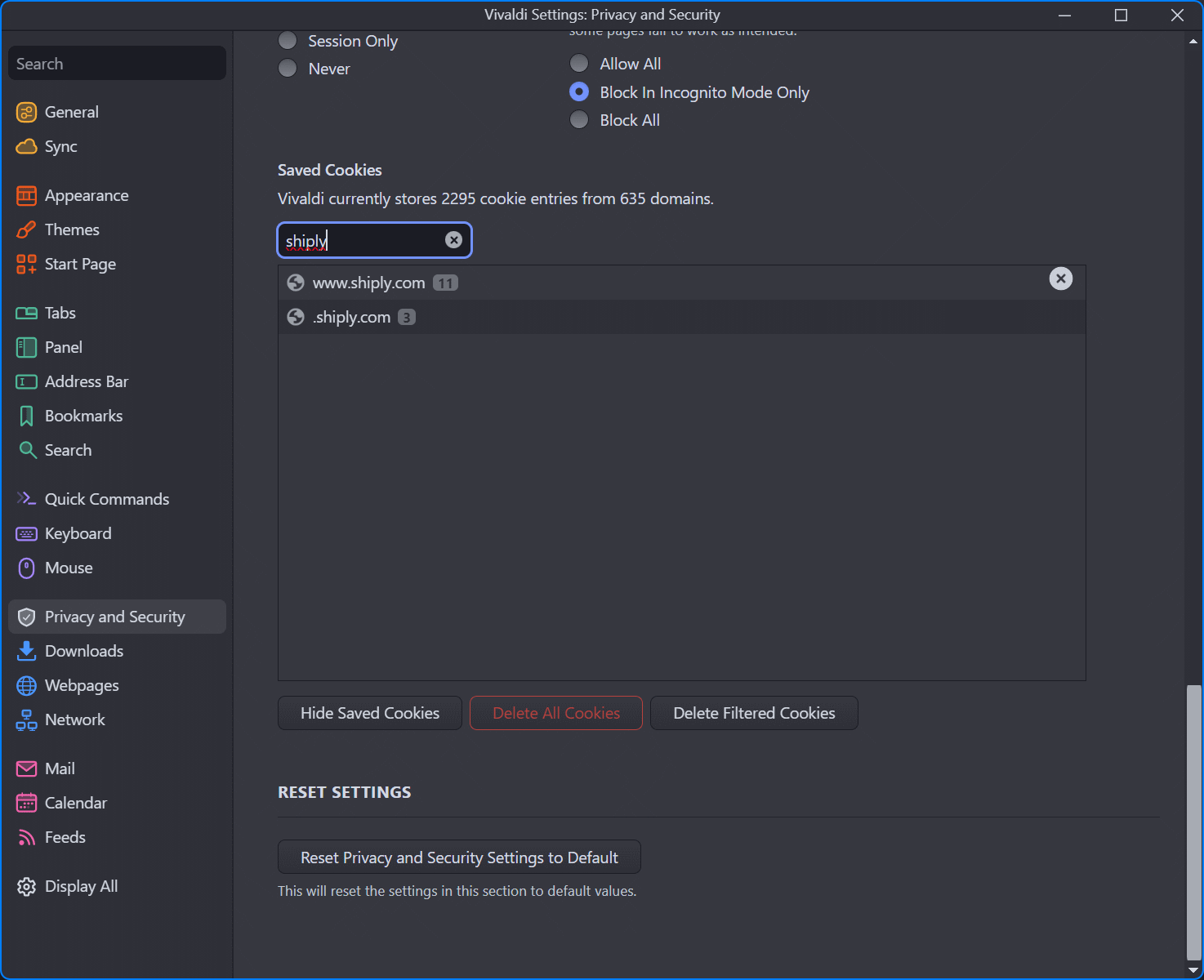I recently wanted to delete a specific cookie from the Vivaldi browser and it took me a few minutes to find the place to do it, so I thought I’d document in case I need to do it again and don’t remember where.
I recently wanted to delete a specific cookie from the Vivaldi browser and it took me a few minutes to find the place to do it, so I thought I’d document in case I need to do it again and don’t remember where.
Open the Settings page from the menu and select the Privacy and Security tab; click the (highlighted) Show Saved Cookies button:
You can search for the name of the cookie you want to delete and delete them in one of two ways; when you hover over the cookie a cross appears at the right which you can click or you can click the Delete Filtered Cookies button:
What should we write about next?
If there is a topic which fits the typical ones of this site, which you would like to see me write about, please use the form, below, to submit your idea.