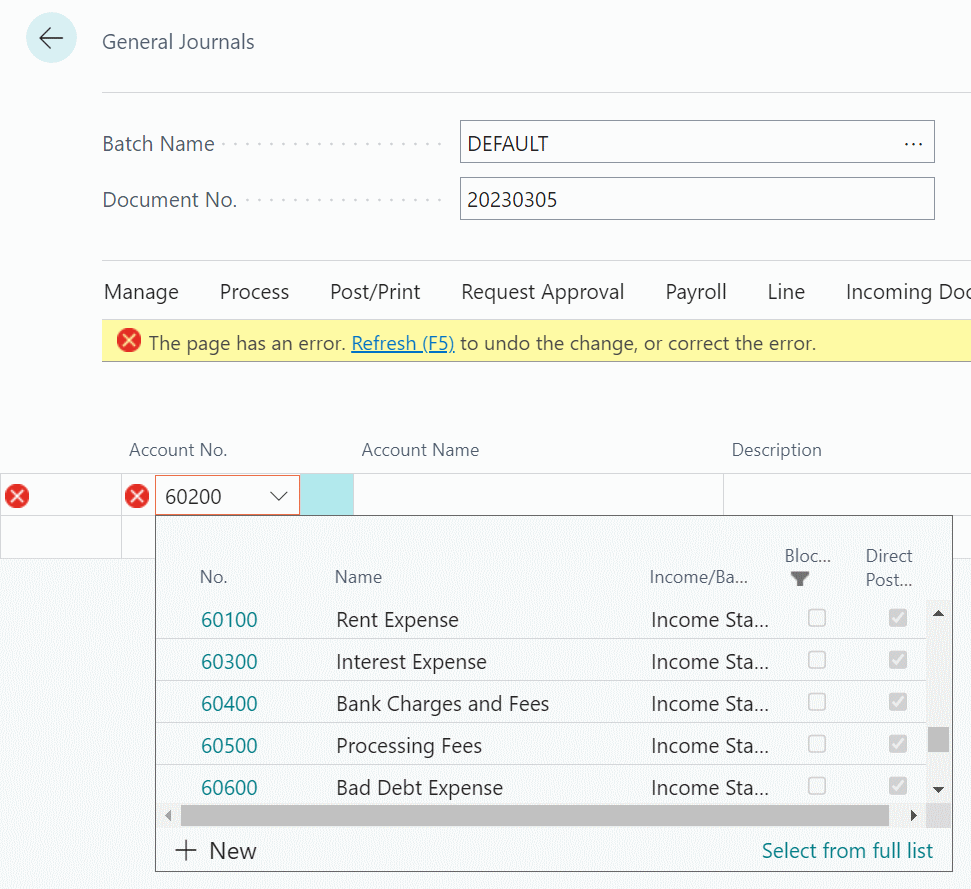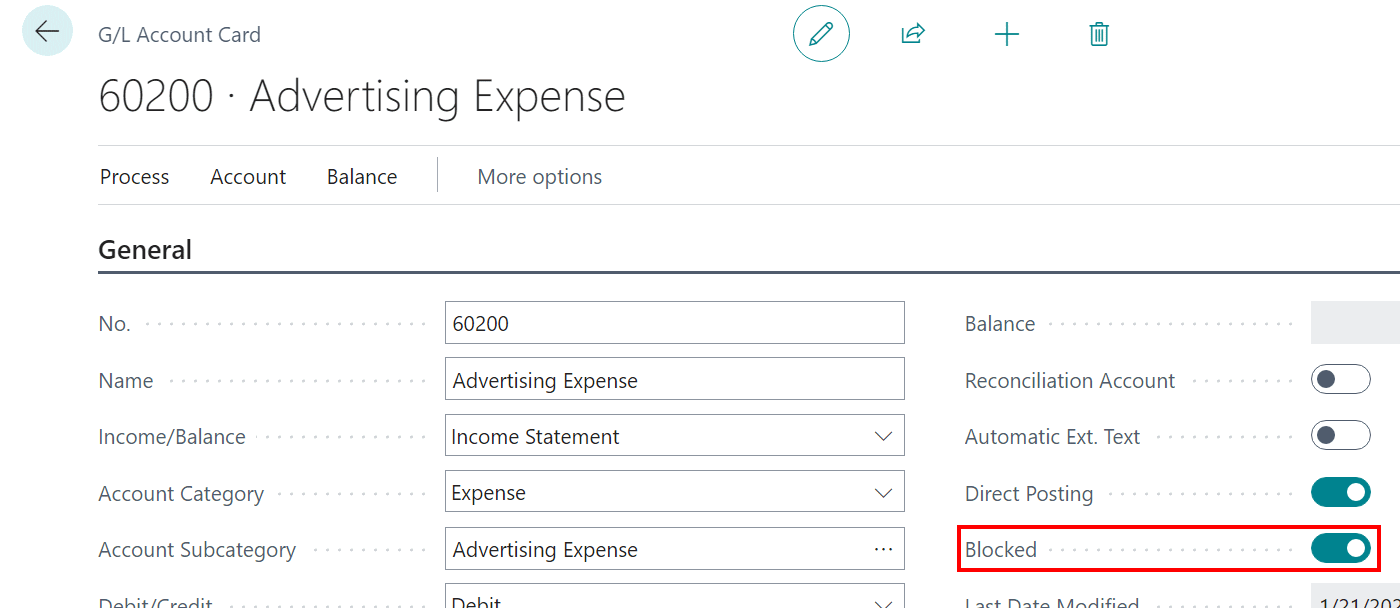I was talking to a client recently about an issue where I advised them to create a general journal to correct a posting issue. They followed up a short time later saying that when they tried to enter the journal, they were receiving an error message:
I was talking to a client recently about an issue where I advised them to create a general journal to correct a posting issue. They followed up a short time later saying that when they tried to enter the journal, they were receiving an error message:
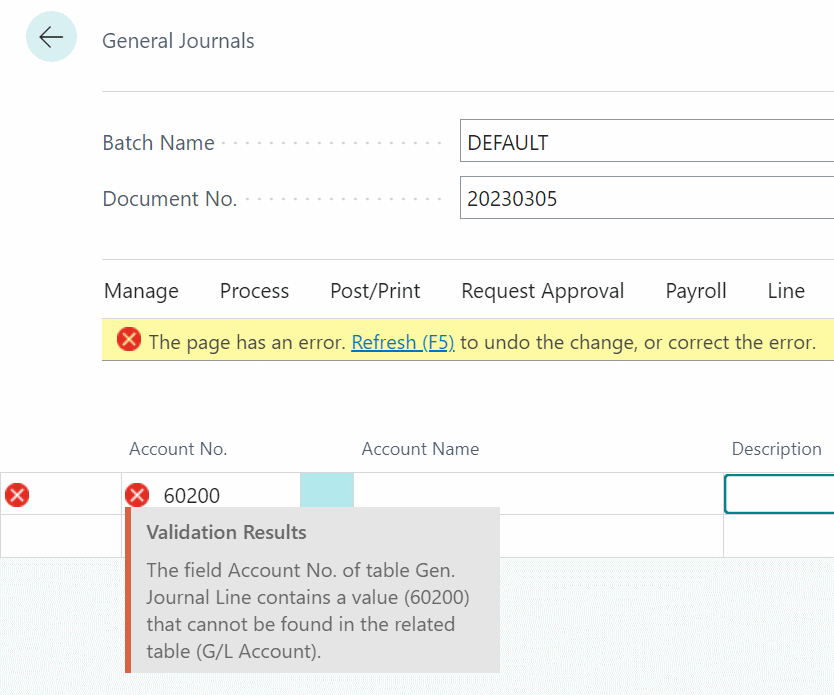
Validation Results
The field Account No. of table Gen. Journal Line contains a value (60200) that cannot be found in the related table (G/L Account).
When they hit the down arrow on the field to browse for the account, the one they were looking for was not listed:
A little investigation showed that the cause of the problem was actually quite a basic one which was easy to resolve; the G/L account was blocked:
When the Blocked toggle was set to off, the journal could be raised and posted without further issue.
What should we write about next?
If there is a topic which fits the typical ones of this site, which you would like to see me write about, please use the form, below, to submit your idea.