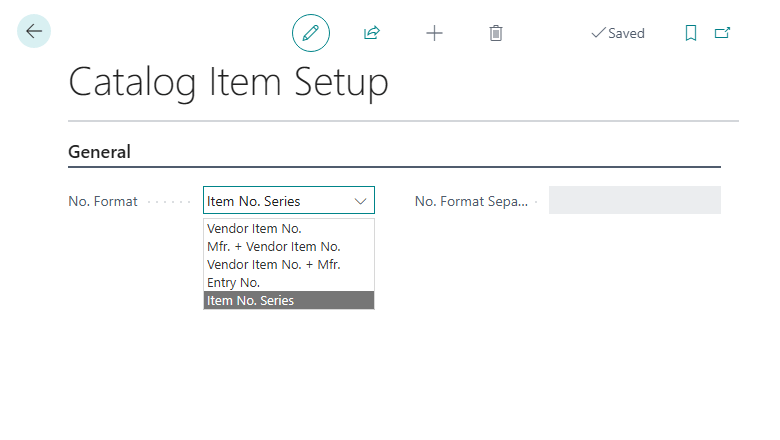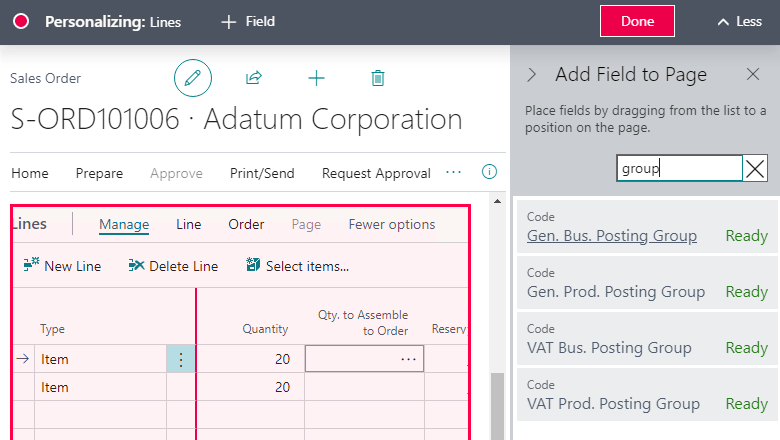This post is part of the New Functionality In Microsoft Dynamics 365 Business Central 2023 Wave 1 series in which I am taking a look at the new functionality introduced in Microsoft Dynamics 365 Business Central 2023 Wave 1.
This post is part of the New Functionality In Microsoft Dynamics 365 Business Central 2023 Wave 1 series in which I am taking a look at the new functionality introduced in Microsoft Dynamics 365 Business Central 2023 Wave 1.
The fifteenth of the new functionality in the Application section is Catalog items use standard number series, can include in blanket sales orders.
It’s now easier for businesses to manage catalog items. In addition to adding catalog items to sales orders and quotes, you can assign them to blanket sales orders.
Enabled for: Users, automatically
Public Preview: Mar 2023
General Availability: Apr 2023
Feature Details
Catalog items are items that you don’t manage in Business Central until you sell them. When you use the Select Catalog Item action to add a catalog item to a line on a sales order, quote, and now also a blanket sales order, the catalog item is converted to a regular item.
You can decide how to convert vendor item numbers to the item numbering structure that you use. You can use the number series defined in the item template that is assigned to a catalog item, or use the number series defined in the Item No. field on the Inventory Setup page. The number series defined on the item template takes priority.
Specify how to convert catalog item numbers to your numbering system
Before you can convert a catalog item to a normal item, you must specify how to convert vendor item numbers to your item numbering system. To do that, on the Catalog Item Setup page, fill in the No. Format field with the option you prefer.