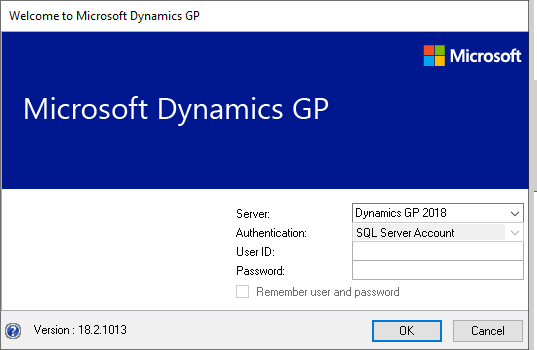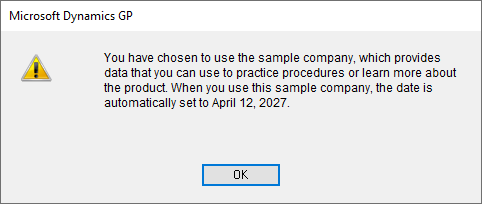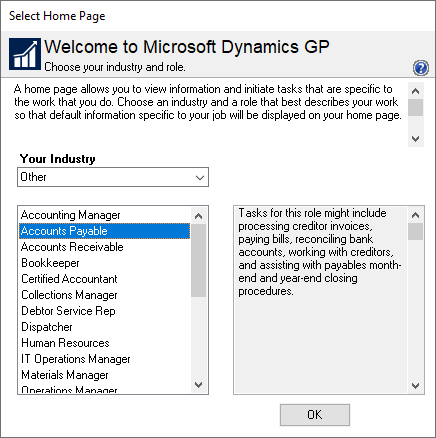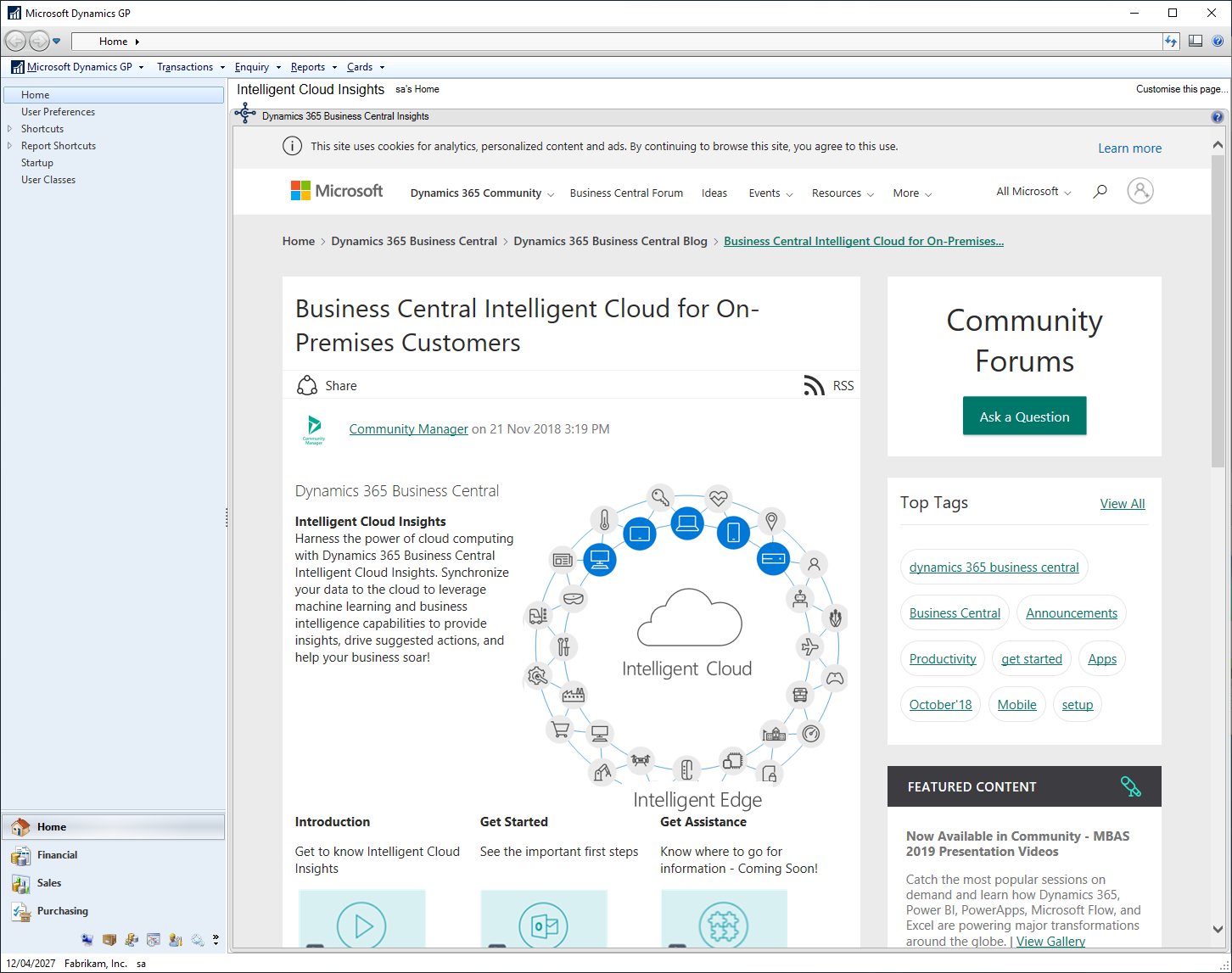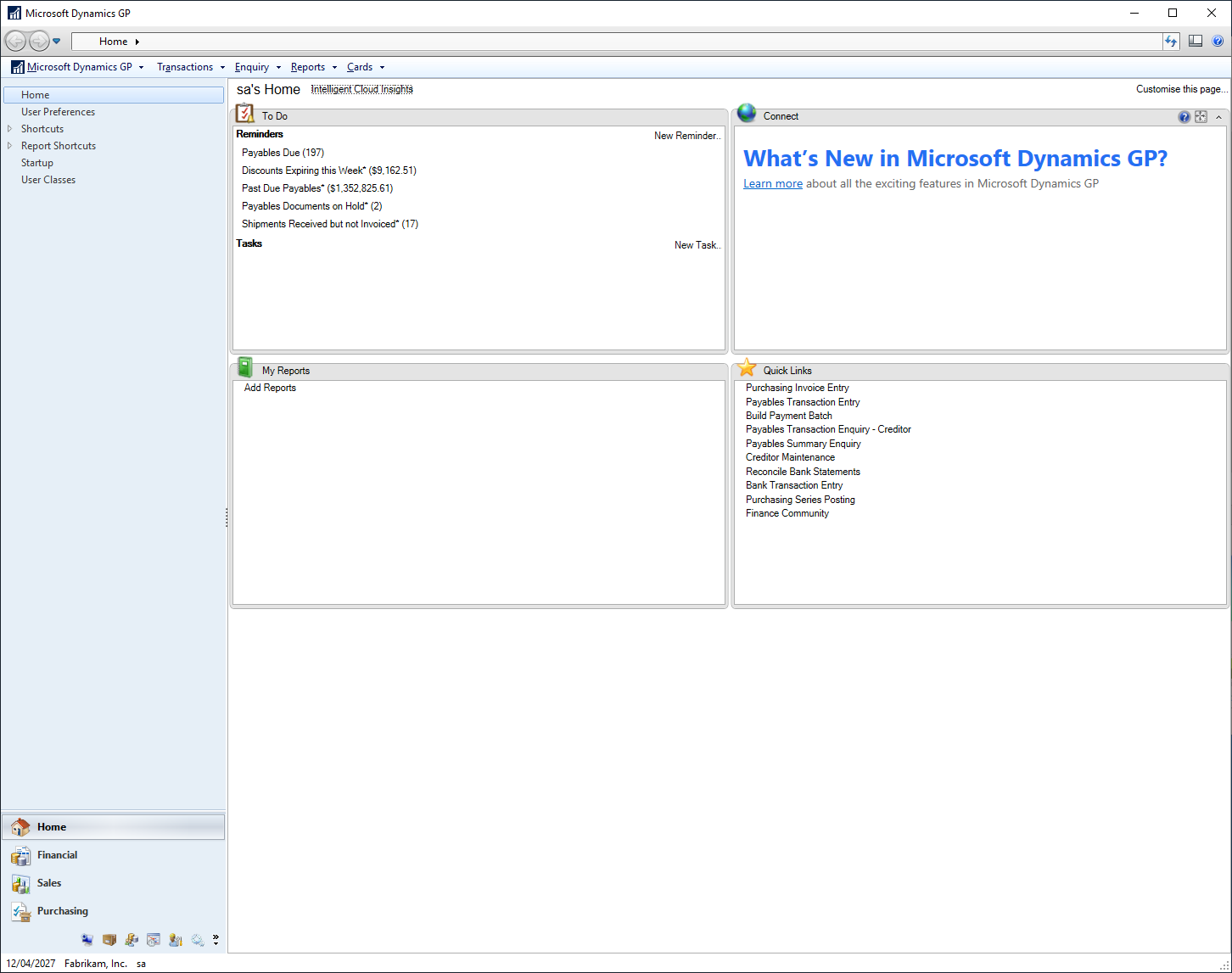This post is part of the Hands On with Microsoft Dynamics GP October 2019 Release series where I am going hands on with the new version of Microsoft Dynamics GP. With the sample company added, I can now log into Microsoft Dynamics GP.
This post is part of the Hands On with Microsoft Dynamics GP October 2019 Release series where I am going hands on with the new version of Microsoft Dynamics GP. With the sample company added, I can now log into Microsoft Dynamics GP.
The first time you log in, there will be a short pause as the SQL Messages are added to the database:
As there is only one company in Dynamics GP, you will be logged into it automatically and the sample company warning will be displayed (this warning can be switched off):
Select your home page and click OK:
The first page you see is the Dynamics 365 Business Central Insights page which is, quite frankly, useless to every customer with which I have dealt; fortunately, you can re-purpose this page:
Click the Home link at the top of the page, to switch back to the traditional homepage:
The Connect section can also be re-purposed to loadt any URL you want.
Click to show/hide the Hands On with Microsoft Dynamics GP October 2019 Release Series Index
What should we write about next?
If there is a topic which fits the typical ones of this site, which you would like to see me write about, please use the form, below, to submit your idea.