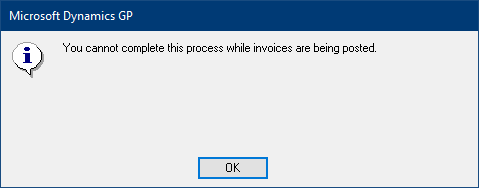If you try to run the Inventory Reconcile utility (()) when users are posting invoices, the following error message will be displayed (the same message will be displayed during a Year-End Close):
If you try to run the Inventory Reconcile utility (()) when users are posting invoices, the following error message will be displayed (the same message will be displayed during a Year-End Close):
If users are not posting invoices, this KB article shows all of the tables which need to be cleared down.
This came up for a client recently. The above KB article requires all users to be out of the system to clear the tables down. In the middle of the working day we wanted to avoid this if we could; so we checked the Batch Activity (SY00800) table and were able to identify the user locking the process and get them to log out.
Leaving the Dex… tables alone we then tried the Reconcile utility again and found it worked fine. In many cases, all three tables will need to be cleared, but sometimes just the SY table will be sufficient.