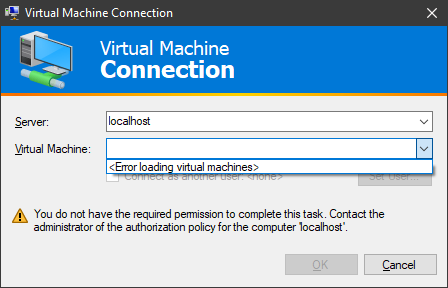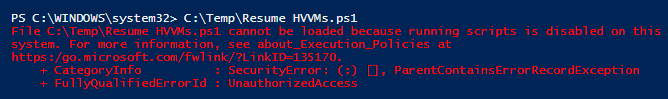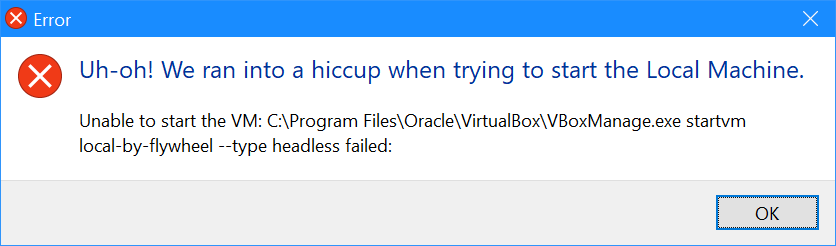When I joined ISC Software I received a new laptop which was pretty much a blank slate except for Windows itself. This meant that I had to install and configure everything I needed (I prefer this as it means I can configure everything exactly as I want it).
When I joined ISC Software I received a new laptop which was pretty much a blank slate except for Windows itself. This meant that I had to install and configure everything I needed (I prefer this as it means I can configure everything exactly as I want it).
Due to having an SSD, instead of an HDD, in the laptop, I also got an external SSD which I am using for hosting my virtual machines using Hyper-V.
I thought nothing of this, but when I tried to start a VM from the external SSD, I received the following error:

...Failed to power on with the Error 'The requested operation could not be completed due to a file system limitation'.
I double checked the external SSD and discovered it had a File System of exFAT; I reformatted the SSD into NTFS copied the virtual hard disks back onto it and was able to successfully start the virtual machine.
 I’ve been using Hyper-V for quite a while and have always just accessed a running VM from the Hyper-V Manager, but you can also use the Virtual Machine Connection. Or you can, in theory, but when you click the drop-down for Virtual Machine you see an error instead of a list of the available virtual machines:
I’ve been using Hyper-V for quite a while and have always just accessed a running VM from the Hyper-V Manager, but you can also use the Virtual Machine Connection. Or you can, in theory, but when you click the drop-down for Virtual Machine you see an error instead of a list of the available virtual machines: