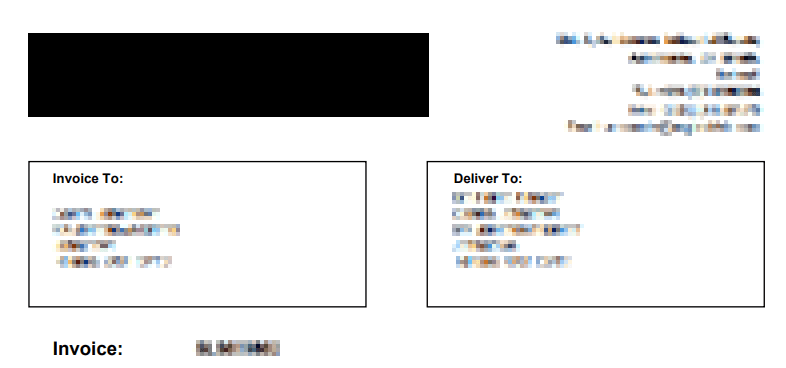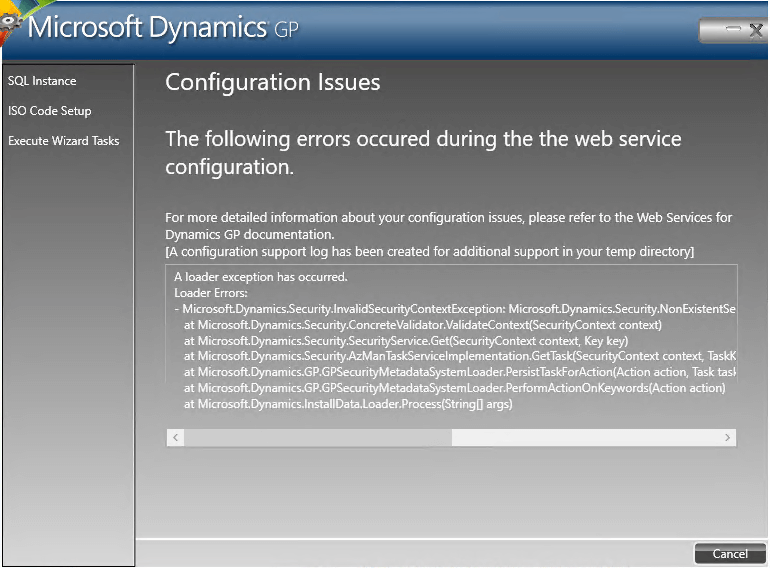This post is part of the ClassicPress Plugin Development series in which I am going to look at both best practice for developing plugins and how I approach some requirements as well as some of the functions I commonly use.
This post is part of the ClassicPress Plugin Development series in which I am going to look at both best practice for developing plugins and how I approach some requirements as well as some of the functions I commonly use.
In the last post, I covered using semantic versioning or (semver) when developing plugins for ClassicPress.
When developing plugins, ClassicPress largely uses the same coding standards as WordPress:
From the coding standard links above, I do follow the ones for HTML and CSS pretty much 100%, but the PHP one has a few items for which I take a slightly different approach. The idea behind coding standards is to make code readable to other people, so I largely take the view that if there is part of the standard you don’t like, then as long as you’re consistent in how you break the standard, code will still be readable.
The above opinion on adhering to coding standards is in reference to greenfield development; if contributing to an existing plugin, code to the standards used for that plugin. If contributing to core, then adhere to the standards as written.