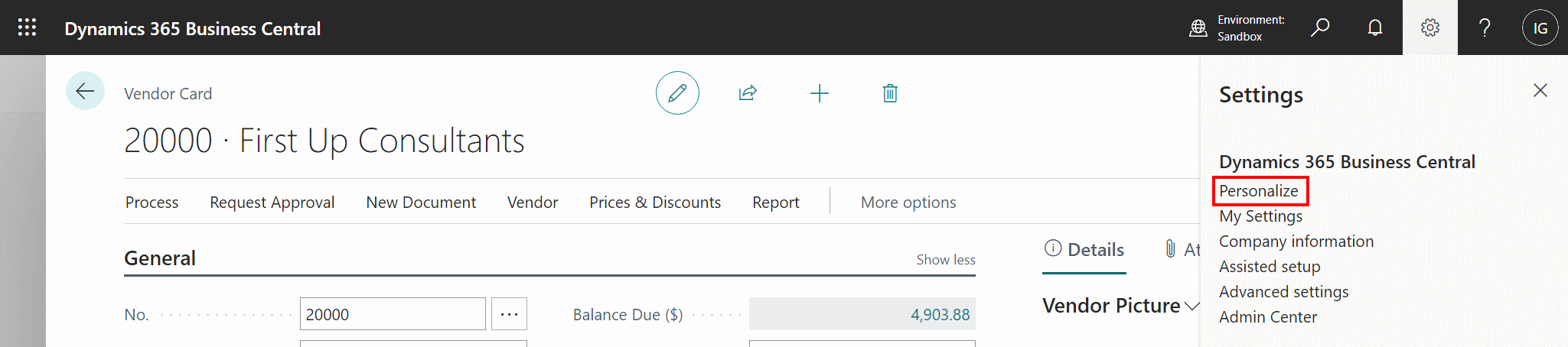This script is part of the SQL Scripts for Microsoft Dynamics GP where I will be posted the scripts I wrote against Microsoft Dynamics GP over the 19 years before I stopped working with Dynamics GP.
This script is part of the SQL Scripts for Microsoft Dynamics GP where I will be posted the scripts I wrote against Microsoft Dynamics GP over the 19 years before I stopped working with Dynamics GP.
This script was created a while ago for a client who wanted a SQL query to use in SSRS; it was put together in conjunction with the finance team to return the data exactly as they wanted (including one column with the amount shown as a positive or negative) it and then passed across to someone in IT to wrap the SSRS report around it.
/*
Created by Ian Grieve of azurecurve | Ramblings of an IT Professional (http://www.azurecurve.co.uk)
This code is licensed under the Creative Commons Attribution-NonCommercial-ShareAlike 4.0 International (CC BY-NC-SA 4.0 Int).
*/
SELECT
GLT.SOURCDOC AS 'Source Document'
,GLT.JRNENTRY AS 'Journal Entry'
,GLT.SERIES AS 'Series'
,GLT.TRXDATE AS 'TRX Date'
,GL105.ACTNUMST AS 'Account Number'
,GL100.ACTDESCR AS 'Account Description'
,GLT.Amount AS 'Amount'
,GLT.PERIODID AS 'Period ID'
,GLT.USWHPSTD AS 'User Who Posted'
,GLT.REFRENCE AS 'Reference'
,GLT.DSCRIPTN AS 'Description'
,GL105.ACTNUMBR_3 AS 'Segment 3'
,GLT.ORMSTRNM AS 'Original Master Name'
,GL100.USERDEF2 AS 'User Defined 2'
,GL100.USRDEFS1 AS 'User Defined 3'
,GL100.USRDEFS2 AS 'User Defined 4'
,GL100.ACTNUMBR_1 AS 'Segment 1'
,GLT.ORCTRNUM AS 'Originating Control Number'
FROM
(SELECT
ACTINDX,OPENYEAR AS 'Year',GLH.JRNENTRY,TRXDATE,SOURCDOC,SERIES,CASE WHEN DEBITAMT > 0 THEN DEBITAMT ELSE CRDTAMNT *-1 END AS 'Amount'
,PERIODID,USWHPSTD,REFRENCE,DSCRIPTN,ORMSTRNM,ORCTRNUM
FROM
GL10001 AS GLL WITH (NOLOCK)
INNER JOIN
GL10000 AS GLH WITH (NOLOCK)
ON
GLH.JRNENTRY = GLL.JRNENTRY
UNION ALL
SELECT
ACTINDX,OPENYEAR AS 'Year', JRNENTRY,TRXDATE,SOURCDOC,SERIES,CASE WHEN DEBITAMT > 0 THEN DEBITAMT ELSE CRDTAMNT *-1 END AS 'Amount'
,PERIODID,USWHPSTD,REFRENCE,DSCRIPTN,ORMSTRNM,ORCTRNUM
FROM
GL20000 WITH (NOLOCK)
UNION ALL
SELECT
ACTINDX,HSTYEAR AS 'Year',JRNENTRY,TRXDATE,SOURCDOC,SERIES,CASE WHEN DEBITAMT > 0 THEN DEBITAMT ELSE CRDTAMNT *-1 END AS 'Amount'
,PERIODID,USWHPSTD,REFRENCE,DSCRIPTN,ORMSTRNM,ORCTRNUM
FROM
GL30000 WITH (NOLOCK)
) AS GLT
INNER JOIN
GL00105 AS GL105 WITH (NOLOCK)
ON
GL105.ACTINDX = GLT.ACTINDX
INNER JOIN
GL00100 AS GL100 WITH (NOLOCK)
ON
GL100.ACTINDX = GL105.ACTINDX