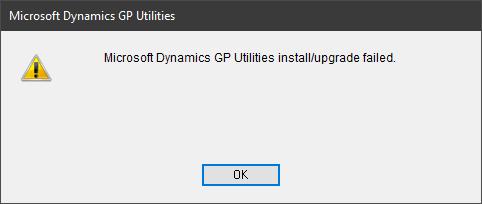As I mentioned in my last post, I’m in the process of doing upgrades for a couple of clients to the Dynamics GP Fall 2020 Release. Before I started on a clients system, I thought I would upgrade my own demo/test system to the latest version. The upgrade started fine, but then in one of the companies, the upgrade crashed with two errors:
As I mentioned in my last post, I’m in the process of doing upgrades for a couple of clients to the Dynamics GP Fall 2020 Release. Before I started on a clients system, I thought I would upgrade my own demo/test system to the latest version. The upgrade started fine, but then in one of the companies, the upgrade crashed with two errors:
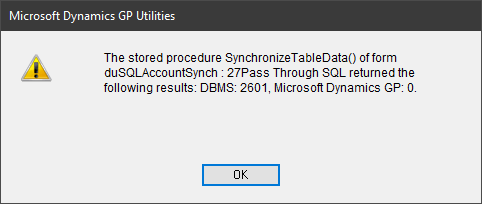
Microsoft Dynamics GP Utilities
The stored procedure SynchronizeTableData() of form duSQLAccountSynch : 27Pass Through SQL returned the following results: DBMS: 2601, Microsoft Dynamics GP: 0.
Needing some more information on the error, I enabled a Dex SQL log and ran the upgrade again.
The problem it identified was in the Workflow Template Fields (WF40202) table into which I had added some extra rows for the fields to be included on the Workflow notification emails.
Once I removed these fields, I was able to run the upgrade without further problems; after the upgrade was complete, I ran the script to recreate the rows.