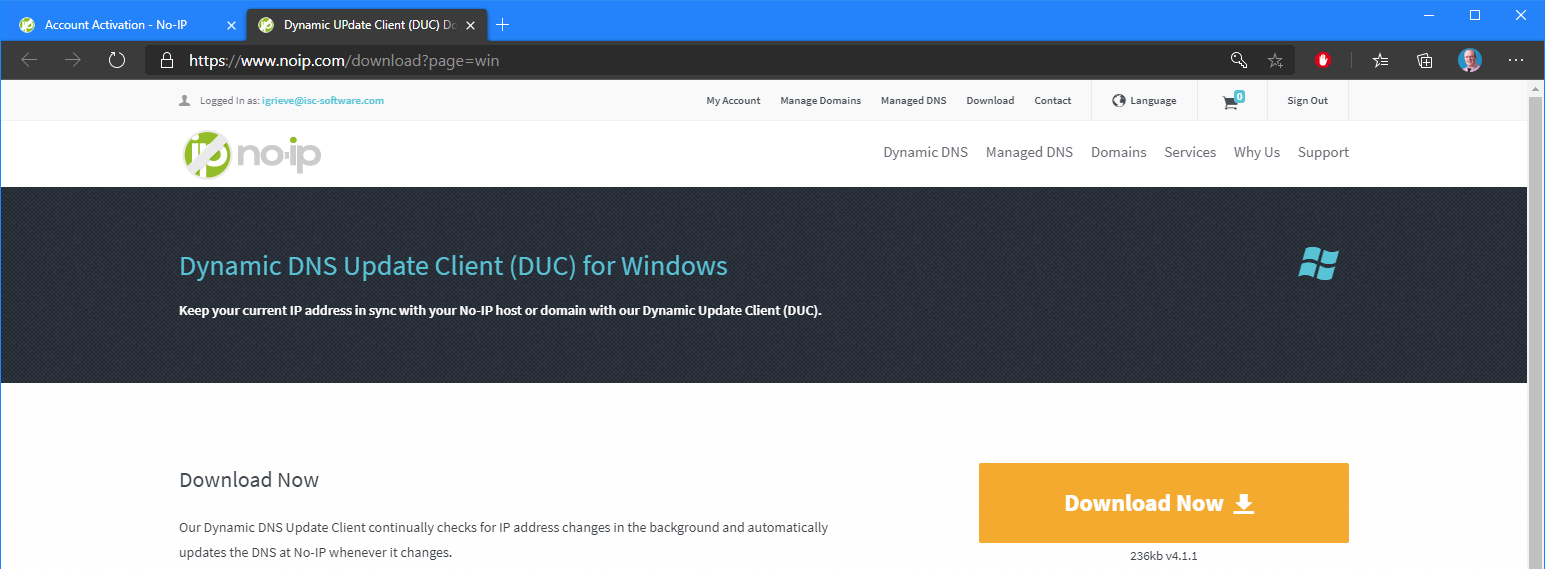This post is part of the short series on using Using No-IP For External Access With a Dynamics IP Address.
This post is part of the short series on using Using No-IP For External Access With a Dynamics IP Address.
With a No-IP account created with No-IP the next, and final, step is to install the Dynamic DNS Update Client. This does updates on a paeriodic basis to keep your current IP address in sync with your No-IP host or domain.
The client can be downloaded from here: