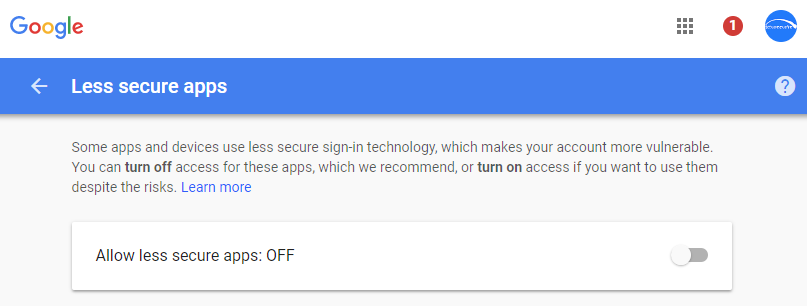I’ve done a lot of work around the Microsoft Dynamics GP Workflow module and have configured Email Notifications to work with numerous different SMTP servers. One recent one we configured was Gmail.
I’ve done a lot of work around the Microsoft Dynamics GP Workflow module and have configured Email Notifications to work with numerous different SMTP servers. One recent one we configured was Gmail.
This was not actually as straightforward as configuring other SMTP servers as the details Google publish are not accurate in that the port they list for SSL is not the correct one.
The settings required are below:
The key elements are:
- Server Name – smtp.gmail.com
- Port – 587
The final step required, is to navigate to Less secure apps and change the toggle to On:
With these settings, Gmail can be used to send the Notification Emails.
What should we write about next?
If there is a topic which fits the typical ones of this site, which you would like to see me write about, please use the form, below, to submit your idea.
Looking for support or consultancy with Microsoft Dynamics GP?
I no longer work with Microsoft Dynamics GP, but the last company I worked for was ISC Software in the UK; if you’re looking for support or consultancy services with Microsoft Dynamics GP you can contact them here.