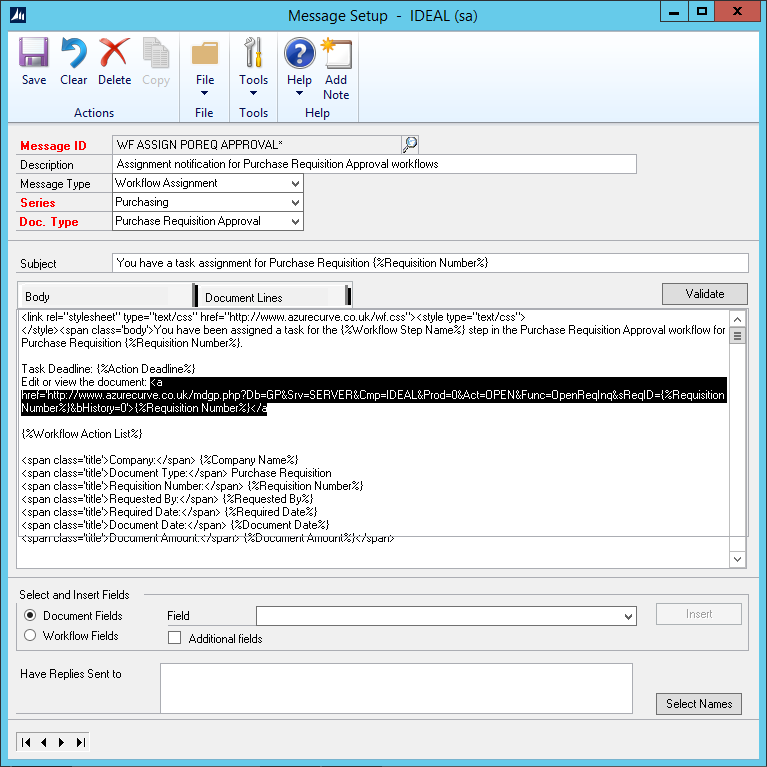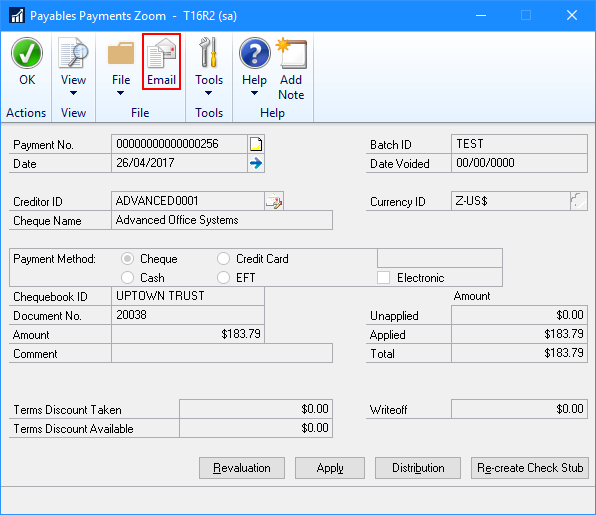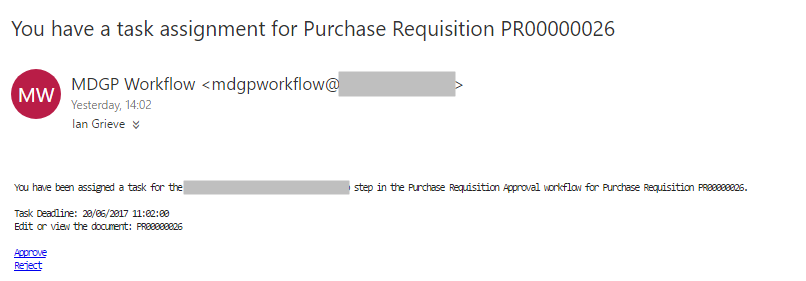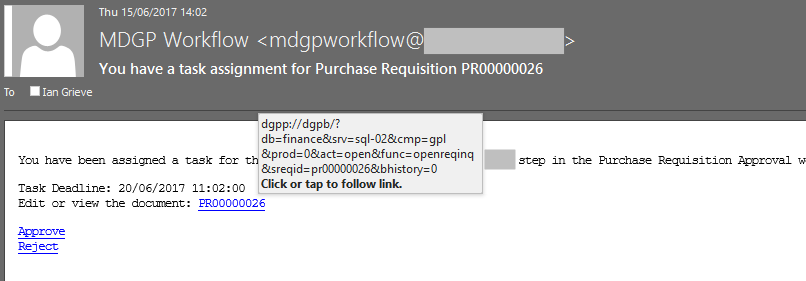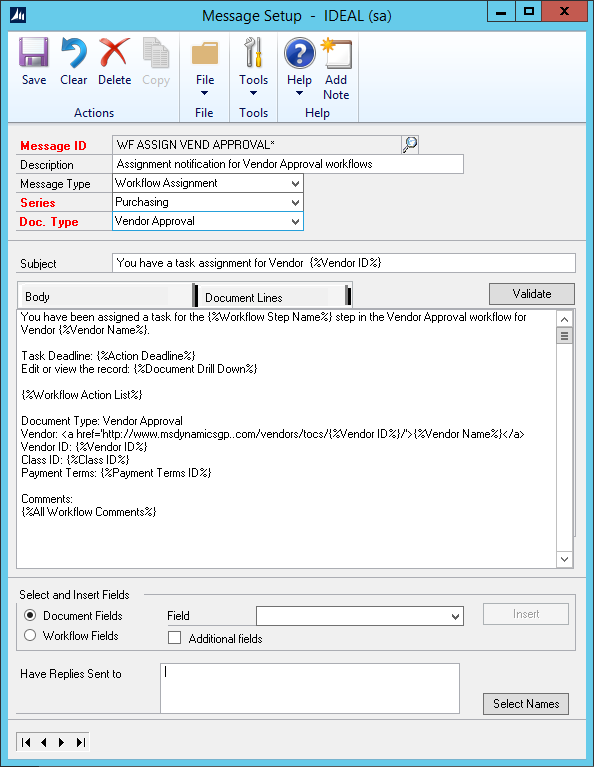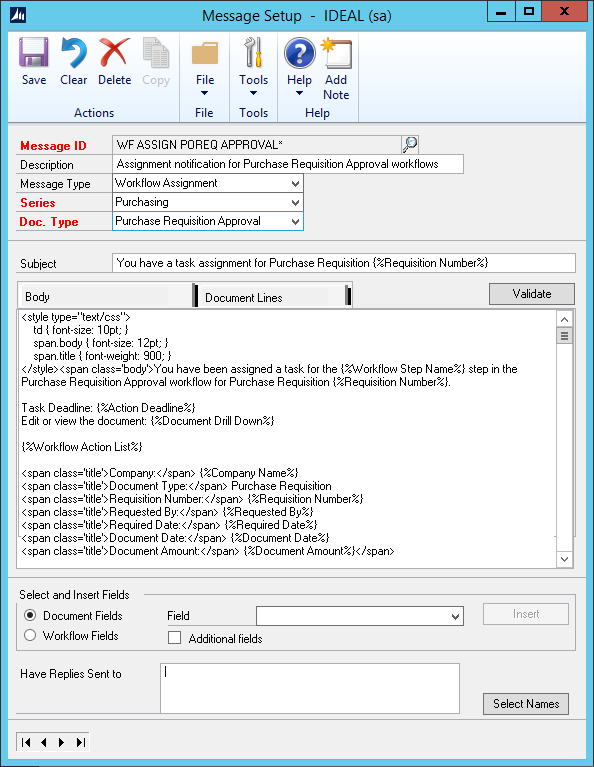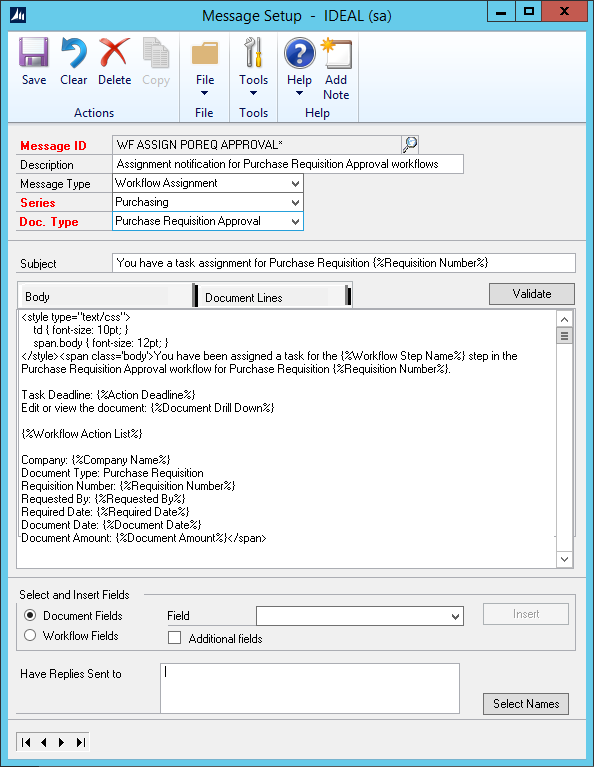I have deployed my URL Shortener plugin on the Microsoft Dynamics GP Table Reference site which should assist you in locating the page for a table when you already know the table’s physical name.
I have deployed my URL Shortener plugin on the Microsoft Dynamics GP Table Reference site which should assist you in locating the page for a table when you already know the table’s physical name.
If, for example, you wanted to view the page for PM Key Master File (PM00400) you would, without the URL shortener, have to type the full page string:
http://gptables.azurecurve.co.uk/products/microsoft-dynamics-gp-0/purchasing/payables-key-master-logical-file/pm-key-master-file-pm00400/
With the URL shortener, all you need is the table name:
http://gpt.azrcrv.co.uk/pm00400
To load the page for the table you want (and this is for any of the GP tables on the site), just type gpt.azrcrv.co.uk/ followed by the table name you want to see.
I know they’re not the shortest URLs in the world, but they should be a big help for viewing the tables when you know the table name and want field information.