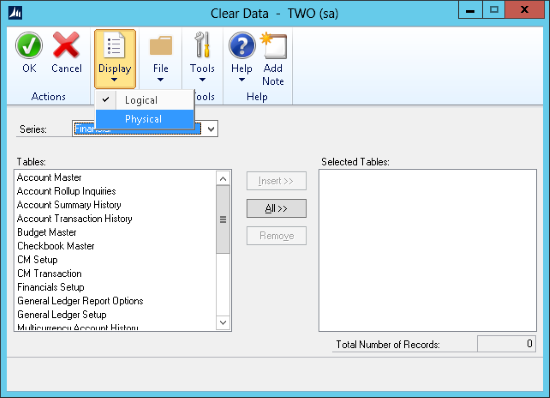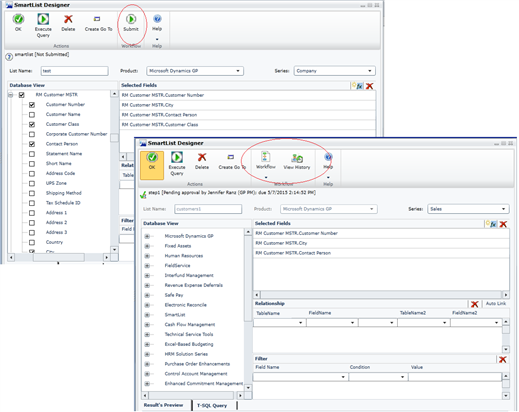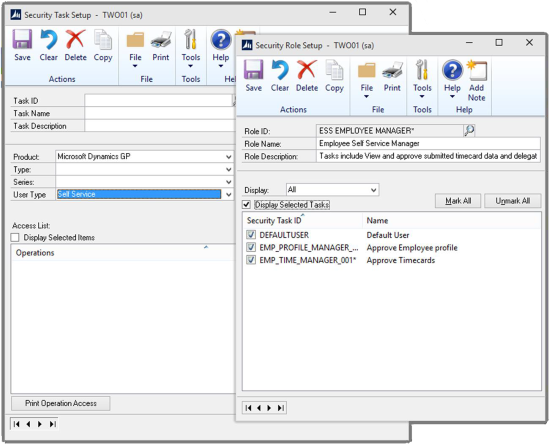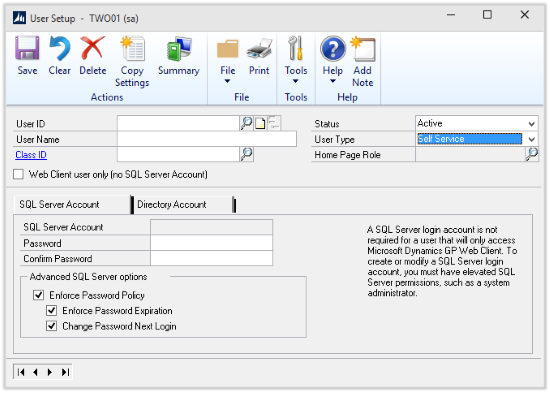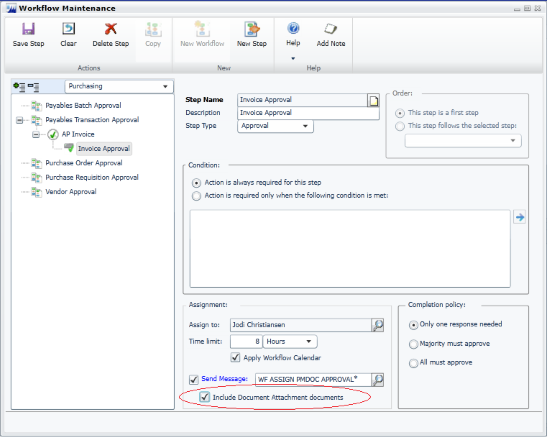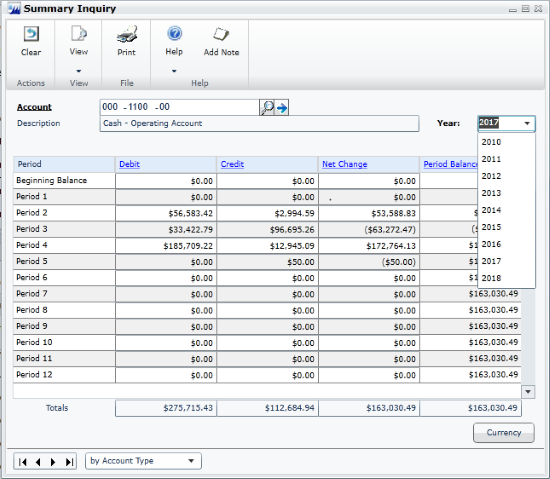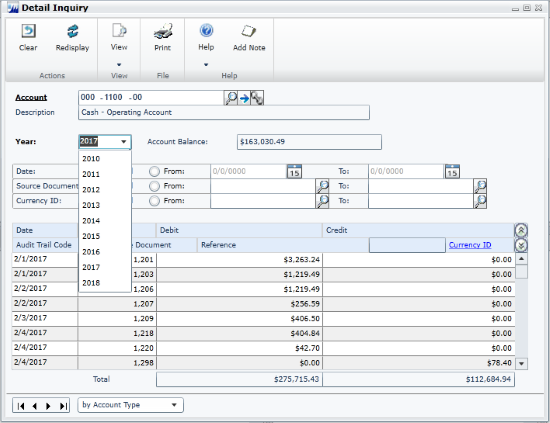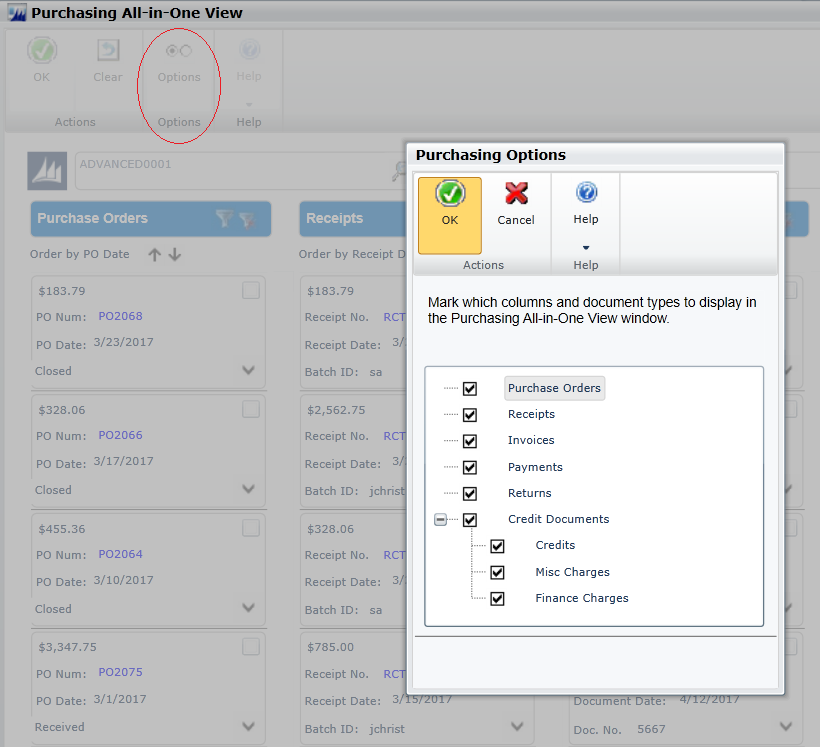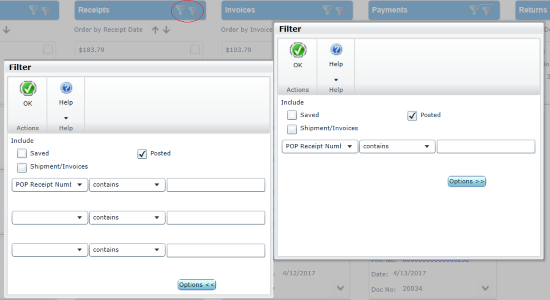My fourth book is now available to buy in eBook format from azurecure Publishing.
My fourth book is now available to buy in eBook format from azurecure Publishing.
Dynamics GP includes a variety of tools and modules to assist in controlling processes and data; one of the major modules for this was the Dynamics Workflow module. However, this module had major flaws which very much limited its usefulness; it was slow, clunky and difficult to install, configure and maintain.
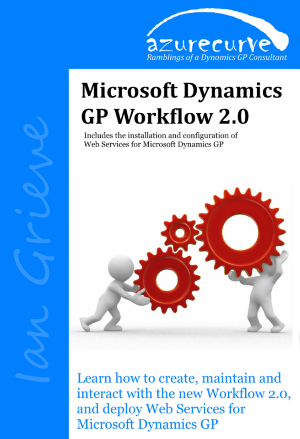
Continue reading “New Book On Microsoft Dynamics GP Workflow 2.0 Available Now”