 I was asked to create a new company for a client recently, who is still running Microsoft Dynamics GP 9, which should have been an easy task. However, when I tried to run GP Utilities to create the company I received an error:
I was asked to create a new company for a client recently, who is still running Microsoft Dynamics GP 9, which should have been an easy task. However, when I tried to run GP Utilities to create the company I received an error:
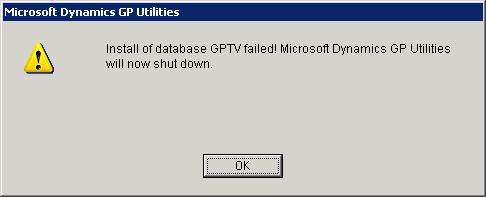 Microsoft Dynamics GP Utilities – Install of database GPTV failed! Microsoft Dynamics GP Utilities will now shut down
Microsoft Dynamics GP Utilities – Install of database GPTV failed! Microsoft Dynamics GP Utilities will now shut downI did a bit of exploring and testing of the system, but couldn’t identify the problem. I then tried to search online and did come across a Microsoft Knowledge Base article but it was of no help. I finally decided that the problem might be the client installation I was using.
As mentioned, this particular client is still using Microsoft Dynamics GP 9 which had a separate server components install (they are in the middle of an upgrade project to bring them to the latest version) which complicated things a little as I couldn’t just use any other client.
Instead, I made a did a backup of their DYNAMICS system database and loaded it onto a VM with SQL 2000 and GP 9 SP3 already installed. I was able to use the GP Utilities in the VM to successfully create the company.
That done, I backed up the system and company database and restored them to the clients live SQL Server before anyone started work in the morning. This approach is a little roundabout, but it was a little easier than reinstalling the client on the server and meant I didn’t risk disrupting anything.




