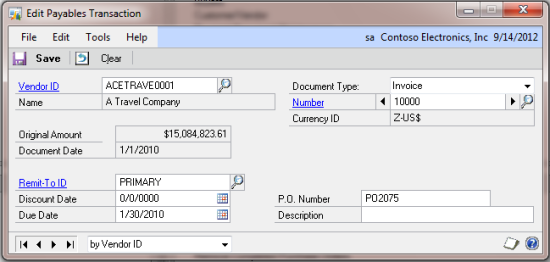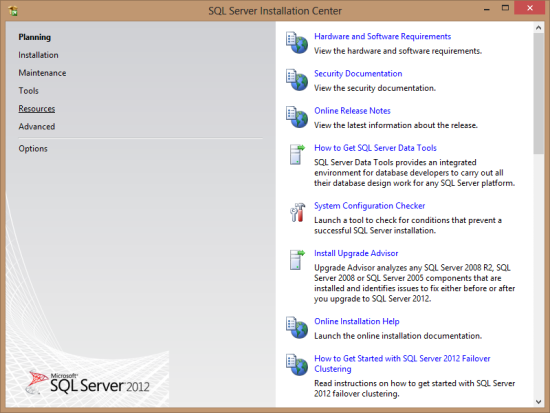I wrote this post before the excellant and most comprehensive write up on the Microsoft Dynamics GP 2013 Web Client Infrastructure Overview done by Aaron Donat on the Developing for Microsoft Dynamics GP blog and decided to post this anyway as it gives a quick overview of the different parts of the web client as I kick off a series of posts on how to install the GP Web Client.
I wrote this post before the excellant and most comprehensive write up on the Microsoft Dynamics GP 2013 Web Client Infrastructure Overview done by Aaron Donat on the Developing for Microsoft Dynamics GP blog and decided to post this anyway as it gives a quick overview of the different parts of the web client as I kick off a series of posts on how to install the GP Web Client.
The Microsoft Dynamics GP 2013 Beta, including web client, is only available to partners and one important point to remember is that there is no upgrade path from the 2013 Beta to 2013 RTM so GP 2013 Beta should only be used for testing purposes.
The Microsoft Dynamics GP web client provides access to Microsoft Dynamics GP through Internet Explorer using a Silverlight plugin and closely matches the the user experience and functionality of the traditional desktop client.
Continue reading “How To Install The Microsoft Dynamics GP 2013 (Beta) Web Client – Introduction”