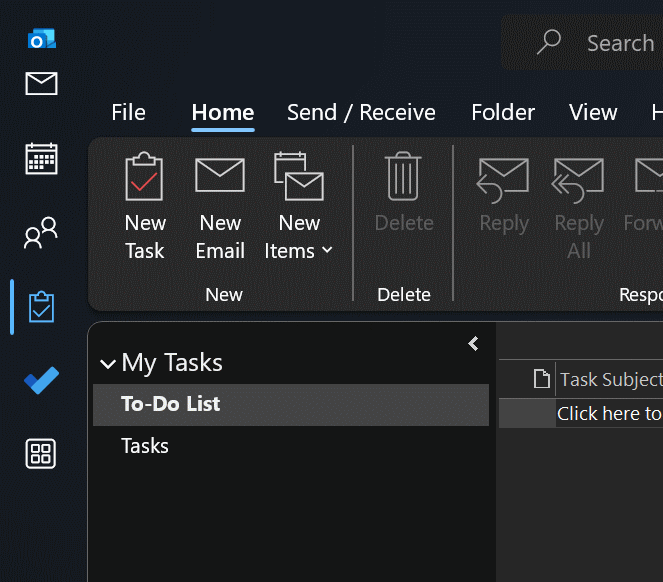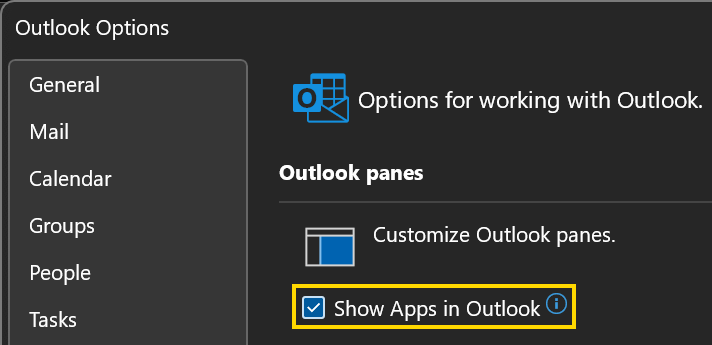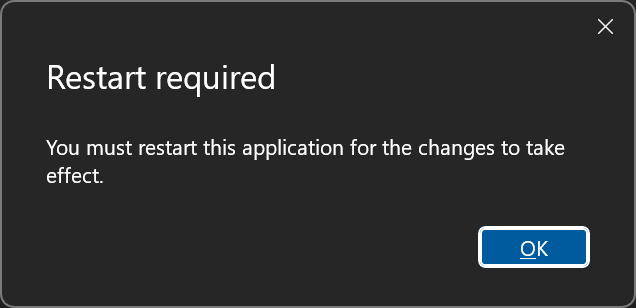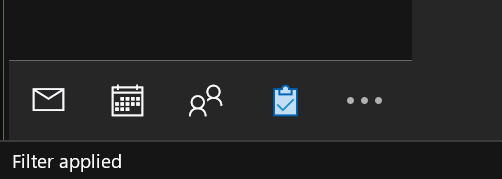I got a surprise the other day when starting Outlook and the modules were no longer discreetly placed at the bottom left of the application, but occupying a new bar on the left of the app:
I got a surprise the other day when starting Outlook and the modules were no longer discreetly placed at the bottom left of the application, but occupying a new bar on the left of the app:
I did some hunting around in the Options and eventually took a chance on the Show Apps in Outlook setting on the Advanced tab:
When saving the options, a restart will be required
Once Outlook restarted, the modules were again restored to their bottom left location:
What should we write about next?
If there is a topic which fits the typical ones of this site, which you would like to see me write about, please use the form, below, to submit your idea.