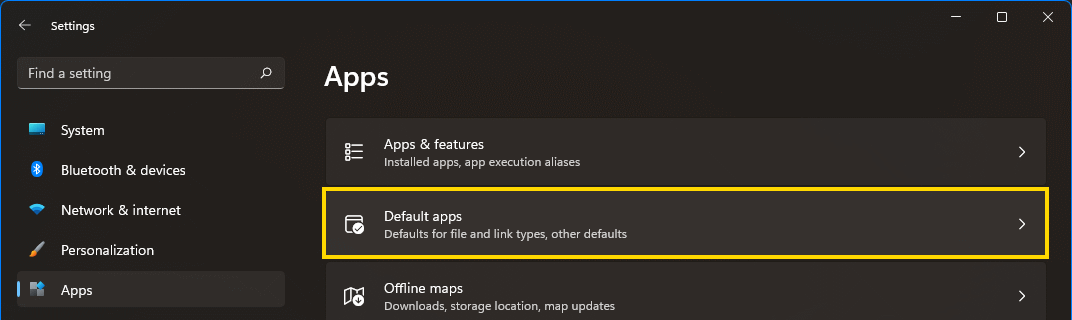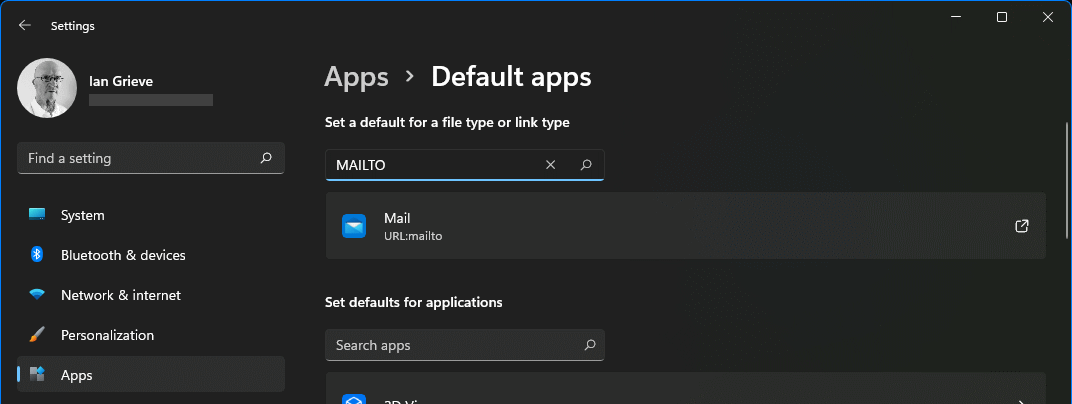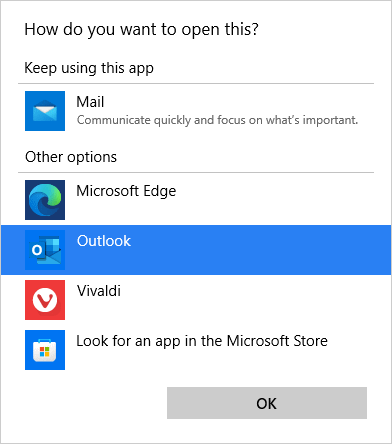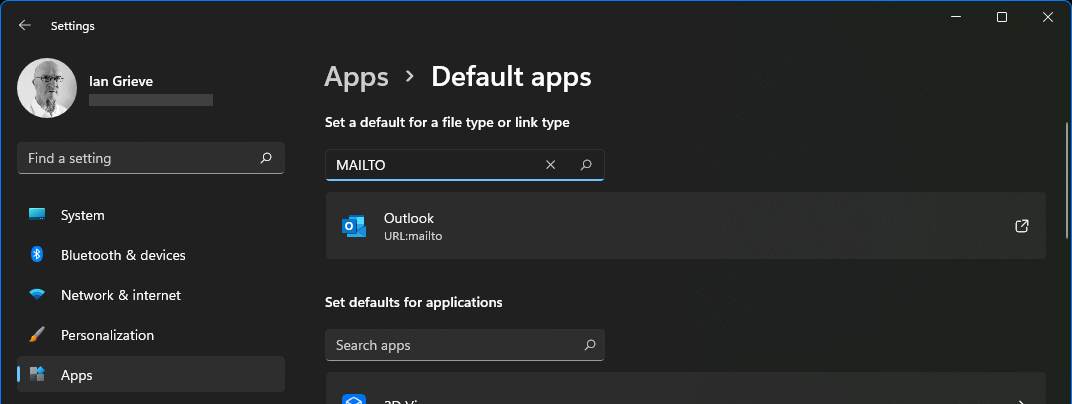I got a new laptop at work recently and after clicking an email address on a web page I was prompted to select a default app; unfortunately, I mis-clicked and selected the Mail app instead of Outlook. You can change a default app via the Settings » Apps by selecting Default apps:
I got a new laptop at work recently and after clicking an email address on a web page I was prompted to select a default app; unfortunately, I mis-clicked and selected the Mail app instead of Outlook. You can change a default app via the Settings » Apps by selecting Default apps:
Find the app you want to change the default for and click the entry; in my case the URL:mailto entry:
In the popup, select the app you want to use and click OK{/b]:
In the Default Apps you will see the new assignment displayed:
What should we write about next?
If there is a topic which fits the typical ones of this site, which you would like to see me write about, please use the form, below, to submit your idea.