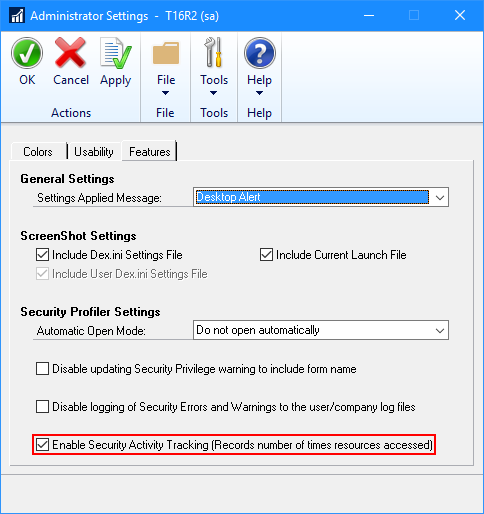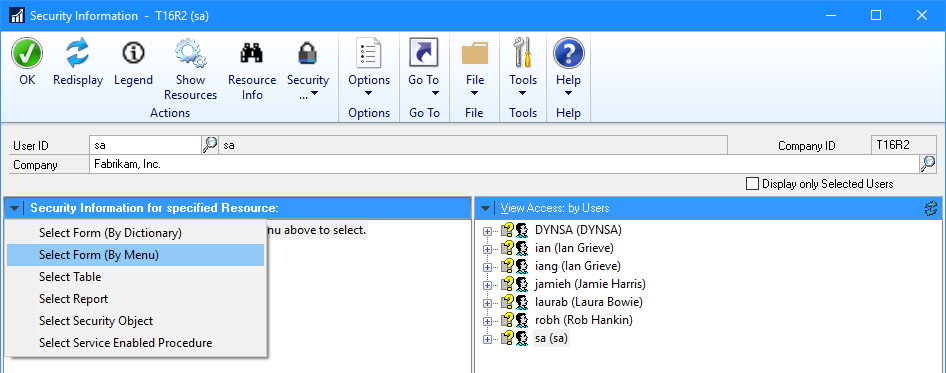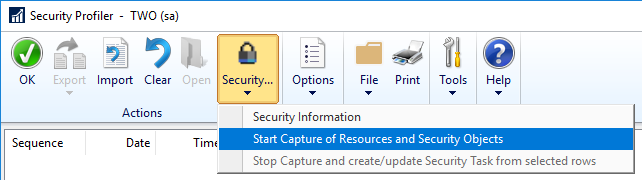This post is part of the Hands On With the GP Power Tools (GPPT) – Administrator Tools series in which I am taking a hands on look at the various tools offered by GPPT.
This post is part of the Hands On With the GP Power Tools (GPPT) – Administrator Tools series in which I am taking a hands on look at the various tools offered by GPPT.
The Security Analyzer is a tool for administrators to analyze the security settings of their Microsoft Dynamics GP system. It is designed to highlight potential security risks, provide information on unused settings as well as provide a comparison between security access and security resources actually used.
The Security Analyzer has over twenty queries which can be displayed in both Summary and Detail formats. The queries are divided into System Level queries and User & Companies queries. For the Users & Companies queries, you can select the User and/or Company to limit the query data to.
Be aware, some of the queries in the Security Analyzer window use the Security Log window’s activity data captured by the Security Activity Tracking option enabled from the Administrator Settings window, which I covered in this post.
Once the data is displayed, it can be exported if desired, or used to drill down to the relevant system windows to be able to make changes to the system and security settings.
When you launch Security Analyzer (), you will be prompted to confirm that you are on a machine whiuch has all Product Dictionaries installed; click Yes to proceed:
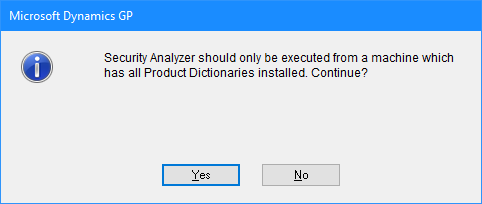
Continue reading “Hands On With the GP Power Tools – Administrator Tools: Security Analyzer”