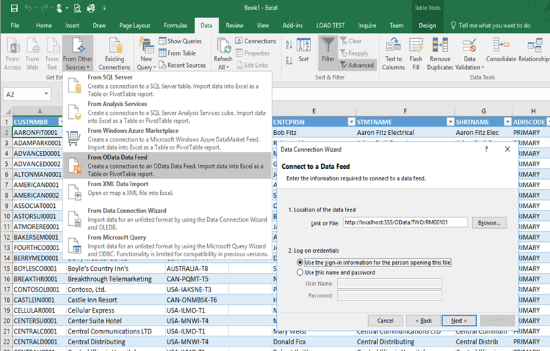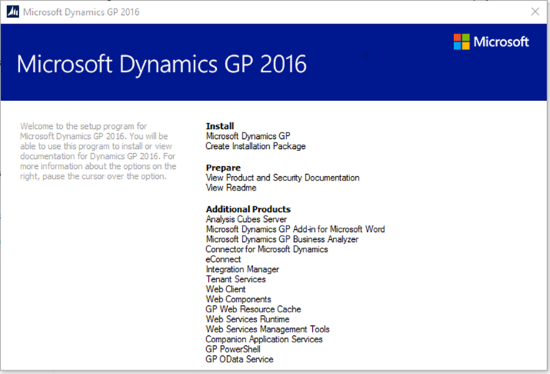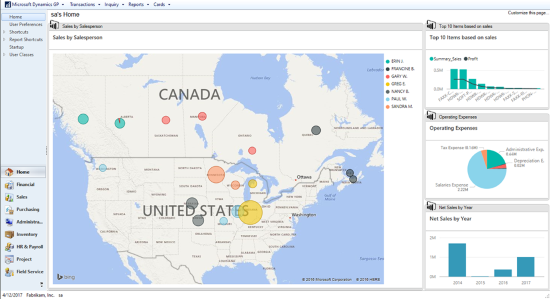This blog is a personal project; all opinions are my own and do not necessarily reflect those of my employer.
This blog and its content is provided "AS IS" with no warranty of any kind, either expressed or implied, made in relation to the accuracy, reliability or content of the information herein. The author shall not be liable for any direct, indirect, incidental or consequential damages arising out of the use of, or inability to use, information or opinions expressed in this site and confers no rights.
The links in this blog may lead to third-party Web sites to provide access to third-party resources to assist you in finding other services and/or technical support resources. Information at these sites may change without notice and azurecurve is not responsible for the content at any third-party Web sites and does not guarantee the accuracy of third-party information.