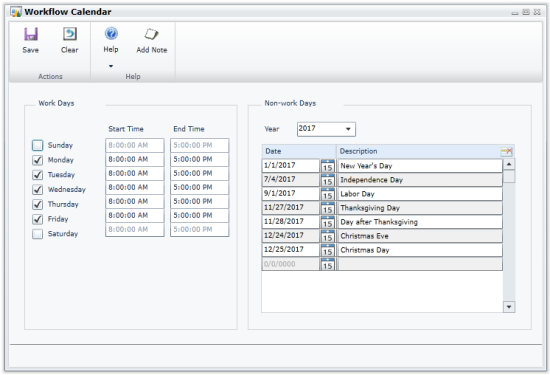The Inside Microsoft Dynamics GP blog started a series of Microsoft Dynamics GP 2013 R2 Feature of the day posts the other day. As they did with the Microsoft Dynamics GP 2013 Feature of the Day posts they are doing them as short posts containing a PowerPoint slide show. I am translating these from the PowerPoints into posts; you can find my series index here.
The Inside Microsoft Dynamics GP blog started a series of Microsoft Dynamics GP 2013 R2 Feature of the day posts the other day. As they did with the Microsoft Dynamics GP 2013 Feature of the Day posts they are doing them as short posts containing a PowerPoint slide show. I am translating these from the PowerPoints into posts; you can find my series index here.
The tenth Feature of the Day covered is Workflow Calendar.
In the new Workflow system for Microsoft Dynamics GP2013 R2, each step in a workflow can be given a time limit which calculates a due date/time by which the task must be completed. The Workflow Calendar allows users to define standard working hours for the company and holidays; this calendar can then be used in calculating the due date/time of a task so non-working days or time does not count against the time limit to complete the task.
For example, if a task with a time limit of 8 hours is assigned at 4:00 on Friday afternoon, and the company’s working hours are Monday to Friday, 8:00am to 5:00pm, then the due date/time for the task is set to 3:00pm the following Monday.
I’m liking the look of the new Workflow, although I do want to have a dig into the technical side of it. That said it does seem to have some good functionality with this calendarbeing useful (I’m assuming a little here) for reminders and reporting.
Click to show/hide the Microsoft Dynamics GP 2013 R2 Feature of the Day Series Index
What should we write about next?
If there is a topic which fits the typical ones of this site, which you would like to see me write about, please use the form, below, to submit your idea.