 Microsoft have started the Microsoft Dynamics GP 2013 Feature of the Day series on the Inside Microsoft Dynamics GP Blog.
Microsoft have started the Microsoft Dynamics GP 2013 Feature of the Day series on the Inside Microsoft Dynamics GP Blog.
The sixth feature they’ve announced is Three New GL Year End Close Options.
This feature come in three parts.
Part one is the ability to set a flag on a Unit Account so that the balance is cleared down during the year end close (previously the unit account balance would persist into the new year ();
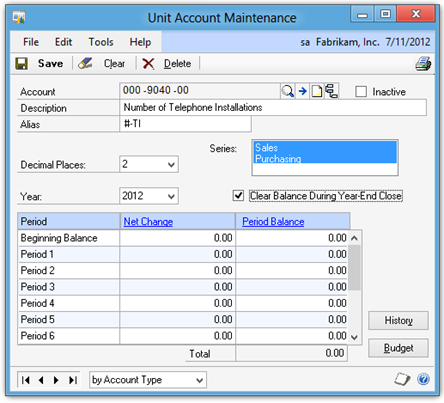
The second part is a check box in the GL Year End Close window () to allow Inactive Accounts to be kept in the system (Maintain Inactive Accounts) along with a distinction of allowing only those inactive accounts with a Budget Amount to be maintained or all inactive accounts;
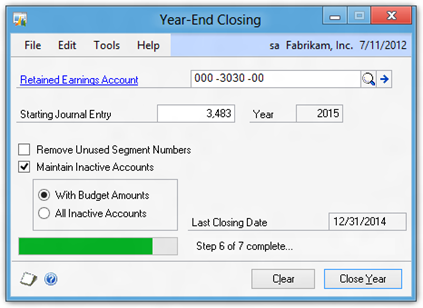
The third part is the introduction of a progress bar in the above window to show the progress of the year end close. In versions until now some clients, as the year end close can take a while, had the tendency to assume that the process had hung and close GP down causing problems with the year end. With this new feature these problems should be minimised.
What should we write about next?
If there is a topic which fits the typical ones of this site, which you would like to see me write about, please use the form, below, to submit your idea.





1 thought on “MDGP 2013 Feature of the Day: Three New GL Year End Close Options”