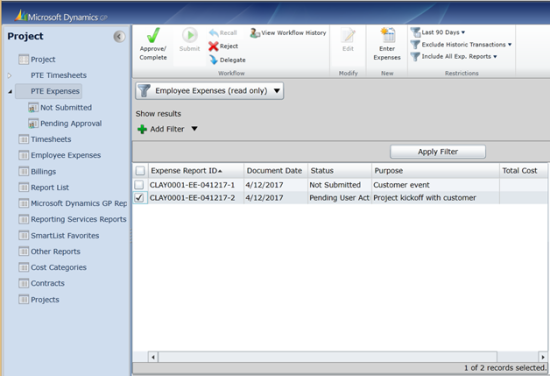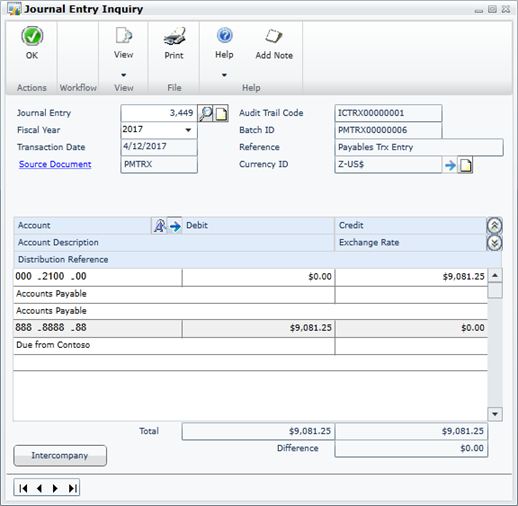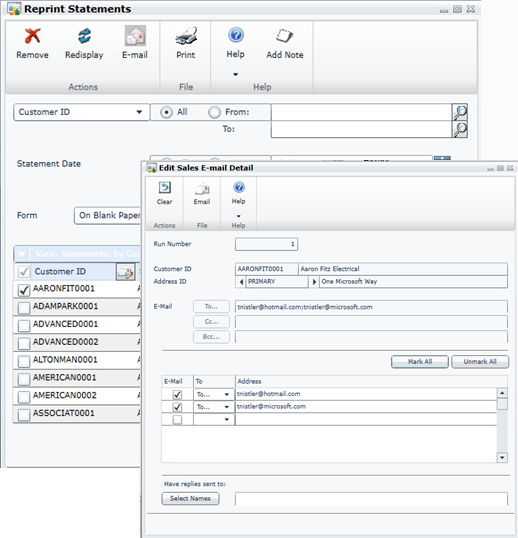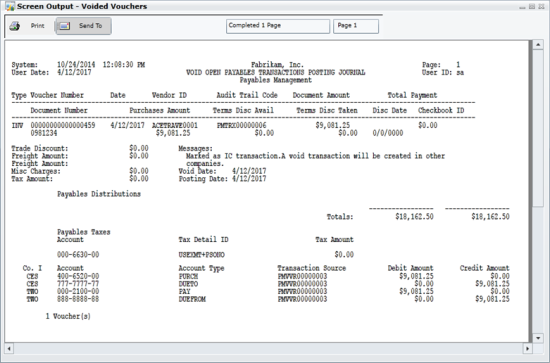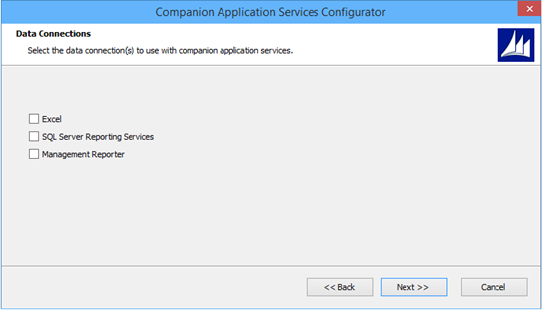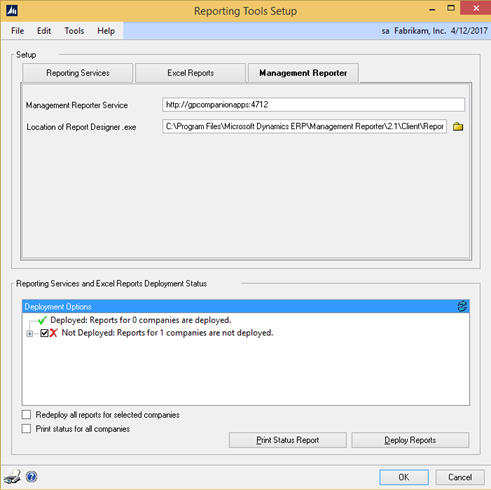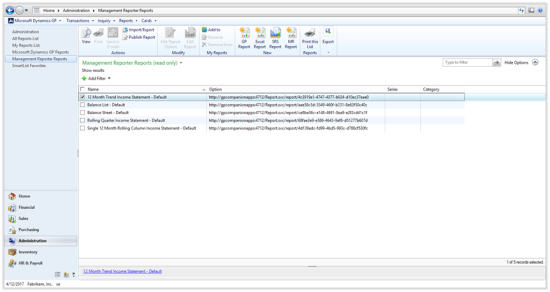The Inside Microsoft Dynamics GP blog has started a series of posts on the new features of, the soon to be released, Microsoft Dynamics GP 2015. As I have done for the last two releases, I intend to shadow these posts and add my own opinions on these new feature; the series index is here.
The Inside Microsoft Dynamics GP blog has started a series of posts on the new features of, the soon to be released, Microsoft Dynamics GP 2015. As I have done for the last two releases, I intend to shadow these posts and add my own opinions on these new feature; the series index is here.
The thirty third Feature of the Day is Management Reporter Data Integration. In Microsoft Dynamics GP 2015, the user can determine the data that is available to the Microsoft Dynamics Management Reporter DataMart, improving the performance and giving the user control over the data selected.
Â
The user can choose per company (including sample company) if they want the General Ledger data available for reporting.
Â
The user also has the ability to include or exclude Analytical Accounting data for each company:

I am slightly puzzled by this feature of the day as you can simply not import a company into Management Reporter if you don’t want to report on it. While I steer clients away from AA where possible, I am not entirely opposed to it, but I do wonder who would want to report on AA without also wanting to be able to report on the GL.
The roles targeted by this feature are:
- All